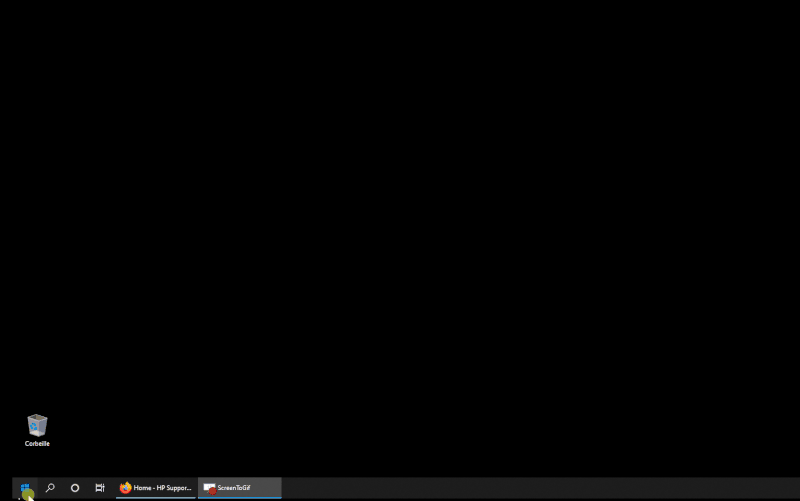-
×InformationNeed Windows 11 help?Check documents on compatibility, FAQs, upgrade information and available fixes.
Windows 11 Support Center. -
-
×InformationNeed Windows 11 help?Check documents on compatibility, FAQs, upgrade information and available fixes.
Windows 11 Support Center. -
- HP Community
- Desktops
- Desktop Operating Systems and Recovery
- Where is my administrator user account?

Create an account on the HP Community to personalize your profile and ask a question
08-18-2021 04:32 PM
Me and my son have our own accounts in our PC. Mine is the main account which is the administrator account. Recently i noticed when we turn on our computer it only gives me the option to log in to my son's user account and not mine. When i log in to his i checked on the windows tab to switch users and its not there either? I'm not sure what happen, because we both didn't erase anything and i'm not sure if updating the computer erase it? if i go to my folder/files and look for my administrator user files i can see all my photos and documents are there still. So my question is, how do i get my account back or what happen? this is so hard to explain through here but over the phone they want to charge you and they cant answer a simple question....please help!
08-19-2021 11:29 AM
Hello
of memory, I have already seen corrupted accounts, but never deleted by themselves
If you no longer have track / trace of this account, you need to recreate it, it seems to be the easiest
Since your user data is present, then place it in this new profile
was this reply helpful , or just say thank you ? Click on the yes button
Please remember to mark the answers this can help other users
Desktop-Knowledge-Base
Windows 11 22h2 inside , user
------------------------------------------------------------------------------------------------------------
08-19-2021 12:13 PM
Well I don’t think it necessarily deleted it self but it’s not there. And I tried to make another user name but it doesn’t give me the option because my son’s user account doesn’t allow it. I try to press F11 before the computer turns on and when it asks for my password for the administrator account it says wrong password. I know my password and I tried to reset in case and it says wrong password.
08-19-2021 12:56 PM - edited 08-19-2021 01:16 PM
You cannot create another account.
just try this
right click on the start menu
open windows power shell admin
in the opened window type or copy paste if it works:
net user Administrator / active: yes
then enter
this should display the command displayed correctly
then click on the menu, then go to the open user name, click, it should display the administrator account, open the
Try to create the new account
Once this is done, verify your account and then deactivate the administrator account (for security reasons, this account should not be used)
just write no instead of yes
net user Administrator / active: no
was this reply helpful , or just say thank you ? Click on the yes button
Please remember to mark the answers this can help other users
Desktop-Knowledge-Base
Windows 11 22h2 inside , user
------------------------------------------------------------------------------------------------------------
08-22-2021 01:13 AM - edited 08-22-2021 01:14 AM
You must be missing something, take a good look at my answer
It does not show other things than what I have tried normally
Or you have a bigger problem
was this reply helpful , or just say thank you ? Click on the yes button
Please remember to mark the answers this can help other users
Desktop-Knowledge-Base
Windows 11 22h2 inside , user
------------------------------------------------------------------------------------------------------------