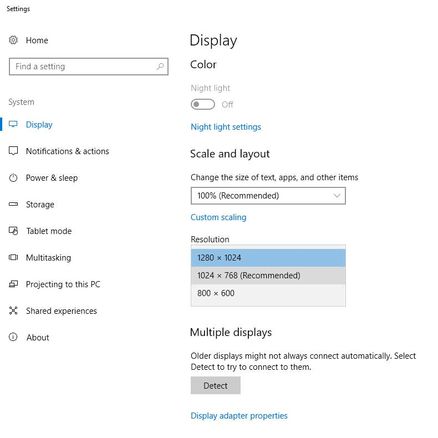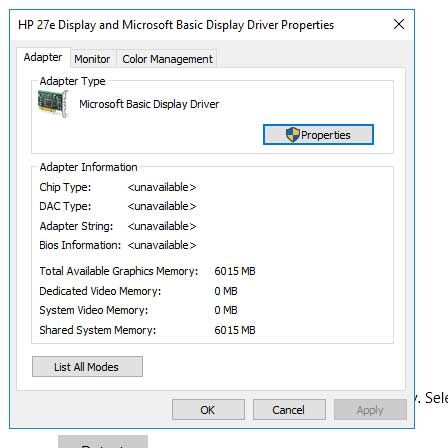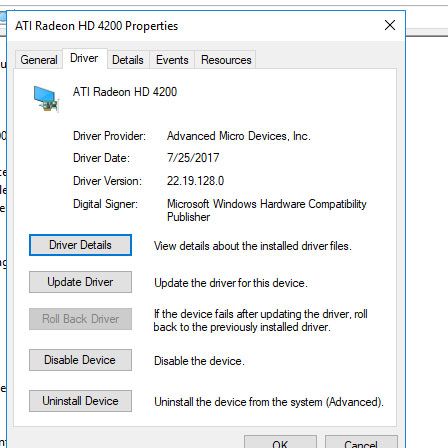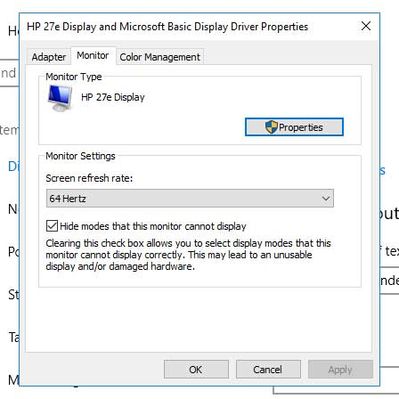-
×InformationNeed Windows 11 help?Check documents on compatibility, FAQs, upgrade information and available fixes.
Windows 11 Support Center. -
-
×InformationNeed Windows 11 help?Check documents on compatibility, FAQs, upgrade information and available fixes.
Windows 11 Support Center. -
- HP Community
- Desktops
- Desktop Video, Display and Touch
- Re: 27er Monitor suddenly limited HDMI resolution -

Create an account on the HP Community to personalize your profile and ask a question
11-23-2017 10:32 AM
After restarting my computer, my HP 27er no longer seems to recognize the full resolution via HDMI. It was working fine... and decided to change its mind.
All of the drivers are up to date and everything seems to be where it should be - - but, (as you'll see below) I cannot get full resolution.
Ideas?
OS: Windows 10
Adapter: Microsoft Basic Display Driver
Graphics card: ATI Radeon HD 4200
Monitor HP27E Display
Solved! Go to Solution.
Accepted Solutions
11-24-2017 07:48 AM
Thank you. Gave that a shot yesterday with no change.
After some extra digging, it appears that may graphics card is no loger supported by Windows... so, I think it has just given up on me.
Much appreciated!
11-24-2017 07:11 AM - edited 11-24-2017 07:15 AM
Enter the display's on-screen menu and reset the device.
That may jog the Windows 10 OS into installing a better driver.
If this just happened within the last few days, it may be the result of recent Windows 10 updates.
There is also a driver provided by HP available for the display at the following link.
I am a volunteer forum member. If my suggestion helped you solve your issue, help others by marking that post as the accepted solution. Say thanks by clicking on the Yes button next to the "was this reply helpful?"



11-24-2017 07:48 AM
Thank you. Gave that a shot yesterday with no change.
After some extra digging, it appears that may graphics card is no loger supported by Windows... so, I think it has just given up on me.
Much appreciated!
12-19-2017 05:59 AM
On December 18, 2017, Microsoft released an update for the problem with AMD Radeon graphic adapters, for both Windows 10 '1703' and '1709' versions.
for details.