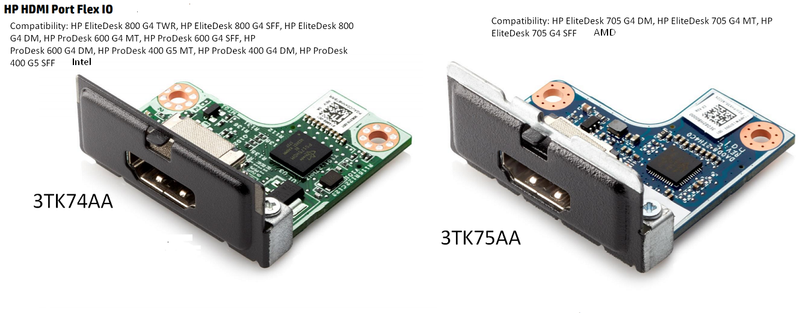-
×InformationNeed Windows 11 help?Check documents on compatibility, FAQs, upgrade information and available fixes.
Windows 11 Support Center. -
-
×InformationNeed Windows 11 help?Check documents on compatibility, FAQs, upgrade information and available fixes.
Windows 11 Support Center. -
- HP Community
- Desktops
- Desktop Video, Display and Touch
- Re: 4K @ 60HZ w/HDR on a HP ProDesk 405 G4 - mini desktop - ...

Create an account on the HP Community to personalize your profile and ask a question
10-21-2019 08:40 PM
I would like to know if the HP ProDesk 405 G4 - mini desktop - Ryzen 5 Pro 2400GE - 6VC52UT#ABA utilizing the HP HDMI Port Flex IO (405/705) 3TK75AA will support 4K @ 60HZ w/HDR. High Dynamic Range is important to me, so it it the most important part of this question.
I'm finding some conflicting information in the HP documentation as I will outline below.
Any information you can provide will be very helpful.
The HP HP ProDesk 405 G4 Desktop Mini Business PC QuickSpec Guide says on page 14:
HDMI (Optional) - AMD Athlon™ PRO APUs support HDMI 2.0 features AMD Ryzen™ PRO APUs support HDMI 2.0a features. All support audio over HDMI and HDCP1.4.
(NOTE: HDR was introduced in HDMI 2.0a. Also, the quick spec guide says HDR later on page 14.)
The part # to order for the HDMI port as documented on Page 34 is HP HDMI Port Flex IO (405/705) 3TK75AA.
All fine and dandy, now this is where I get confused:
The HP FLEX IO Option Cards QuickSpec sheet on page 5 for the 3TK75AA says:
Supports HDMI 1.4 + HDCP 2.2 (HDR not supported on Bristol Ridge and Raven Ridge)
So which one is it? Does it support HDMI 2.0a w/HDR as the HP HP ProDesk 405 G4 Desktop Mini Business PC QuickSpec Guide says, or does it only support HDMI 1.4 w/o HDR since the Ryzen 5 Pro 2400GE 3.2 GHz Quad Core Processor is a Raven Ridge processor?
Solved! Go to Solution.
Accepted Solutions
11-15-2019 10:15 PM - edited 11-15-2019 10:27 PM
So the issue was that I was plugging the HDMI connector into a non HDMI HDCP 2.2 compliant port on my receiver. Once plugged in to a 4k HDR capable port on the receiver, I'm able to achieve 4k @ 60hz with or without HDR enabled!
The part in the HP quickspec guide is capable of 4k HDR despite contradicting info in the port adapter documentation saying that this Ryzen generation isn't able to support HDR.
10-21-2019 09:58 PM
Part # 3TK74AA (HP HDMI Port Flex IO (400/600/800)) supports HDMI 2.0a w/HDR probably is the one you need
Regards.
***
**Click the KUDOS thumb up on the left to say 'Thanks'**
Make it easier for other people to find solutions by marking a Reply 'Accept as Solution' if it solves your problem.


10-22-2019 01:09 PM
Appreciate the feedback but how can I be sure purchasing a different model than specified in the quickspec for the prodesk that it would in fact work? I was told to use these forums by an HP sales rep as a definitive way to find out before I spend 30 bucks and shipping to take a chance...
10-22-2019 04:56 PM - edited 12-12-2019 10:10 AM
@banhien wrote:Part # 3TK74AA (HP HDMI Port Flex IO (400/600/800)) supports HDMI 2.0a w/HDR probably is the one you need
Prodesk 400/600/800 PCs are all Intel CPU/chipset devices (Intel® B360/Q370/Q370 PCH-H—vPro). The Prodesk 405 G4 is an AMD CPU/chipset PC (AMD B350 FCH) like the Elitedesk 705. It's probably not a stretch to speculate that the HDMI Port Flex IO cards are not interchangeable.
Edit: 12 Dec 2019: According to HP PartsSurfer, the product numbers 3TK75AA and 3TK75AT both correspond to the same part# L37415-001.
10-22-2019 05:06 PM
Thank you for pointing out that the 400 is a Intel VS the 405 being AMD, I had not linked the models to that and was wondering if 400 was implying the 400 series. So I'm even more hesitant to buy the 74AA if it's intended platform is Intel and I imagine there could be differences with the connector type as to why HP produced more than one HDMI Flex IO module.
10-31-2019 09:21 PM
I installed the HP HDMI Port Flex IO (405/705) 3TK75AA module and connected it to my TV. My TV reports 2160p HDR10, so that answers the question. The HP FLEX IO Option Cards QuickSpec sheet is incorrect in stating HDR is not supported on Raven Ridge.
11-01-2019 02:25 PM
You know what, it's 2160p at 30hz with HDR on, but when I set it to 60hz HDR doesn't work anymore. It does do 4k 60hz, just without HDR. I'm performing firmware and APU updates now. If the results change I'll reply back.
11-15-2019 10:15 PM - edited 11-15-2019 10:27 PM
So the issue was that I was plugging the HDMI connector into a non HDMI HDCP 2.2 compliant port on my receiver. Once plugged in to a 4k HDR capable port on the receiver, I'm able to achieve 4k @ 60hz with or without HDR enabled!
The part in the HP quickspec guide is capable of 4k HDR despite contradicting info in the port adapter documentation saying that this Ryzen generation isn't able to support HDR.
11-16-2019 11:06 AM
That's great news. These PCs are likely targeted at commercial applications that don't require 4K, let alone at 60hz; hence, the inconsistencies in the published datasheets. I am going to play around with one for htpc use (with a NAS), thanks for sorting this out and following up.