-
×InformationNeed Windows 11 help?Check documents on compatibility, FAQs, upgrade information and available fixes.
Windows 11 Support Center. -
-
×InformationNeed Windows 11 help?Check documents on compatibility, FAQs, upgrade information and available fixes.
Windows 11 Support Center. -
- HP Community
- Desktops
- Desktop Video, Display and Touch
- Apple Mac Pro 2013 with Z32W

Create an account on the HP Community to personalize your profile and ask a question
01-21-2020 03:58 PM
Hi community.
Why Z32W not support official Apple Thunderbolt 2 -> Thunderbolt 3 Adapter and Thunderbolt 3 cable? Then i plug cable in display i see message:
"USB-C: Caution - An unqualified USB-C cable has been detected. Please use a qualified HP USB-C cable supported by this monitor to ensure the best performance". This is absurd! Since HP does not sell this adapter and has no analogues!
Russian technical support could not help me, they said: "that in this case u will not do anything…"
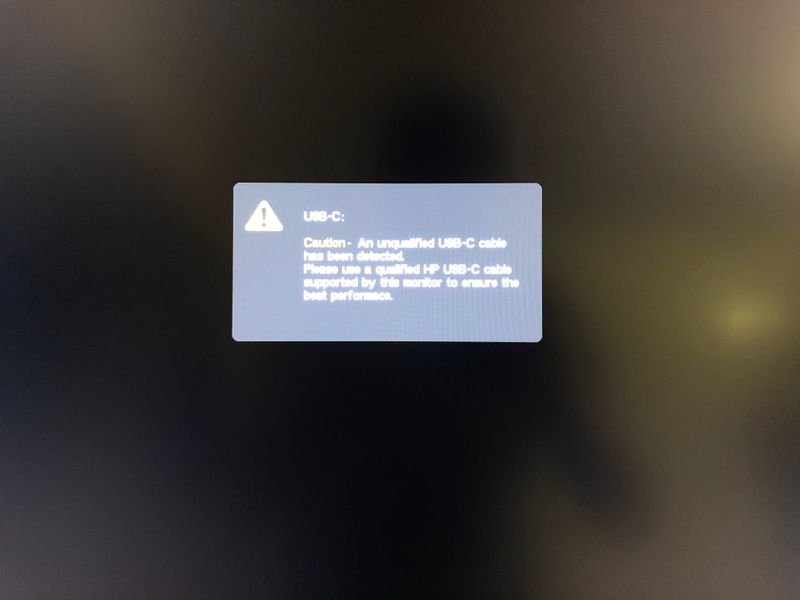
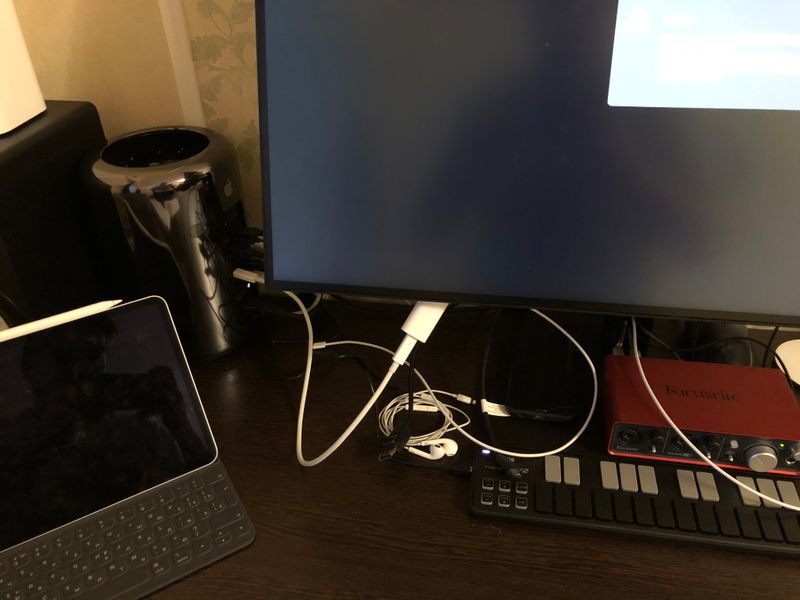
 Official Apple TBT 2 -> 3 (Type-C) Adapter
Official Apple TBT 2 -> 3 (Type-C) Adapter
Solved! Go to Solution.
Accepted Solutions
01-27-2020 08:53 AM
Here is a great forum post on exactly what you are trying to accomplish.
Is Thunderbolt 2 to Thunderbolt 3 (type C) possible?
The Z32 is not a Thunderbolt 3 device. It is just USB-C. So it runs displayport over USB-C for video over the USB-C port. According to the post that is why it does not work with just the adapter.
[1 DisplayPort™ 1.2; 1 mini DisplayPort™ 1.2; 1 HDMI 2.0; 1 USB Type-C™ (Alternative mode DisplayPort™ 1.4, power delivery up to 65 W); (with HDCP support)]
The post does go on to explain how to make it work but it is pretty involved. And would require a Thunderbolt 3 dock which most likely defeats what you are trying to accomplish.
01-22-2020 11:07 AM
You would need to verify with Apple but I believe that adapter would be directional and only go from Thunderbolt 3 to Thunderbolt 2. Not the other way around. What you actually need is to just use the HDMI port on the Mac Pro, an HDMI cable and the HDMI input on the monitor. Or get a Thunderbolt 2 to DisplayPort adapter and cable then connect to the DisplayPort on the Monitor.
01-27-2020 08:53 AM
Here is a great forum post on exactly what you are trying to accomplish.
Is Thunderbolt 2 to Thunderbolt 3 (type C) possible?
The Z32 is not a Thunderbolt 3 device. It is just USB-C. So it runs displayport over USB-C for video over the USB-C port. According to the post that is why it does not work with just the adapter.
[1 DisplayPort™ 1.2; 1 mini DisplayPort™ 1.2; 1 HDMI 2.0; 1 USB Type-C™ (Alternative mode DisplayPort™ 1.4, power delivery up to 65 W); (with HDCP support)]
The post does go on to explain how to make it work but it is pretty involved. And would require a Thunderbolt 3 dock which most likely defeats what you are trying to accomplish.
