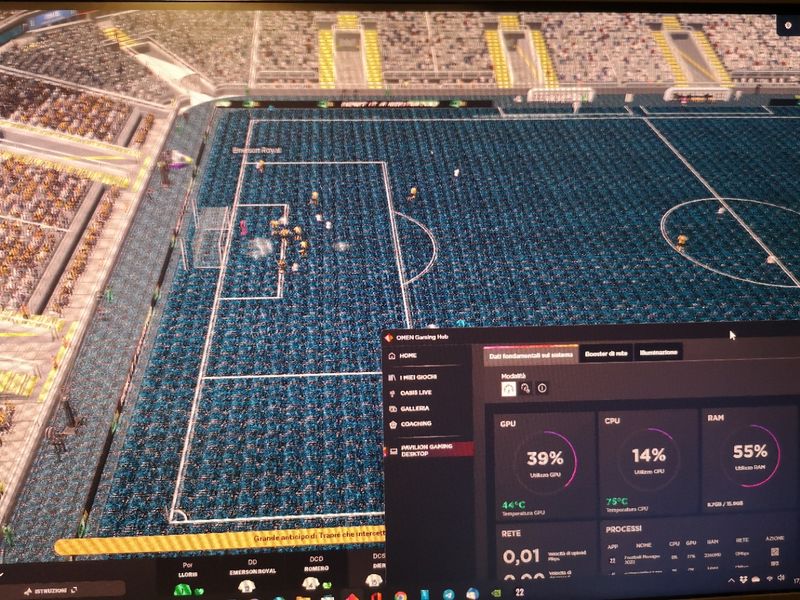-
×InformationNeed Windows 11 help?Check documents on compatibility, FAQs, upgrade information and available fixes.
Windows 11 Support Center. -
-
×InformationNeed Windows 11 help?Check documents on compatibility, FAQs, upgrade information and available fixes.
Windows 11 Support Center. -
- HP Community
- Desktops
- Desktop Video, Display and Touch
- Re: CTD playing FM22. High temperatures on CPU

Create an account on the HP Community to personalize your profile and ask a question
12-18-2021 06:47 PM
Hello,
from November 16 I can't play with Football Manager 2022 (FM22), after a minor update in the game. During match I have CTD, after numerous glitches on match engine.
I run game with OMEN HUB in background and I noticed high temperatures both before and during the glitches and at time of CTD on the CPU (65 -75 celsius).
I try a new istallation of the game and deleted MOD. Same CTD.
I don't understand the problem
Please Help!
My PC: Pavillion Gaming Desktop; Intel(R) Core(TM) i7-10700F CPU @ 2.90GHz; OS Windows 11 latest version; Nvidia GeForce GTX 1660 SUPER
Thanks
Solved! Go to Solution.
Accepted Solutions
12-21-2021 05:35 AM - edited 12-21-2021 05:37 AM
😉
indeed, i installed the new version right after, i haven't seen it yet, and i no longer thought about this thread here
was this reply helpful , or just say thank you ? Click on the yes button
Please remember to mark the answers this can help other users
Desktop-Knowledge-Base
Windows 11 22h2 inside , user
------------------------------------------------------------------------------------------------------------
12-19-2021 01:45 AM
Hello
[start]
This is an automatic response
in order to avoid writing the same thing each time
Some elements may therefore not apply to you
To be able to answer you effectively, we need some information
we need the exact model of your computer, and the product number
To find it follow this
for a desktop computer
HP Desktop PCs - How Do I Find My Model Number or Product Number? | HP® Customer Support
and for a laptop
HP Notebook PCs - How Do I Find My Product Name or Number? | HP® Customer Support
Give the full name with the product number P / N
HP Desktop M01-F1xxx
the requested product number must look like this
Product Number: 9EE50AA # ABA
the model corresponding to this number will therefore be
HP Desktop - M01-F1033wb
Give the full version of windows
for windows 10 type winver in the search box
if you give the best information
your problem could have a solution more quickly (depending on the difficulty, of course)
Learn how to use the Community
Advice for asking the "Very Best Question"
First-Time-Here-Learn-How-to-Post-and-More
---------------------------
"During match I have CTD " ??
what do you mean, game quits, other?
CPU (65 -75 celsius). not so hot, and the gpu?
OS Windows 11 latest version
original or it was windows 10
if original under windows 10, problem encountered before / after the change?
was this reply helpful , or just say thank you ? Click on the yes button
Please remember to mark the answers this can help other users
Desktop-Knowledge-Base
Windows 11 22h2 inside , user
------------------------------------------------------------------------------------------------------------
12-19-2021 03:56 PM
Hi Prométhée, thanks for the answer. I try to explain better:
Data of PC:
Product Number 2X3C4EA#ABZ
OS: Win11 10.0.22000 build 22000
Nvidia GeForce GTX 1660 SUPER, Driver version 497.09
"OS Windows 11 latest version
original or it was windows 10
if original under windows 10, problem encountered before / after the change?"
It was Win10. I never encountered problem with Win10, but I never encountered problem with Win11 before the 16 November. 16 November the game was patched.
"what do you mean, game quits, other?". Yes. I have game quits during the course of the football match, when the game FM22 use the match engine (the other parts of the gameplay do not use the match engine).
"CPU (65 -75 celsius). not so hot, and the gpu?" I insert annex photo with the glitch and temperatures.
I annex video with temperatures in game (if you see, there are minor glitches like lagging player).
i think the problem comes from the game, but i was afraid of components overheating.
I would add that I have not encountered any problems with any other type of game or program
12-20-2021 02:24 AM
Your problem may indeed be related to gaming, upgrading windows 11 and something else
Whether it is the processor / video card use, memory temperature, there is nothing excessive, obviously.
See if disabling, which works at the same time, can improve this.
From the manager, start tab
remove the parameters, boost or other from Omen HUB, if there are and deactivate the
Uninstall the Nvidia graphics driver, and install the previous version
Also disable the optimize mode of the game in ,geforce experience which is probably installed, used the default game settings
If none of that improves, nothing, see, to game support, and if there's a community for this game, see if you're not the only one.
nb: I haven't checked, are you above the game requirements?
was this reply helpful , or just say thank you ? Click on the yes button
Please remember to mark the answers this can help other users
Desktop-Knowledge-Base
Windows 11 22h2 inside , user
------------------------------------------------------------------------------------------------------------
12-21-2021 05:35 AM - edited 12-21-2021 05:37 AM
😉
indeed, i installed the new version right after, i haven't seen it yet, and i no longer thought about this thread here
was this reply helpful , or just say thank you ? Click on the yes button
Please remember to mark the answers this can help other users
Desktop-Knowledge-Base
Windows 11 22h2 inside , user
------------------------------------------------------------------------------------------------------------