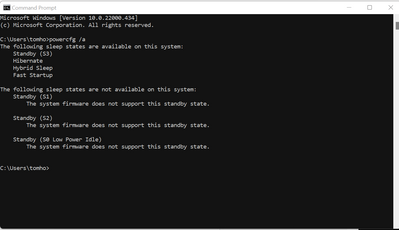-
×InformationNeed Windows 11 help?Check documents on compatibility, FAQs, upgrade information and available fixes.
Windows 11 Support Center. -
-
×InformationNeed Windows 11 help?Check documents on compatibility, FAQs, upgrade information and available fixes.
Windows 11 Support Center. -
- HP Community
- Desktops
- Desktop Video, Display and Touch
- Re: Display Blank when PC Wakes Up

Create an account on the HP Community to personalize your profile and ask a question
01-09-2022 04:22 AM
Problem: Display is intermittently blank when PC wakes up. When this happens, the only way I can get the display working is to disconnect the DisplayPort cable and reconnect PC to display with a HDMI cable. I've installed/updated all of the drivers presented to me via My Dashboard. Display stays up for hours if I disable PC sleep mode.
I see a lot of similar issues in other forums. I opened HP Support case# 5078590617 but they want me to ship the PC for repair or reload WIN11. I may return everything before I do that.
My new system:
HP Pavilion Desktop PC TP01-2000i (1K4B7AV) with AMD Radeon 550 GPU connected via DisplayPort to HP 27f 27-inch 4K Display. My DisplayPort cable is <Cable Matters VESA Certified 9.8 ft Braided DisplayPort Cable 1.4, Support 8K 60Hz, 4K 144H>. Operating system is Windows 11 Home 64-bit Version: 22000.376
Solved! Go to Solution.
Accepted Solutions
01-11-2022 06:43 PM - edited 01-11-2022 06:50 PM
There is a windows 11 bios that came out 8/30/2021. Do you have that upgrade? Use CPU-z to verify the bios or reboot.
Your monitor (the video board) is not waking up from sleep. If you have the latest bios and drivers then are only a few things that can be tried.
I am not familiar with your system and did not see a "bios simulator" at HP where I could look a the different options.
There are sleep setting in BIOS for various S levels. They may not be available to you as HP may have locked them out.
Use "powercfg /a" in the command prompt and post the results. Mine are shown below
The S3 is the normal setting.
If your system appears to be set up correctly AND the drivers and BIOS are the latest then there is a tool that can be used to wake up any sleeping device after a login. I have used it to wake up external USB-3 drives that failed to "wake up" after the computer wakes up. If necessary I can walk you through installing and configuring it. Hopefully we can fix the computer with the correct bios. and Radeon drivers.
I just looked at the graphics driver (the above url) and the RX 6600 XT is listed, not the RX 550. You may need to go to AMD and download and install the RX-550 driver for windows 11 and not use the HP driver.
Thank you for using HP products and posting to the community.
I am a community volunteer and do not work for HP. If you find
this post useful click the Yes button. If I helped solve your
problem please mark this as a solution so others can find it


01-11-2022 06:43 PM - edited 01-11-2022 06:50 PM
There is a windows 11 bios that came out 8/30/2021. Do you have that upgrade? Use CPU-z to verify the bios or reboot.
Your monitor (the video board) is not waking up from sleep. If you have the latest bios and drivers then are only a few things that can be tried.
I am not familiar with your system and did not see a "bios simulator" at HP where I could look a the different options.
There are sleep setting in BIOS for various S levels. They may not be available to you as HP may have locked them out.
Use "powercfg /a" in the command prompt and post the results. Mine are shown below
The S3 is the normal setting.
If your system appears to be set up correctly AND the drivers and BIOS are the latest then there is a tool that can be used to wake up any sleeping device after a login. I have used it to wake up external USB-3 drives that failed to "wake up" after the computer wakes up. If necessary I can walk you through installing and configuring it. Hopefully we can fix the computer with the correct bios. and Radeon drivers.
I just looked at the graphics driver (the above url) and the RX 6600 XT is listed, not the RX 550. You may need to go to AMD and download and install the RX-550 driver for windows 11 and not use the HP driver.
Thank you for using HP products and posting to the community.
I am a community volunteer and do not work for HP. If you find
this post useful click the Yes button. If I helped solve your
problem please mark this as a solution so others can find it


01-12-2022 05:30 AM
Hey BeemerBiker,
I ran the sp134220 tool. I see it reset sleep mode to 30 minutes. Guess I see if it works.
I also ran "powercfg /a" and it shows S3.
On a lighter note, WSJ Dan Neil tested the new BMW r18 'full dresser.' Guess they figured it was time to give HD a run.
https://www.wsj.com/articles/2022-bmw-r-18-transcontinental-motorcycle-11641502343
01-14-2022 07:22 AM
Hi BeemerBiker
I installed this windows 11 bios (dated 8/30/2021):
It fixed the problem. My screen wakes from sleep mode with only DisplayPort cable connected now. Thanks buddy!!