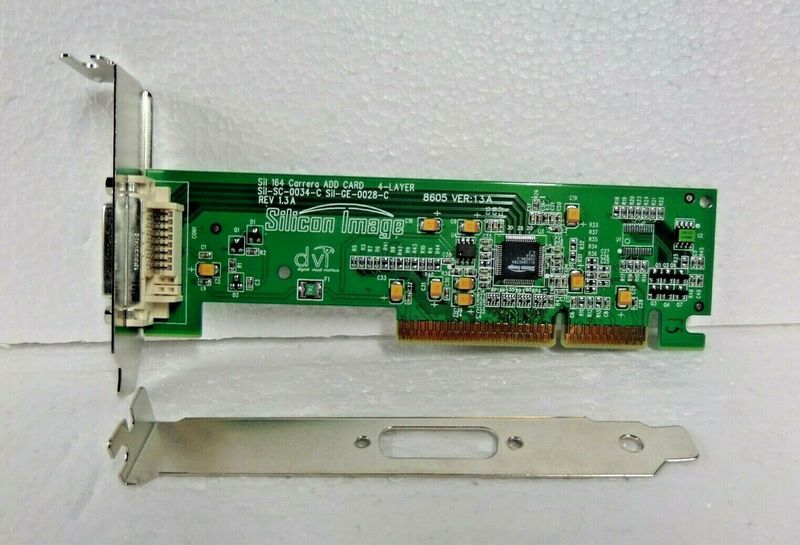-
×InformationNeed Windows 11 help?Check documents on compatibility, FAQs, upgrade information and available fixes.
Windows 11 Support Center. -
-
×InformationNeed Windows 11 help?Check documents on compatibility, FAQs, upgrade information and available fixes.
Windows 11 Support Center. -
- HP Community
- Desktops
- Desktop Video, Display and Touch
- HP DVI ADD Card

Create an account on the HP Community to personalize your profile and ask a question
10-31-2019 07:56 AM
Does anyone know about the Silicon Image Sil 164 Carrera ADD Card, the one in the picture below
It came with my d530 CMT in the AVG slot(old PC)
I Would like to know whether it is a video card or an adapter, and whether there are any drivers needed to install for it
10-31-2019 08:05 AM
Hi:
What that card does is to allow for digital video via the DVI output.
It might have some small size onboard graphics memory.
It may or may not need a driver for W7.
If it does, post the hardware ID for the adapter, and I'll see if I can find the driver for it.
Use this guide for how to find the hardware ID for a device.
https://www.howtogeek.com/193798/how-to-find-drivers-for-unknown-devices-in-the-device-manager/
10-31-2019 09:12 AM
It doesn't show in Other devices.
must it be plugged to a Monitor/TV so that it shows?
What was previously listed in Other Devices was for the onboard graphics card.
I did the such for the Hardware ID and found that it was for the Intel 82865G Graphics controller.
So I downloaded the driver, but it was for Windows Vista, from the HP support site and fortunately it worked.
After that the Other device tab doesn't show
10-31-2019 09:44 AM
That's interesting.
I had 4 of those d530 CMT's at one time, and I put AGP graphics cards in them (Nvidia 6200 and AMD Radeon 9600) because the onboard Intel graphics doesn't support Windows Aero.
When you install an AGP card, the onboard video is supposed to be disabled, so maybe with those DVI ADD cards, they just produce a digital signal via the onboard graphics.
So, see if the card works by removing the VGA cable from the vga port, and hook up a DVI cable to the AGP card.
If you get a display on your monitor, then that is how it must work.
If not, the DVI card or the AGP slot is bad.
10-31-2019 10:09 AM
Are you referring to this one?
https://h30434.www3.hp.com/t5/Desktop-Boot-and-Lockup/1801-Microcode-update-error/td-p/7273625