-
×InformationNeed Windows 11 help?Check documents on compatibility, FAQs, upgrade information and available fixes.
Windows 11 Support Center. -
-
×InformationNeed Windows 11 help?Check documents on compatibility, FAQs, upgrade information and available fixes.
Windows 11 Support Center. -
- HP Community
- Desktops
- Desktop Video, Display and Touch
- HP Z27s purple edges on display.

Create an account on the HP Community to personalize your profile and ask a question
06-02-2022 08:20 AM - edited 06-02-2022 09:34 AM
My monitor has been switched off for two months, and today I noticed a purple haze around the edges when switched back on.
It's got 17000 backlight hours on the clock, connected to an NDIVIA RTX 6000 card between two HP LP2275w monitors on the same card, all with Displayport cables.
The HP LP2275 monitors don't have the same problem.
I've tried connecting the Z27s to another PC and the purple haze is the same (discounting the possibility that its a graphics card problem).
Does anyone have some ideas as to why this is happening and what can be done about it?
It's an expensive premium 4K monitor, and I believe should last at least 30000 hours.
Below are images of my two current HP 4K displays - one is a new HP zBook, and the other is my problematic Z27s.
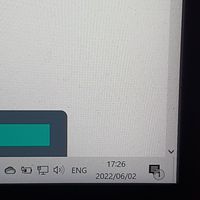
Thanks,
06-02-2022 10:47 AM
Hi
all we could tell you is that there is definitely a hardware problem..
A connection or not at all with the fact that it is not used, but maybe the place where it was?
a failure can happen at any time, regardless of the number of hours of use
If no longer under warranty, the best would be to go see a specialist, to make a repair estimate
was this reply helpful , or just say thank you ? Click on the yes button
Please remember to mark the answers this can help other users
Desktop-Knowledge-Base
Windows 11 22h2 inside , user
------------------------------------------------------------------------------------------------------------
06-02-2022 11:32 AM
Thanks for your response - doesn't sound encouraging.
Unfortunately no longer under warranty, but really disappointing considering my two LP2275w's bought in 2009 with 30,000 hours are as good as new and now this relatively new 4K is failing.
There has been no change in operating conditions (18-27 degrees C), and the two months offline was in the same location.
Thanks anyway, I'm considering replacing the three screen 1080p + 4K + 1080p with a two screen 4K + 4K, and feel compelled to start looking at HP competitors.
06-02-2022 11:42 AM
Sorry, there's the bad luck factor
I had an Hp screen, not even 6 months old and defective..
I have another one that has been working for a few years now.
unfortunately i do not have a miracle option to offer you here
from the tests you have already done, it seems to be an internal component of the screen
was this reply helpful , or just say thank you ? Click on the yes button
Please remember to mark the answers this can help other users
Desktop-Knowledge-Base
Windows 11 22h2 inside , user
------------------------------------------------------------------------------------------------------------
07-11-2022 05:47 AM
Does anyone know the science behind this?
Seems odd that a single faulty component could cause a purple haze over just a small area of an otherwise fine screen.
It's massively annoying that a premium HP product can fail like this, while HP screens that are twice as old are working well.


