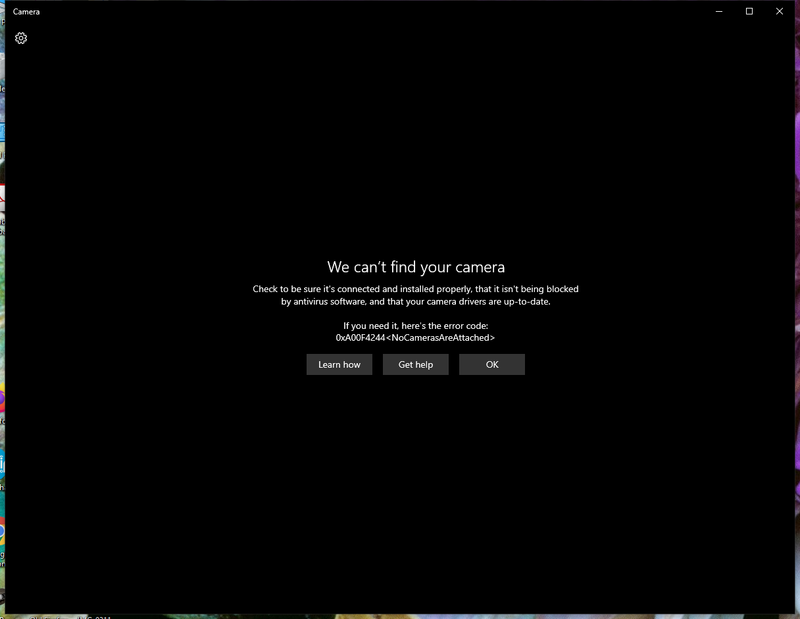-
×InformationNeed Windows 11 help?Check documents on compatibility, FAQs, upgrade information and available fixes.
Windows 11 Support Center. -
-
×InformationNeed Windows 11 help?Check documents on compatibility, FAQs, upgrade information and available fixes.
Windows 11 Support Center. -
- HP Community
- Desktops
- Desktop Video, Display and Touch
- Integrated Webcam on HP Mini-in-one 24 Display not recognize...

Create an account on the HP Community to personalize your profile and ask a question
05-01-2020 07:27 AM
I just upgraded the display for my HP Pavilion h8-1360t running Windows 10 64-bit to an HP Mini-in-One 24 Display that has an integrated webcam. For whatever reason, Windows 10 does not recognize the webcam, apparently. I have checked all of the settings in the Camera app; access is allowed. Device Manager shows no camera. Camera app can't find a camera either (screenshots attached). I purchased this display specifically to add a webcam to my desktop so I can participate in Zoom meetings, and basically I have a large paperweight right now. Well, at least the display and the speakers work. Has anyone else had this problem and figured out a solution? The last thing I want to do is get on the phone with tech support, but if I have to, I will. TIA!
Solved! Go to Solution.
Accepted Solutions
05-02-2020 11:01 AM
Hello
you can for sure use it as monitor using the HDMI in port available on the monitor.
if you did't try yet on the Mini-in-one there is a USB-Type B port, connect a USB-A to USB-B cable from your PC and the monitor , it could be that in that way the webcam will be found and also the USB ports on the monitor will be connected to your PC.
In case you will buy a desktop mini , it MUST be a current product , I means ProDesk 400 G5 DM or Prodesk 600 G5 DM or ELiteDesk 800 G5 DM and it MUST have a USB-C Flex I/O port with 100W power input, without this option , you can't used the DM inside the mini-in-one.
05-01-2020 10:20 AM
Hello
Mini-in-one 24" display is a special display that should be used and bought because you have a compatible HP Prodesk or EliteDesk DM pc compatibile with Mini-in-one 24" .
How did you connect the Mini-in-one 24" to your Pavilion h8-1360t ?
all ports you have below the display are parts of a Docking , and the connectio nto the docking is via the USB-C cable that is hidden inside the monitor.
The USB-C cable is not long enought to conenct an external computer.
bye
05-02-2020 09:10 AM
"Hello
Mini-in-one 24" display is a special display that should be used and bought because you have a compatible HP Prodesk or EliteDesk DM pc compatibile with Mini-in-one 24" .
How did you connect the Mini-in-one 24" to your Pavilion h8-1360t ?
all ports you have below the display are parts of a Docking , and the connectio nto the docking is via the USB-C cable that is hidden inside the monitor.
The USB-C cable is not long enought to conenct an external computer.
you should have bought another monitor, for example E243m"
My reply: Thanks for your response. To answer your direct question, according to the manual, this display can function as a standalone monitor and can be connected to a desktop computer via DisplayPort. That is how I connected it to my h8-1360t. It's obviously an older model desktop although it's running Windows 10 64-bit, so my suspicion is that the computer just won't recognize the built-in camera due to its age. Which is why I bought the display in the first place. (Take a look at the User Guide for this display--it has other ports besides the USB-C)
With regard to what I SHOULD have done--and thank you for that--first of all, I spoke at length with an HP sales rep before I decided to purchase this display. At NO time was it ever suggested that this display was intended to work only with a mini desktop computer that actually is supposed to be tucked into the back of the display. I even gave her the specific model of desktop pc I was planning to use the display with. Nothing in the specifications for this display on the HP website mentions that this is the only intended use of this display. It's a great display, it just isn't doing what I hoped it would do.
Second, the E243m display you suggest looks like it would have been the one to go with--but HP has apparently discontinued it because it is not listed anywhere in their store--or I would have found it, since I searched specifically for "display with builtin camera." The HP Mini-in-One 24 is the only result returned by that search. After reading your comments, I checked on the availability of the E243m--it is available only through 3rd party sellers, and I have no way of knowing if the builtin camera on that display would have given me the same problem. I also searched "E243" on HP's store--there are other "E243" displays, but no "E243m" and none of the other "E243" displays has the builtin camera. So that entire comment is moot.
The bottom line is I am going to have to replace my old h8-1360t desktop before too long, so I will probably purchase one of the mini desktops that is intended to be used with this display.
Thanks for your help.
05-02-2020 11:01 AM
Hello
you can for sure use it as monitor using the HDMI in port available on the monitor.
if you did't try yet on the Mini-in-one there is a USB-Type B port, connect a USB-A to USB-B cable from your PC and the monitor , it could be that in that way the webcam will be found and also the USB ports on the monitor will be connected to your PC.
In case you will buy a desktop mini , it MUST be a current product , I means ProDesk 400 G5 DM or Prodesk 600 G5 DM or ELiteDesk 800 G5 DM and it MUST have a USB-C Flex I/O port with 100W power input, without this option , you can't used the DM inside the mini-in-one.
05-02-2020 12:26 PM
"if you did't try yet on the Mini-in-one there is a USB-Type B port, connect a USB-A to USB-B cable from your PC and the monitor , it could be that in that way the webcam will be found and also the USB ports on the monitor will be connected to your PC.
In case you will buy a desktop mini , it MUST be a current product , I means ProDesk 400 G5 DM or Prodesk 600 G5 DM or ELiteDesk 800 G5 DM and it MUST have a USB-C Flex I/O port with 100W power input, without this option , you can't used the DM inside the mini-in-one."
My reply: Thank you for the idea of trying the USB-A to USB-B cable; I have several from the various printers I have used over the years. I had to Google what a USB-A to USB-B cable is--back in my day, it was just called a USB printer cable (I still remember the days of serial printer cables!). I will try that & see if I have better luck with it.
Thank you also for the recommendations for the desktop mini--the spec sheet for the display indicates that the desktop mini must be a " 35W and 65W HP ProDesk or EliteDesk G5 with the optional USB-C and PowerDelivery rear port." Your comments will help me narrow that down.
Thank you again.
05-02-2020 02:00 PM
"if you did't try yet on the Mini-in-one there is a USB-Type B port, connect a USB-A to USB-B cable from your PC and the monitor , it could be that in that way the webcam will be found and also the USB ports on the monitor will be connected to your PC."
My reply: Connecting the display to my desktop via USB-A to USB-B cable worked perfectly!! Problem solved! THANK YOU SO MUCH!!!!