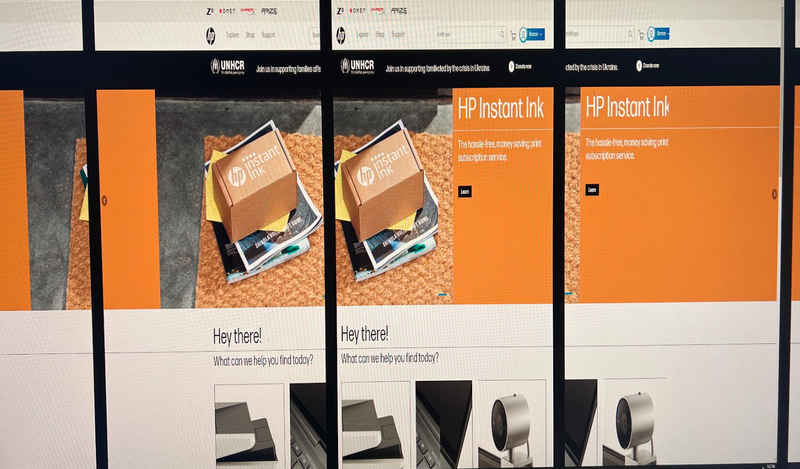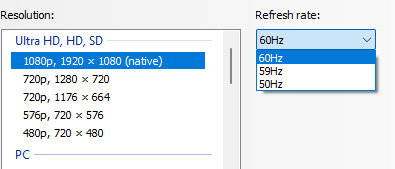-
×InformationNeed Windows 11 help?Check documents on compatibility, FAQs, upgrade information and available fixes.
Windows 11 Support Center. -
-
×InformationNeed Windows 11 help?Check documents on compatibility, FAQs, upgrade information and available fixes.
Windows 11 Support Center. -
- HP Community
- Desktops
- Desktop Video, Display and Touch
- Re: Monitor splitting picture into 5 parts

Create an account on the HP Community to personalize your profile and ask a question
05-11-2022 06:25 PM - edited 05-11-2022 06:32 PM
Having an issue with a just over 1 year old monitor. Image below. I don't think it has anything to do with windows settings because I hooked it up to 3 different PCs and it's the same result on all 3. Anyone seen this before or any ideas? Much appreciated.
Occasionally it will pop back to normal for a few seconds and then go back to this. Factory reset did not help. Switching between DP and HDMI makes no difference.
05-12-2022 09:02 AM
That is very unusual effect and clearly the problem is the monitor
There is a discussion here about what can happen with the wrong refresh rate.
(Scroll down 1/2 way)
Try changing the refresh rate on your monitor to match exactly the one in the display control panel. Try several refresh rates and see what happens. I do not have a monitor like your so am just guessing there is a way to set a fixed refresh such as disabling freesync or g-sync.
Thank you for using HP products and posting to the community.
I am a community volunteer and do not work for HP. If you find
this post useful click the Yes button. If I helped solve your
problem please mark this as a solution so others can find it


05-12-2022 01:58 PM
Have you tried the monitor driver
https://support.hp.com/za-en/drivers/selfservice/hp-value-27-inch-displays/3989902/model/31131182
There is also a service manual that shows how to remove a bad capacitor. I would not have expected that level of detail.
http://h10032.www1.hp.com/ctg/Manual/c08149324.pdf
The users manual does not show the submenus of the on screen display. Is there a menu for updating the firmware? What about turn on or off freesync or g-sync?
Thank you for using HP products and posting to the community.
I am a community volunteer and do not work for HP. If you find
this post useful click the Yes button. If I helped solve your
problem please mark this as a solution so others can find it