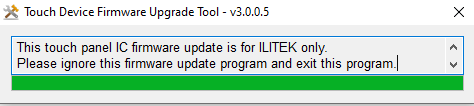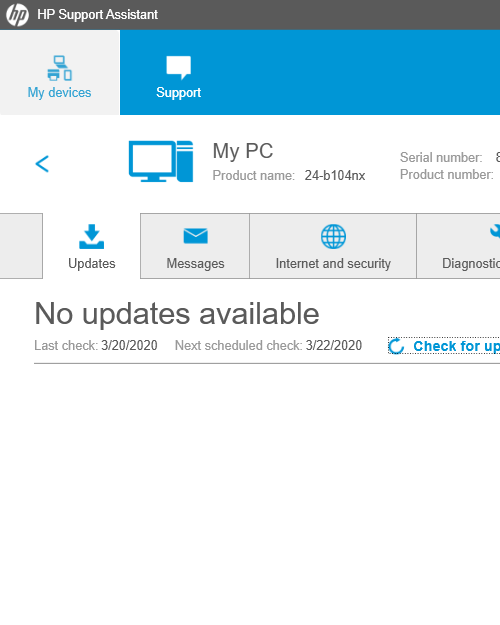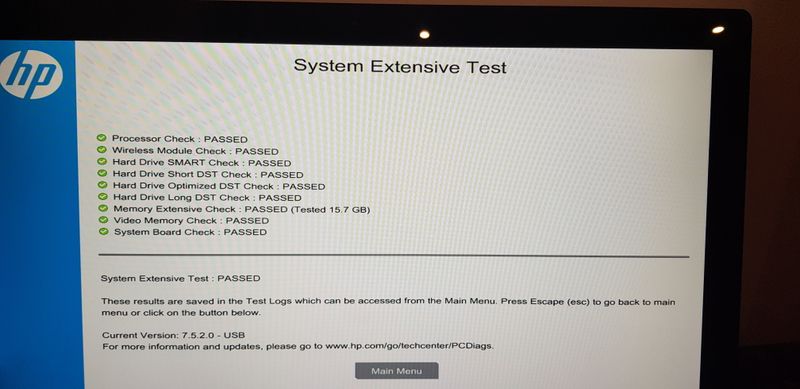-
×InformationNeed Windows 11 help?Check documents on compatibility, FAQs, upgrade information and available fixes.
Windows 11 Support Center. -
-
×InformationNeed Windows 11 help?Check documents on compatibility, FAQs, upgrade information and available fixes.
Windows 11 Support Center. -
- HP Community
- Desktops
- Desktop Video, Display and Touch
- Re: Touch screen is not working

Create an account on the HP Community to personalize your profile and ask a question
03-13-2020 03:36 AM
The touch screen in my All-in-on PC is not working any more, I have tried all windows & HP updates...
in the device manager, under human interface devices, I dont see "HID-compliant touch screen" so I am not able to update, disable or enable it.
no cracks or scratches on the screen, neither any other physical accidents!
most probably that happened after last windows update... not sure when
is there a way to download and install the "HID-compliant touch screen" driver manually?
any other known fix?
03-16-2020 01:12 PM
Welcome to the HP Support Community!
I reviewed your post and I understand that the touchscreen is not working on our computer.
Don’t worry, I assure you I will try my best to get this sorted.
I recommend you download and install the touchscreen firmware from the below link and check whether the issue is resolved.
https://ftp.hp.com/pub/softpaq/sp79001-79500/sp79279.exe
If you continue facing the issue, then follow the steps in the below article.
http://support.hp.com/us-en/document/c03488148
Let me know how it goes and you have a great day!
If you wish to show appreciation for my efforts, mark my post as Accept as Solution. Your feedback counts!
Cheers!
The_Fossette
I am an HP Employee
03-18-2020 03:38 PM
Hi The_Fossette
Thanks for your reply, I tried to install the touch screen firmware using the link shared by you, I got an error msg:
This touch panel IC firmware update is for ILITEK only. Please ignore this firmware update program and exit this program.
can you please provide the link for compatible firmware (my pc is HP All-in-one Pavilion 24-b104nx
03-19-2020 08:18 AM
I recommend you download and install HP support assistant and it will automatically download and install all the latest drivers available for your computer.
Here is how it is done.
Download link: http://www8.hp.com/in/en/campaigns/hpsupportassistant/hpsupport.html?jumpid=va_r602_in/en/any/psg/pl...
-
Click My devices in the top menu, and then click Updates in the My PC or My notebook pane.

-
Click Check for updates and messages to scan for new updates.

-
Review the list of updates. Updates with a yellow information icon are recommended. Updates with a blue information icon are optional.
-
Click the update name for a description, version number, and file size.
-
Select the box next to any updates you want to install, and then click Download and install.
-
Perform any other update management actions as needed.
-
Postpone an update: Click Remind me, and then select a time preference.
-
Delete an available update: Click the Delete icon
 to remove the update from the list and record it in the action log.
to remove the update from the list and record it in the action log. -
Review updates status: Click Action log below the list to view installed, postponed, or deleted updates.
-
Let me know how it goes and you have a great day!
If you wish to show appreciation for my efforts, mark my post as Accept as Solution. Your feedback counts!
Cheers!
The_Fossette
I am an HP Employee
03-20-2020 03:15 AM
Thanks @The_Fossette for the reply
I have no updates available in HP support assistant. see attached
actually I tried all updates, drivers things before writing this ticket...
I appreciate if you can provide a direct link for the touch screen firmware
or how can I figure out if it is a hardware or software issue..
03-20-2020 08:01 AM
I recommend you follow the steps in the below article and run a test on the touchscreen.
https://support.hp.com/in-en/document/c03467259
Let me know how it goes and you have a great day!
If you wish to show appreciation for my efforts, mark my post as Accept as Solution. Your feedback counts!
Cheers!
The_Fossette
I am an HP Employee
03-22-2020 06:55 AM
Please try to re-install the operating system. Back-up the data and try these steps - Using the HP Cloud Recovery Tool
Keep me posted.
Have a great day!
Please click “Accept as Solution” if you feel my post solved your issue, it will help others find the solution.
Click the “Kudos, Thumbs Up" on the bottom right to say “Thanks” for helping!
Asmita
I am an HP Employee
03-30-2020 06:44 AM
The touchscreen uses the Windows built-in drivers and there is no way to download and install the touchscreen driver.
Cheers!
The_Fossette
I am an HP Employee