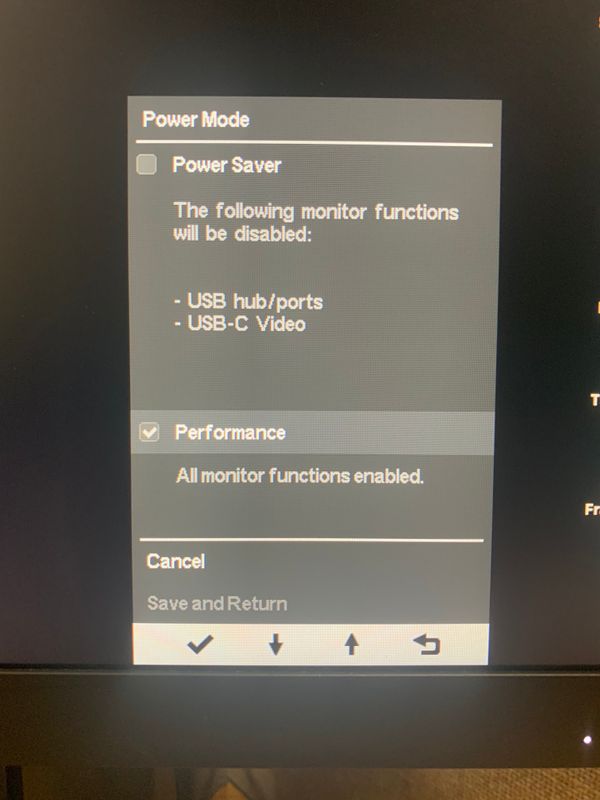-
×InformationNeed Windows 11 help?Check documents on compatibility, FAQs, upgrade information and available fixes.
Windows 11 Support Center. -
-
×InformationNeed Windows 11 help?Check documents on compatibility, FAQs, upgrade information and available fixes.
Windows 11 Support Center. -
- HP Community
- Desktops
- Desktop Video, Display and Touch
- Z27n G2 doesnt see macBook via USB-c

Create an account on the HP Community to personalize your profile and ask a question
05-13-2019 01:17 PM
Just unpacked my HP display and trying to connect it to macbook pro 15 (2017) via USB-c factory cable. Sign of battery charge appearing but monitor shows only ^No video signal found^. Please help
Solved! Go to Solution.
Accepted Solutions
05-16-2019 01:58 AM
Thanks. I have already fixed it with Belkin thunderbolt cable. It was the same problem here https://h30434.www3.hp.com/t5/Desktop-Video-Display-and-Touch/HP-Z27n-G2-USB-C-connection-issue/td-p...
05-13-2019 02:37 PM
The easiest thing that comes to mind is that the Power Mode may set to Power Save.
Using the on screen menus of the monitor find Power Mode. Verify that it did not some how get switched to Power Saver. If it did, switch it back to Performance. Power Saver will disable all the USB ports on the display.
05-16-2019 01:58 AM
Thanks. I have already fixed it with Belkin thunderbolt cable. It was the same problem here https://h30434.www3.hp.com/t5/Desktop-Video-Display-and-Touch/HP-Z27n-G2-USB-C-connection-issue/td-p...