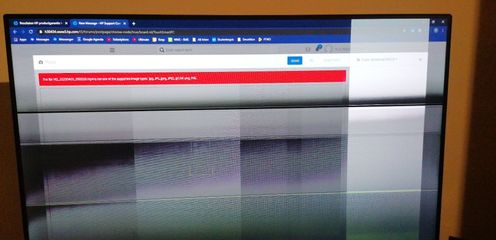-
×InformationNeed Windows 11 help?Check documents on compatibility, FAQs, upgrade information and available fixes.
Windows 11 Support Center. -
-
×InformationNeed Windows 11 help?Check documents on compatibility, FAQs, upgrade information and available fixes.
Windows 11 Support Center. -
- HP Community
- Desktops
- Desktop Video, Display and Touch
- Re: my HP 24es 23,8-inch monitor isn't working

Create an account on the HP Community to personalize your profile and ask a question
04-20-2020 02:47 PM
HP 24es 23,8-inch monitor isn't working anymore, as you can see
the monitor is still under waranty. Does anybody know what the problem is and how we can fix it?
04-23-2020 01:31 PM
@elitebook500G3 That looks like it could be an issue with the graphics card on the computer, the monitor is connected to, perhaps, you should connect your monitor to an alternate computer and check if that works fine.
- If it works fine on the Alternate monitor, it's a hardware issue with the desktop/laptop its connected to,
- However, if it doesn't work on it either, this could be an issue with this particular monitor.
P.S: Welcome to HP Community 😉
Keep us posted,
If you would like to thank us for our efforts to help you,
Give us a virtual high-five by clicking the 'Thumbs Up' icon below, followed by clicking on the "Accept as solution" on this post,
Have a great day!
Riddle_Decipher
I am an HP Employee
Learning is a journey, not a destination.
Let's keep asking questions and growing together.
04-23-2020 07:26 PM
@elitebook500G3 I suggest you talk to HP support and discuss your options, follow the below steps to get started:
1) Click on this link - http://www.hp.com/contacthp/
2) Click on Sign-in or select the product using the below step:
3) Enter the serial of your device.
4) Select the country from the drop-down.
5) Click on "Show Options".
Fill the web-form, to populate a case number and phone number for yourself!
Also, if you are having trouble navigating through the above options, it's most likely because the device is out of warranty, if yes? please send me a private message with the region you are contacting us from,
here's how private messages work: Click here for details.
If you wish to thank me for my efforts, you could click on "Accept as solution" on my post as the solution should help others too.
Riddle_Decipher
I am an HP Employee
Learning is a journey, not a destination.
Let's keep asking questions and growing together.