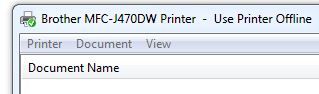-
1
×InformationNeed Windows 11 help?Check documents on compatibility, FAQs, upgrade information and available fixes.
Windows 11 Support Center. -
-
1
×InformationNeed Windows 11 help?Check documents on compatibility, FAQs, upgrade information and available fixes.
Windows 11 Support Center. -
- HP Community
- Desktops
- Desktop Wireless and Networking
- Re: Can't print from my computer to my Brother MFC - 255CW p...

Create an account on the HP Community to personalize your profile and ask a question
05-24-2021 07:32 PM
My connection to the printer is via USB cable. It used to work, but recently this changed. While still putting documents into the queue, it fails to send the document to the printer. Sometimes it gives a "printer offline message". I've checked the cable and it seems to be connected at both ends.
My wife has an identical HP computer to me and she is wireless connected to the printer and can print documents without any problems.
I am hesitant to update drivers or reinstall the printer software in my computer in case it stops working for her too. Using her computer is my only way to access the printer. As she can print when my computer is turned off, reinstalling drivers or the Brother program entirely from the CD will probably not affect her computer's ability to print, but still I am hesitant to try that.
I'm seeking solutions to this problem please.
Solved! Go to Solution.
Accepted Solutions
06-13-2021 08:32 AM
The problem is fixed! The printer my wife uses and I did before it stopped working for me is "Brother MFC-255CW Printer". Also listed has been "Brother MFC-255CW Printer (Copy 1). The latter has never worked for either of us.
I have just noticed there is now also a "Brother MFC-255CW Printer (Copy 2) I'm not sure how long it has been there and I have only just noticed it. Not expecting it to work either I never the less gave it a try (using my computer).
It works! So I can once more print directly from my computer.
Thanks for trying to help; it is appreciated.
06-13-2021 08:32 AM
The problem is fixed! The printer my wife uses and I did before it stopped working for me is "Brother MFC-255CW Printer". Also listed has been "Brother MFC-255CW Printer (Copy 1). The latter has never worked for either of us.
I have just noticed there is now also a "Brother MFC-255CW Printer (Copy 2) I'm not sure how long it has been there and I have only just noticed it. Not expecting it to work either I never the less gave it a try (using my computer).
It works! So I can once more print directly from my computer.
Thanks for trying to help; it is appreciated.
06-14-2021 10:28 AM
If you have the printer, plus the "copy 1" and "copy 2" versions, I suggest that you "uninstall" all three devices, restart your computer, and then "add a printer", if Windows does not automatically re-install the device.
06-14-2021 06:42 PM
Thanks for the suggestion itsmyname, but I am not that brave. My wife's computer works off the original "Brother MFC - 255CW Printer" while my computer uses "Brother MFC - 255CW Printer (Copy 2)" I could safely remove the Copy 1 but am quite happy to leave them all installed rather than risk further complications. The old farmer's advice comes to mind... "If it ain't broke don't fix it."