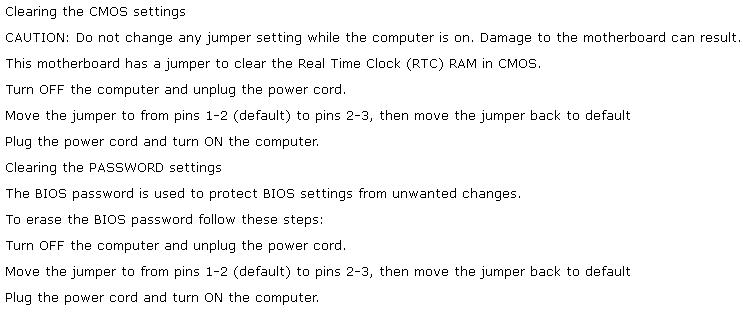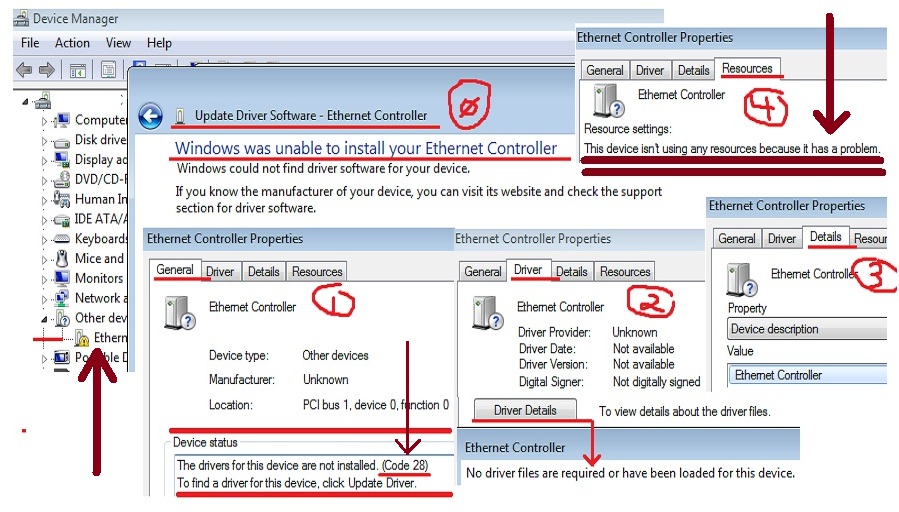-
×InformationNeed Windows 11 help?Check documents on compatibility, FAQs, upgrade information and available fixes.
Windows 11 Support Center. -
-
×InformationNeed Windows 11 help?Check documents on compatibility, FAQs, upgrade information and available fixes.
Windows 11 Support Center. -
- HP Community
- Desktops
- Desktop Wireless and Networking
- Re: Replaced mobo and now sp56617 error 9999 does not meet s...

Create an account on the HP Community to personalize your profile and ask a question
09-23-2016 02:37 AM - edited 09-24-2016 06:51 PM
Had my mobo go bad, and with the replacement(no product #) but board matches up visually(ms-7778) will not load drivers SP56617 - Original Atheros Network controller driver (error 9999) does not meet system requirement???
This driver loaded on the board I replaced. Is this a bad mobo?? Is there a bios setting that needs changed???
The wireless seems to be connected and working, (forgot my password-never use wireless), but no ethernet internet?
Is there a solution>get another mobo....updated driver.....bios setting??????
Solved! Go to Solution.
Accepted Solutions
09-24-2016 05:44 PM
I don't think so.
Download and install this free file utility.
The 2nd file listed is for 64 bit.
Then download and save, but do not run the ethernet driver from your PC's support page.
This package provides the original driver for the Atheros Ethernet Controller solutions in supported models that are running a supported operating system.
File name: sp56617.exe
Right click on the atheros ethernet driver you downloaded and select 7-zip from the list of items.
Have 7-Zip extract to: and let it extract the file to its folder name (sp56617).
Go to the device manager and click on the ethernet controller needing drivers.
Click on the driver tab. Click on Update driver.
Select the Browse my computer for driver software option and browse to the driver folder that 7-zip created.
Make sure the include subfolders box is checked and see if the driver installs that way.
09-23-2016 07:07 AM
Hi:
Do you see an ethernet controller device listed in the device manager?
If so, there is a good network adapter on the motherboard that just needs a driver.
If not, the ethernet chip on the motherboard is probably no good.
Please post the hardware ID for the ethernet controller so I can confirm that it is an atheros model before we proceed to my suggestion to get the driver to install.
To find the hardware ID, click on the ethernet controller in the device manager.
Then click on the details tab at the top of the ethernet controller window.
Now you will see a Property drop down list and it will be set to device description.
Drop down on that list and select the 2nd item (Hardware ID's).
Post the top string of characters that you see in the window.
09-23-2016 11:57 AM
Well, I ended up installing another mobo. Bought a back up just for this reason. In device mgr, showed no drivers, but yes, it had the yellow question mark for a problem, which it stated that there was a problem. I am thinking that the ehternet adapter is fried. Plus, I am not installing that mobo again, to weed out that problem, when the second one purchased is up and running fine. At least for the time being. It's friday and I have too much other things going on for now. Thanks for your response to my original post. I am sorry i wasn't more detailed than I was(because of my back up on stand-by).
09-23-2016 12:01 PM
Yes, the ethernet was showing in device mgr, but the sp driver from hp product support was not loading, thus the error I stated from a long nights memory. Also, in properties, stated that no drivers loaded for a problem is detected, but no description of the error or problem. I am thinking it stated code 28. Not sure now, cause of installing my b ack up mobo from the same seller(just for this reason) is installed and working fine. Thanks again for your response to my post.
09-23-2016 12:33 PM
You're very welcome.
Most likely there is nothing wrong with the motherboard and you would have to manually install the ethernet driver so you can bypass that driver installation error code.
Keep it is a spare.
09-24-2016 04:25 PM
I think it could be the ethernet adapter installed on the MoBo that is FAILED.
I have expedited all avenues and complied a detail text and jpeg of my research.
I am open to opinions in agreement to the failed ethernet adapter on board.
09-24-2016 05:44 PM
I don't think so.
Download and install this free file utility.
The 2nd file listed is for 64 bit.
Then download and save, but do not run the ethernet driver from your PC's support page.
This package provides the original driver for the Atheros Ethernet Controller solutions in supported models that are running a supported operating system.
File name: sp56617.exe
Right click on the atheros ethernet driver you downloaded and select 7-zip from the list of items.
Have 7-Zip extract to: and let it extract the file to its folder name (sp56617).
Go to the device manager and click on the ethernet controller needing drivers.
Click on the driver tab. Click on Update driver.
Select the Browse my computer for driver software option and browse to the driver folder that 7-zip created.
Make sure the include subfolders box is checked and see if the driver installs that way.