-
×InformationNeed Windows 11 help?Check documents on compatibility, FAQs, upgrade information and available fixes.
Windows 11 Support Center. -
-
×InformationNeed Windows 11 help?Check documents on compatibility, FAQs, upgrade information and available fixes.
Windows 11 Support Center. -
- HP Community
- Desktops
- Desktop Wireless and Networking
- whenever i go a little far from the wifi router, it acts lik...

Create an account on the HP Community to personalize your profile and ask a question
02-19-2022 08:53 AM - edited 02-19-2022 08:53 AM
It is possible your signal is being blocked. At a previous location there was a patio enclosed and the walls were brick. There was no signal whatsoever when going into that room.
You might want to make sure your existing Wi-Fi is efficiently configured by selecting 5ghz band and the clearest channel.
Something like the following at the PC and the Modem.
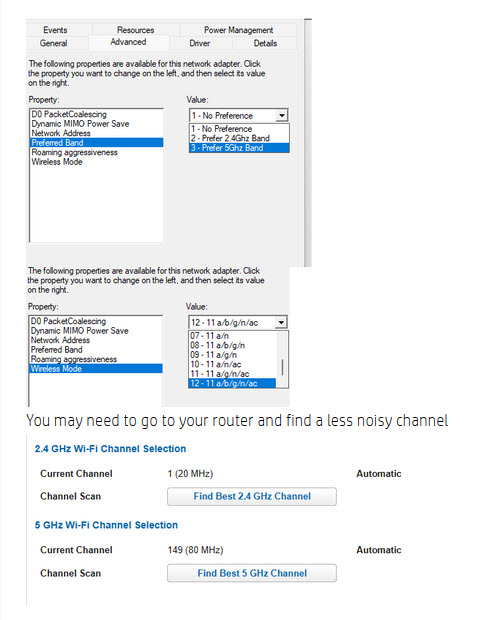
One of my kids invested in Google Nest as the Wi-Fi had a problem in several rooms. I have not used Google Nest myself. There are possibly cheaper and / or better alternatives.
Hope This Helps.
Thank you for using HP products and posting to the community.
I am a community volunteer and do not work for HP. If you find
this post useful click the Yes button. If I helped solve your
problem please mark this as a solution so others can find it


02-23-2022 08:10 AM
@Adam156 wrote:sry for the late reply but can you tell me how to go there step by step, and this is the only device that's been acting up like that, thank you
Hmm - different!
If other device seem to work then Wi-Fi signal quality not the problem.
If a smartphone and is working fine on Wi-Fi and you walk out of Wi-Fi area it will switch to cellular if enabled to do so.
If another laptop or tablet works fine in other areas then compare settings on the working one to the laptop that has a problem and make them the same.
Otherwise, all I can suggest is to bring p the device manager, select the Wi-Fi driver (see earlier post) and look for the 5ghz band and AC
Note that some bands may not be available in your country / area so compare the working tables to the laptop.
Sorry
Thank you for using HP products and posting to the community.
I am a community volunteer and do not work for HP. If you find
this post useful click the Yes button. If I helped solve your
problem please mark this as a solution so others can find it


