-
×InformationNeed Windows 11 help?Check documents on compatibility, FAQs, upgrade information and available fixes.
Windows 11 Support Center. -
-
×InformationNeed Windows 11 help?Check documents on compatibility, FAQs, upgrade information and available fixes.
Windows 11 Support Center. -
- HP Community
- Archived Topics
- Desktops (Archived)
- Re: Compaq cq2000pc turn on issue

Create an account on the HP Community to personalize your profile and ask a question
04-02-2017 12:11 PM
Hello i have a problem with my pc that i can't turn it on. When i pressed turn on key it will automatically resets after 5-10 seconds, "resets loop". And i dont know what to do.
04-03-2017 02:18 PM
Hi @MmantaS,
Thanks for the post and Welcome to HP Forums.
I understand your computer is not booting to the desktop, it keeps rebooting.
Don't worry, I will be glad to help.
Were there any updates installed before this issue started?
Have you installed any new hardware?
Recommend you do a hard reset.
Turn off the computer disconnect all the devices connected. (monitor, power cable and any other peripherals connected.)
Wait for a minute.
Connect only the keyboard, monitor, and the power cable and Turn the computer On.
If the issue, persists, do a hard reset again.
Turn the computer On and keep tapping ESC or F2 on the computer to enter System Diagnostics.
Run a system test on the computer.
If you have installed any new parts to the computer, please remove it and turn the computer On.
Also, refer to this interactive troubleshooter available at this link for assistance.
Let me know if this helped.
If the information I've provided was helpful, give us some reinforcement by clicking the "Accepted Solution" and "Kudos" buttons, that’ll help us and others see that we’ve got the answers!
Chimney_83
I am an HP Employee
04-05-2017 10:35 AM
http://www.part.lt/perziura/69cf130fa669f35e760ba3b5d8abaebf428.jpg
04-05-2017 11:54 AM
Hi, I'd like to help as @Chimney_83 is out of the office today.
You've done a remarkable job performing the steps. I would like to know if you have run the hardware diagnostics on the PC. The slow performance could be because of a failed hard drive. It would be better to run the tests on the hard drive, memory and the motherboard.
-
Hold the power button for at least five seconds to turn off the computer.
-
Turn on the computer and immediately press the F2 key repeatedly, about once every second.
-
The HP PC Hardware Diagnostics (UEFI) main menu is displayed.
Figure : HP PC Hardware Diagnostics (UEFI) main menu
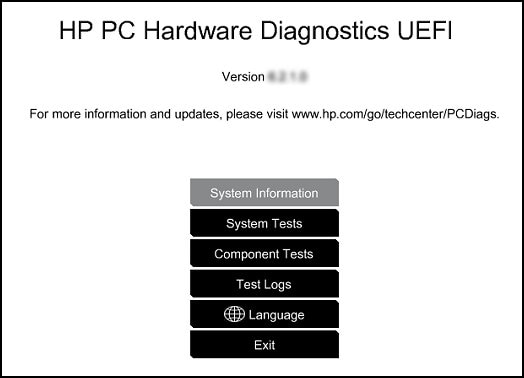
- Select Component tests.
Figure : Component Tests options
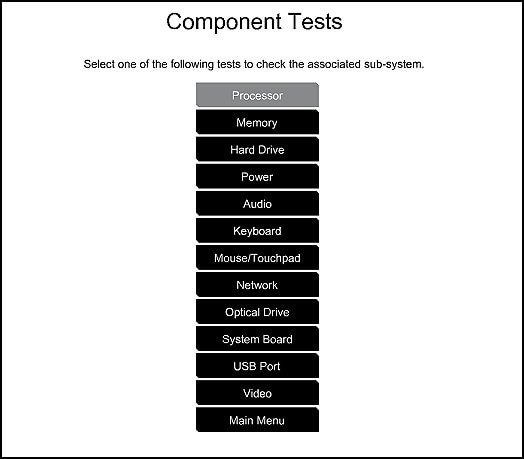
Please feel free to let us know what happens. I appreciate your patience. 🙂
04-06-2017 09:28 AM
Thanks for the reply, I understand that your computer is not booting to F2 or ESC startup menu.
As you are using an older computer. Please refer to this HP Article for other tools using which you can diagnose the issue on your computer.
Keep me posted.
If the information I've provided was helpful,
Please give us some reinforcement by clicking the "Accepted Solution" and "Kudos" buttons,
That’ll help us and others see that we’ve got the answers!
Please do post your technical queries on our Forums for assistance.
Good Luck.
Chimney_83
I am an HP Employee
