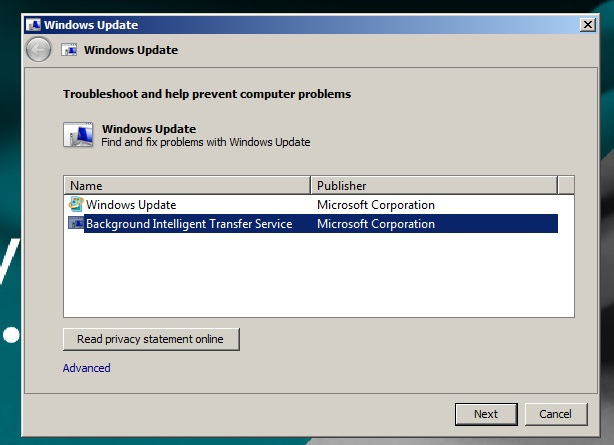-
×InformationNeed Windows 11 help?Check documents on compatibility, FAQs, upgrade information and available fixes.
Windows 11 Support Center. -
-
×InformationNeed Windows 11 help?Check documents on compatibility, FAQs, upgrade information and available fixes.
Windows 11 Support Center. -
- HP Community
- Archived Topics
- Desktops (Archived)
- Re: MG 0982 Wireless Mouse with Windows 10

Create an account on the HP Community to personalize your profile and ask a question
08-10-2015 08:01 AM
Hi there,
PC: Pavilion 500-260ea with KG-1061 Wireless Keyboard and MG-0982 Wireless Mouse.
I have a problem with my wireless mouse since upgrading to Windows 10 this morning.
Essentially any mouse click or movement of the scroll wheel switches the mouse off, requiring me to left click again to switch it back on. Once on, I can move the mouse pointer around, but it will switch the mouse off again with any further clich or scroll. This is a continual problem.
I have changed the mouse batteries, updated the driver via windows update and device manager (seperately) and deleted the mouse via device manager to force a driver reinstall on restart - but nothing seems to work.
As far as I can see, this device is currently unsupported under windows 10. Will HP be providing updated drivers for this mouse and if so when? I need the PC (with working mouse) for photo editing continually for my business and without it - its currently just a big useless box under my desk...
08-12-2015 02:20 PM
Hello @Hoyerman,
Welcome to the HP Forums, I hope you enjoy your experience! To help you get the most out of the HP Forums I would like to direct your attention to the HP Forums Guide First Time Here? Learn How to Post and More.
I have read your post on how your wireless mouse ceases to function after installing Windows 10 on your desktop computer, and I would be happy to assist you in this matter!
To correct this issue, I recommend downloading and running the Windows Update Troubleshooter. Even though this tool is indicated to support Windows 7, the tool will work in Windows 10. Once launched, it should show a screen that looks like the image posted below:
Use the second option "Background Intelligent Transfer Service", and it should lead to a force update of 'Windows Updates' that may not be automatically applied.
If the issue continues, I suggest returning your operating system back to the original operating system before Windows 10 was installed.
I hope this helps!
Best Regards 🙂
I work on behalf of HP
Please click “Accept as Solution ” if you feel my post solved your issue, it will help others find the solution.
Click the “Kudos, Thumbs Up" on the right to say “Thanks” for helping!