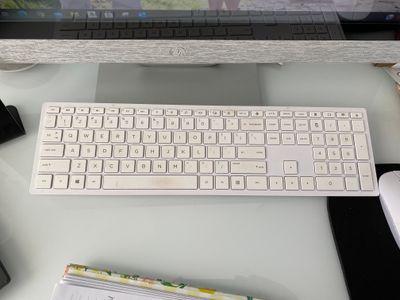-
1
×InformationNeed Windows 11 help?Check documents on compatibility, FAQs, upgrade information and available fixes.
Windows 11 Support Center. -
-
1
×InformationNeed Windows 11 help?Check documents on compatibility, FAQs, upgrade information and available fixes.
Windows 11 Support Center. -
- HP Community
- Archived Topics
- Desktops (Archived)
- Re: What key function on my desktop enables wifi/wireless

Create an account on the HP Community to personalize your profile and ask a question
02-03-2021 11:08 AM
I accidentally disabled my wifi by pressing on of the f keys on my keyboard. Now, I don’t know which one to press to enable it. I’ve tried pressing f10-f12 and nothing. Help!
02-10-2021 11:55 AM
Thank you for posting on the HP Support Community.
Don't worry as I'll be glad to help, however, to provide an accurate resolution, I need a few more details:
Are you seeing red X on wireless network icon on system tray?
Could you please share the picture of the keyboard?
While you respond to that, let's try these steps:
- Click the "Start" button, and click "Control Panel."
- Click "Network and Internet." Click "Change adapter settings."
- Right-click on "Wireless Network Connection," and select "Enable" from the menu.
- Close the Control panel.
- Click "Connect to a network."
Hope this helps! Keep me posted for further assistance.
Please click “Accept as Solution” if you feel my post solved your issue, it will help others find the solution.
ECHO_LAKE
I am an HP Employee
02-19-2021 02:58 PM
@GabyTimbo
Thank you for posting back.
Have you tried F11 key to turn on and off Wi-Fi?
Refer to the document Wireless Keyboard and Mouse Connection Issues: https://support.hp.com/in-en/document/c00006821
Keep me posted for further assistance.
ECHO_LAKE
I am an HP Employee
| Question | Author | Posted | |
|---|---|---|---|
| 01-06-2020 03:38 PM | |||
| 04-01-2025 11:22 AM | |||
| 02-18-2025 11:37 AM | |||
| 12-05-2017 02:11 AM | |||
| 03-24-2017 10:02 PM | |||