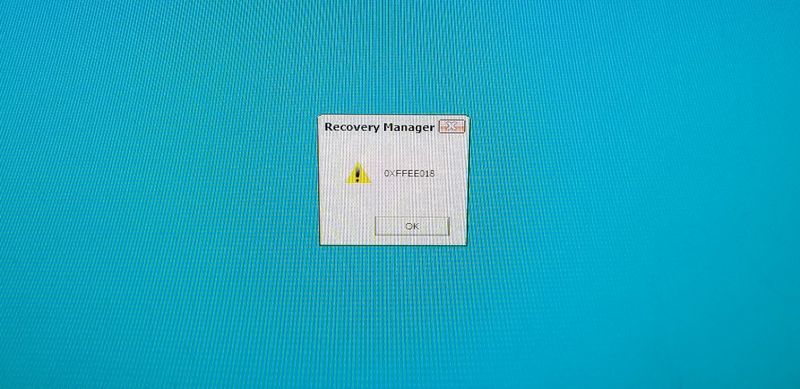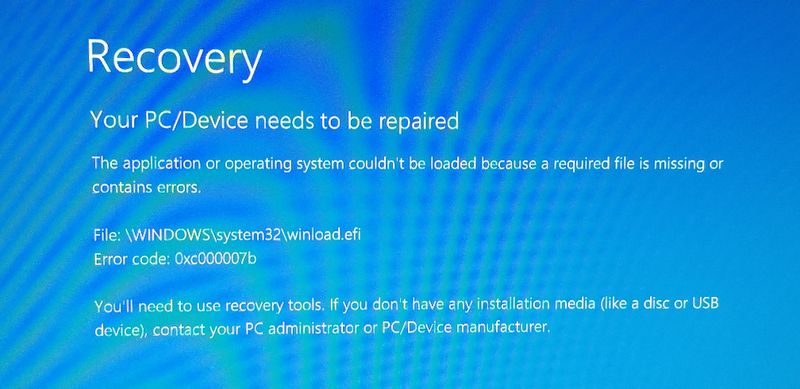-
×InformationNeed Windows 11 help?Check documents on compatibility, FAQs, upgrade information and available fixes.
Windows 11 Support Center. -
-
×InformationNeed Windows 11 help?Check documents on compatibility, FAQs, upgrade information and available fixes.
Windows 11 Support Center. -
- HP Community
- Gaming
- Gaming Desktops
- 880-139 blue screen error

Create an account on the HP Community to personalize your profile and ask a question
09-21-2019 05:09 PM
On starting the computer a blue screen comes up that says:
Recovery
Your PC/Device needs to be repaired
A required device isn't connected or can't be accessed.
Error code: 0xc000000f
You'll need recovery tools.
I have a USB that I used before with a different error. When I try to boot from it the omen logo appears then it goes to a blue screen with a recovery manager error box with yellow triangle and 0XFFEE018. It will go no further. A y advice appreciated.
Solved! Go to Solution.
09-21-2019 05:44 PM
Hi:
I have a couple of suggestions for you, but those are all I have.
They will both require you have access to another windows PC with W7 or newer installed.
1. Your PC seems to be supported by the HP cloud recovery client utility, so try that first and see if you can make a bootable recovery drive.
Here's the link for how to use the cloud recovery client utility.
https://support.hp.com/us-en/document/c06162205
2. Make W10 installation media using the Media creation tool at the link below.
https://www.microsoft.com/en-us/software-download/windows10
After W10 installs, you can install the drivers and available software from your PC's support page.
https://support.hp.com/us-en/drivers/selfservice/omen-by-hp-880-100-desktop-pc-series/18695893
As long as you install the right version of W10 (in your case W10 Home), you will not need to enter the product key that is in the BIOS.
09-21-2019 08:41 PM
I used the hp cloud recovery tool and booting from that I still get the recovery manager error box:
If I click enter, the error message changes the last 2 digits a few times then back to the recovery page. Most recently with this message:
I then downloaded the hp recovery tool hoping for better luck, but still the same. I've tested memory and hard drives on hp pc diagnostics UEFI.
Should I try the Microsoft link now?
Thanks for your help.