-
×InformationNeed Windows 11 help?Check documents on compatibility, FAQs, upgrade information and available fixes.
Windows 11 Support Center. -
-
×InformationNeed Windows 11 help?Check documents on compatibility, FAQs, upgrade information and available fixes.
Windows 11 Support Center. -
- HP Community
- Gaming
- Gaming Desktops
- Re: HP Omen Command Centre - cannot resize window and make i...

Create an account on the HP Community to personalize your profile and ask a question
11-15-2019 10:05 AM
As of yesterday, when open the Omen Command Centre, it opens in a window only partially visible on my monitor. I am unable to resize the window and so cannot see its full contents.
I deinstalled and reinstalled it to no avail.
Now it reopens with the end-user license agreement page which I cannot accept as I cannot see the bottom of the window.
help appreciated.
Solved! Go to Solution.
Accepted Solutions
11-22-2019 07:07 AM
Hi @jarjared
I have sent you a private message with the contact details.
Let me know if you have any other questions.
Please click “Accept as Solution” if you feel my post solved your issue, it will help others find the solution.
Click the “Kudos, Thumbs Up" on the bottom right to say “Thanks” for helping!
Have a great day ahead.
Asmita
I am an HP Employee
11-15-2019 02:07 PM
I made some progress by reducing the screen resolution from 5120x1440 (my monitor resolution and the recommended setting) temporarily to 2560x1440. this enabled me to see the window and use the omen command center app. As soon as I revert to the resolution 5120x1440 I need, the command center app again disappears mostly out of view.
it seems it doesn't support higher resolution displays
11-18-2019 07:52 AM
Welcome to the HP Support Community!
I reviewed your post and I understand that you are unable to resize the Omen command center app.
Don’t worry, I assure you I will try my best to get this sorted.
Is the app completely visible when you reduce the resolution?
Do you use more than on display?
Meanwhile, I recommend you adjust the display scaling settings and check if it helps.
Here is how it is done.
Select Display > Change the size of text, apps, and other items, and then adjust the slider.
If you continue facing the issue, then follow the below steps.
In Explorer or on the Start menu, right-click the application name, select Properties, select the Compatibility tab, and then select the Disable display scaling on high DPI settings check box.
Let me know how it goes and you have a great day!
If you wish to show appreciation for my efforts, mark my post as Accept as Solution. Your feedback counts!
Cheers!
The_Fossette
I am an HP Employee
11-18-2019 08:39 AM
Hello thanks for then reply:
i use a single gaming monitor, a Samsung 5120 *1440 ultra wide monitor. I have the resolution set as such on the pc and it works well.
if I reduce the screen resolution I can see the whole of the app. That doesn’t work for me though for my use of the pc and screen.
the problem is for this app, there seems to be no ‘properties’ settings available when I right click it and it isn’t possible to resize the window - this seems to be disabled for the omen command app.
thanks help.
11-19-2019 12:42 PM
I checked on a monitor that has 4k resolution and the Omen command center is working on that. I recommend you uninstall the Omen command center one more time and reinstall it and check.
Let me know how it goes.
The_Fossette
I am an HP Employee
11-19-2019 01:45 PM
Hello
I deinstalled and reinstalled and have the same issue. Attached are three 'snip-its'. Firstly running the program on initial install in 5120x1440, then switching display to allow me to us the app and then running the app back in 5120x1440.
thanks help.
This did used to work, wondering if it is recent windows update.
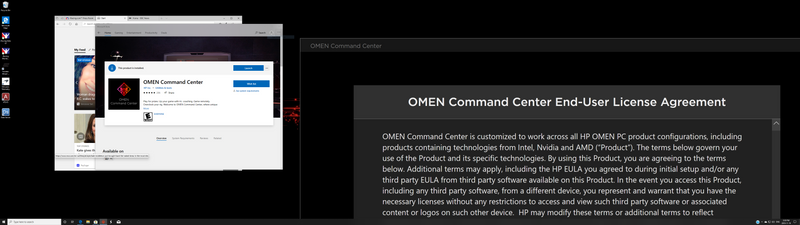
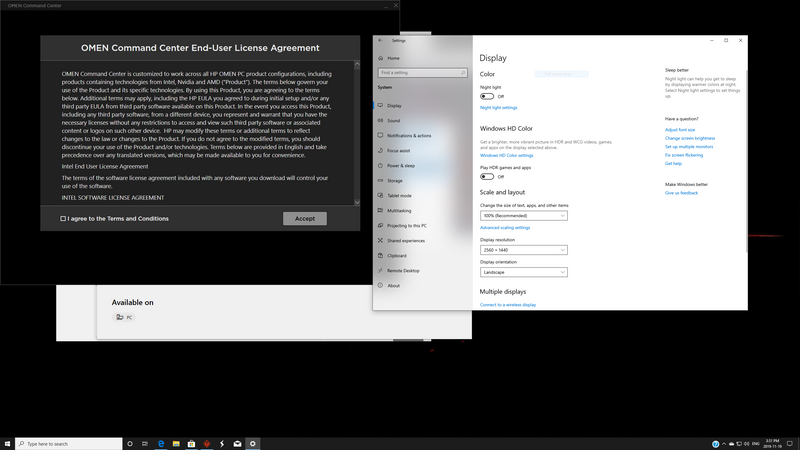
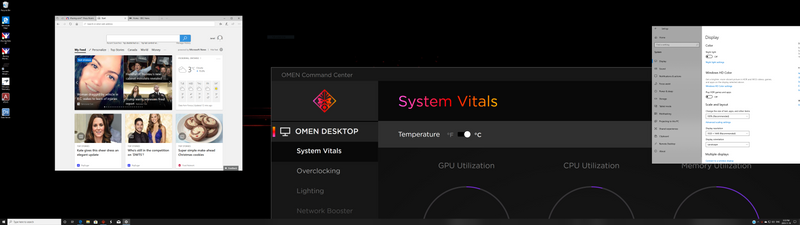
11-20-2019 08:44 AM
I recommend you contact support to further diagnose the issue.
Here is how you can get in touch with support.
1)Click on this link – www.hp.com/contacthp/
2)Select the product type.
3)Enter the serial number of your device or select let HP detect your product option.
4)Select the country from the drop-down.
5)You should see the HP phone support number or Chat option listed.
Cheers!
The_Fossette
I am an HP Employee
11-20-2019 02:37 PM
I've been trying to do this but have found it impossible to actually get a phone number. I enter serial number etc and all looks good but the chat agent just loops and asks me again. So frustrating.
See screenshot.
thanks

11-21-2019 02:07 PM
@jarjared That could happen if your device is not within the warranty anymore, if that's the case, please provide the region of your contact and i'll help you accordingly.
Riddle_Decipher
I am an HP Employee
Learning is a journey, not a destination.
Let's keep asking questions and growing together.
11-21-2019
02:13 PM
- last edited on
11-22-2019
07:09 AM
by
![]() kevin-t
kevin-t
Hello
My warranty shows as being good until May 2020 - it's a desktop I bought in August.
I'm in Canada.
OMEN by HP Obelisk Desktop 875-1009
Serial number:
Product number:
[edited]
5QB33AA#ABL
thank you
