-
×InformationNeed Windows 11 help?Check documents on compatibility, FAQs, upgrade information and available fixes.
Windows 11 Support Center.
-
×InformationNeed Windows 11 help?Check documents on compatibility, FAQs, upgrade information and available fixes.
Windows 11 Support Center.
- HP Community
- HP Support Community Knowledge Base
- Gaming Knowledge Base
- Gaming Knowledge Base
- Upgrade Processor, Memory or both-HP Desktop Computer
The questions that I see most often on the HP Forums are regarding upgrading the Processor, Memory or both in a HP Desktop Computer. This is one of the best ways to enhance your new HP computer or breathe new life into your older HP computer. It can enhance system performance considerably. It is generally an excepted rule that the more memory the better.
The best resource for upgrading these components is the Motherboard Specifications page for the computer. This information can be found in the "Processor upgrade information" or "Memory upgrade information" sections of the Motherboard Specifications page. Let's use the Omen by HP-880-160se as an example. Here is the Processor and Memory upgrade information for it:
-
TDP: up to 95 W
-
Socket type: LGA 1151
-
Motherboard supports the following processor upgrades:ProcessorTDPIntegrated GraphicsIntel Core i7-9700K (Coffee Lake R) 3.6 GHz, Octa Core95 WIntel UHD Graphics 630Intel Core i7-8700K (Coffee Lake) 3.7 GHz, Hexa Core95 WIntel UHD Graphics 630Intel Core i7-8700 (Coffee Lake) 3.2 GHz, Hexa Core65 WIntel UHD Graphics 630Intel Core i7-8600K (Coffee Lake) 3.7 GHz, Hexa Core95 WIntel UHD Graphics 630Intel Core i5-8400 (Coffee Lake) 2.8 GHz, Hexa Core65 WIntel UHD Graphics 630
-
Dual channel (2 DIMMs per channel) memory architecture
-
Four DDR4 UDIMM (288-pin) sockets
-
Supports PC4-21300 (DDR4-2666) and PC4-19200 (DDR4-2400)
-
Supports 4 GB, 8 GB, and 16 GB DDR4 UDIMMs
-
Supports up to 4 GB on 32-bit systems
note:
32-bit systems cannot address a full 4.0 GB of memory. -
Supports up to 64 GB (unbuffered) with four 16 GB modules and 32 GB (unbuffered) with four 8 GB modulues on 64-bit computers
note:
Maximum memory shown reflects the capability of the hardware and can be limited further in the operating system.
Another good resource for upgrading the computer is the "Upgrading and Servicing Guide". This guide provides a diagram of the where the components are located and instructions on how to upgrade them.
There are numerous videos online to help you perform these upgrades. The Processor upgrade can be a bit intimidating, but if you take your time and follow instructions it can be done very safely. Upgrading a computer can be very rewarding when you see the increased performance!
💡If you have any questions regarding this or any other topic, please click here to create a new post.
- Mark as Read
- Mark as New
- Bookmark
- Permalink
- Report Inappropriate Content
You are very welcome, @burbigo1! I am always glad to help.
- Mark as Read
- Mark as New
- Bookmark
- Permalink
- Report Inappropriate Content
Can you please school me about hp laptop model 15-ac 100ni intel inside, i want it upgraded so i need all the information and requirements needed. Please
- Mark as Read
- Mark as New
- Bookmark
- Permalink
- Report Inappropriate Content
@Jay-FL, I am sorry to say that your processor can't be overclocked. Laptops are not good to overclock. They don't have cooling systems that will control the extra heat of overclocking.
- Mark as Read
- Mark as New
- Bookmark
- Permalink
- Report Inappropriate Content
Thank you so much for the information. will keep it i mind after all its now official .
- Mark as Read
- Mark as New
- Bookmark
- Permalink
- Report Inappropriate Content
@judith1379, you are welcome! I hope that it helps you.
- Mark as Read
- Mark as New
- Bookmark
- Permalink
- Report Inappropriate Content
Thank you for the information. I want to upgrade my graphic card. At here https://whatismy.tech/gpu Your graphic process unit name is Google Inc. - ANGLE (NVIDIA GeForce GTX 1050 Ti Direct3D11 vs_5_0 ps_5_0). where can i find a stronger gpu alternative to this?
- Mark as Read
- Mark as New
- Bookmark
- Permalink
- Report Inappropriate Content
@techmen, I would appreciate it if you would start a thread in the open Forums in the correct section. You should provide the model or product number of your computer and the OS that it is running. This will help me give you a better answer and help others who may have the same computer and question.
Regards,
o_g
- Mark as Read
- Mark as New
- Bookmark
- Permalink
- Report Inappropriate Content
Can I put two different size RAM(memory) i.e 8Gb & 4Gb in my HP Pavilion 2-in-1 15.6" Intel i3-8130U 4GB RAM 16GB SSD?
- Mark as Read
- Mark as New
- Bookmark
- Permalink
- Report Inappropriate Content
@Ashu18, what is the model or product number of your computer? I will be able to give you a better answer with this information. It will most likely work. However, if the motherboard supports "Dual channel memory architecture", you won't get the performance boost without matching sets.
- Mark as Read
- Mark as New
- Bookmark
- Permalink
- Report Inappropriate Content
Thanks for ur quick response
My laptop is HP pavilion x360-15-cr0037wm
- Mark as Read
- Mark as New
- Bookmark
- Permalink
- Report Inappropriate Content
You are welcome, @Ashu18! Here is the Maintenance and Service Guide for the laptop: http://h10032.www1.hp.com/ctg/Manual/c05975208
On Pages 36 thru 38 is a list of compatible memory and instructions for upgrading. Unfortunately, there is no information on how to populate the sockets other than stating to use socket #1 if only one module is installed. Also, you should be certain to update the BIOS if one is available.
Here is the best information that I could find on the memory: https://www.memorystock.com/memory/HewlettPackardPavilionx36015cr0037wm.html
I don't know anything about this seller. So, you should do research before buying from them. Personally, if it were me, I would remove the 4 GB module and add the 2 x 8 MB to bring it to the maximum allowed. This would increase system performance considerably.
- Mark as Read
- Mark as New
- Bookmark
- Permalink
- Report Inappropriate Content
Thanks a lot it is really helpful information, I really appreciate you.
- Mark as Read
- Mark as New
- Bookmark
- Permalink
- Report Inappropriate Content
You are very welcome, @Ashu18! Always glad to help.
- Mark as Read
- Mark as New
- Bookmark
- Permalink
- Report Inappropriate Content
@lukeharrison, you are very welcome! I am glad that it is helpful for you.
- Mark as Read
- Mark as New
- Bookmark
- Permalink
- Report Inappropriate Content
Thanks for sharing such a helpful instruction
- Mark as Read
- Mark as New
- Bookmark
- Permalink
- Report Inappropriate Content
@Maybeast, you are very welcome! I am glad that you found it helpful.
- Mark as Read
- Mark as New
- Bookmark
- Permalink
- Report Inappropriate Content
Hello, could you help me with a problem with my elitebook 8570w?
The external microphone has a noise. People said that I have to install Realtek driver to get Mic enhancments but it didn´t work.
Do you know a solution?
- Mark as Read
- Mark as New
- Bookmark
- Permalink
- Report Inappropriate Content
Hello @Piero-g,
One suggestion that I have is, go into the Sound Settings to see if there is a Boost setting. If so, reduce the Boost to see if that helps. Also, you could go into Device Manager and uninstall the mic and reboot. This should reinstall the mic.
- Mark as Read
- Mark as New
- Bookmark
- Permalink
- Report Inappropriate Content
There is a question about the strange cooling of my PC (HP COMPAQ 6300 Pro SFF). Now there is an Intel Core i5-3470 processor there, I plan to put Intel Core i7-3770 (not the K version, but the usual one), but I don't like one thing: I don't think it should work that way, but I would like to know if there is an opportunity to enable "Hotkeys for additional functions in BIOS" on my PC. I just would like to help the processor live longer by changing its cooling. I tried many programs, but none helped me solve the cooling issue (although I have a 4-pin fan). I haven't tried using the reobase, but I think there must be some other way (for example, the same "Hotkeys for additional functions in the BIOS").
Does anyone know what can be done with this, otherwise I worry that the processor starts to cool down more actively when it reaches 80 degrees and above. I know that in IOS it is possible to increase the minimum fan speed, but this means that my PC will be quiet, but constantly make noise (which can be considered as "crutches").
If you have any ideas, it will be very nice to hear them. I don't want to buy the reobas myself, but if there are no alternative methods, then I will buy the reobas. And let me remind you again, I have a 4-pin CPU fan.
Thank you in advance to all those who answer!




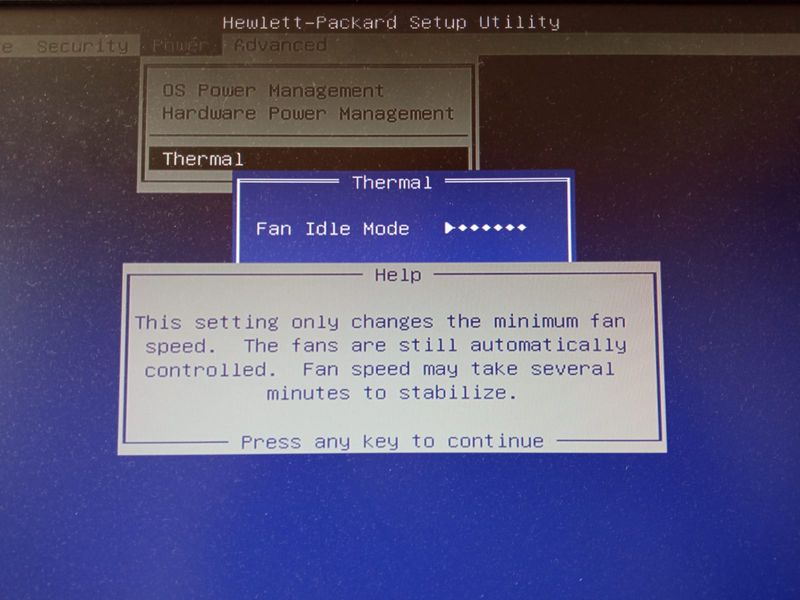
- Mark as Read
- Mark as New
- Bookmark
- Permalink
- Report Inappropriate Content
Hi Old_geekster!
Hello everyone!
I have this Hp ProOne 400 G2 Touch AIO, which comes with a socket 1151 LGA core i3 6100T.
But the service manual shows many other CPU configurations for this machine and one of them is with a core i7 6700.
The original HP power supply is external and rated 19.5V 4.62A 90W máx.
So, i bought an i7 6700 and installed it, but the machine doesn't boot.
Instead, there's a sequence of 3 + 4 beeps/LEDs and it don't start, not even allows to enter BIOS setup!
The service manual states this code sequence as Hardware and says: "3.4 - The system board displays a power failure (crowbar)".
(page 137 of: http://h10032.www1.hp.com/ctg/Manual/c04887123.pdf )
Why doesn't the machine start normally, as expected?
What does this even mean (crowbar)?!
Do you, or anyone, have any idea what's happening and how to solve it?
Best regards,
Jaime
