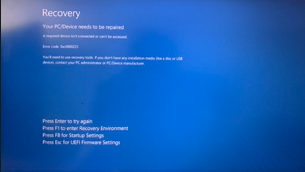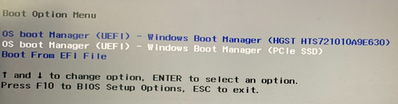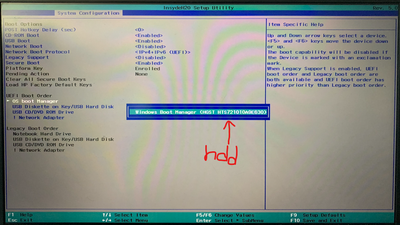-
×InformationNeed Windows 11 help?Check documents on compatibility, FAQs, upgrade information and available fixes.
Windows 11 Support Center. -
-
×InformationNeed Windows 11 help?Check documents on compatibility, FAQs, upgrade information and available fixes.
Windows 11 Support Center. -
- HP Community
- Gaming
- Gaming Notebooks
- Re: BIOS does not detect new ssd after hdd upgrade.

Create an account on the HP Community to personalize your profile and ask a question
06-04-2022 11:41 AM
When I turn on my pc, I get this message. I think it's trying to boot off of my HDD and windows is not on it anymore.
I can go to my BIOS setting and my boot options menu and boot off of my ssd there fine.
But I have to do that every time I turn on my pc and the BIOS won't show my ssd as a drive I can boot by default
Is there a way to make BIOS just boot from my ssd when I turn the pc on.
Solved! Go to Solution.
Accepted Solutions
06-04-2022 02:06 PM
Hi:
Sometimes you have to temporarily disconnect the 2.5" drive so that the Windows boot manager switches to the SSD.
With the hard drive disconnected, the notebook should automatically boot from the SSD and then you can connect the hard drive back up again.
06-04-2022 02:06 PM
Hi:
Sometimes you have to temporarily disconnect the 2.5" drive so that the Windows boot manager switches to the SSD.
With the hard drive disconnected, the notebook should automatically boot from the SSD and then you can connect the hard drive back up again.