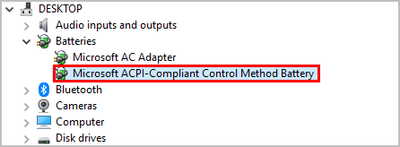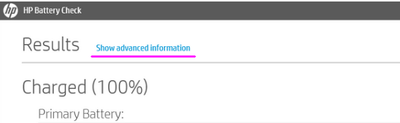-
×InformationNeed Windows 11 help?Check documents on compatibility, FAQs, upgrade information and available fixes.
Windows 11 Support Center. -
-
×InformationNeed Windows 11 help?Check documents on compatibility, FAQs, upgrade information and available fixes.
Windows 11 Support Center. -
- HP Community
- Gaming
- Gaming Notebooks
- Battery charge light is constantly blinking white (New Batte...

Create an account on the HP Community to personalize your profile and ask a question
09-21-2022 02:41 AM - edited 09-21-2022 02:45 AM
Hello, I went to charge my Omen X gaming laptop when the battery was low, but while it was off charging the charge light next to the charging port was blinking white. Then as I try to turn and use my laptop it kept blinking white whether it was plugged in or not. When I plugged it in again the charging status would say, "plugged in, not charging". When I had it plugged in and was using the ac power adapter the battery didn't deplete but it would not charge at all. I got no error messages that came up. This happened when I got the battery replaced.
Note:
I tried to reinstall the BIOS, but it is only a temporary fix and the issue will happen again if I choose to run on the battery and choose not to use the ac power adapter connected. I am aware that some people in the hp forum community had similar issues to me but is there a fix for my particular laptop model? If anyone knows anything that'll help it would be greatly appreciated.
Some of my system's information
- OS Name Microsoft Windows 10 Home
- Version 10.0.19044 build 19044
- System model Omen X by HP 17 Laptop PC
- System SKU 2LV60UA#ABA
- BIOS version American Megatrends Inc. F.27, 7/15/2022
Solved! Go to Solution.
Accepted Solutions
10-25-2022 05:03 AM
09-21-2022 03:52 AM
Hello @Chris_L_D
Sorry to hear that you are having problems ... I would like to help you.
(1) Download and install / update
HP Consumer Desktop / Notebook PC ME Firmware Update | 2021.1.0902 Rev.A | 33.9 MB | Sep 2, 2021 | Download |
Intel Management Engine Interface (MEI) Driver | 2108.100.0.1053 Rev.E | 17.2 MB | Aug 29, 2021 | Download |
| Please < calibrate > your battery ... |
(2) Open windows <device manager> and uninstall "Microsoft ACPI-Compliant Control Method Battery"
- Right click on "Microsoft ACPI-Compliant Control Method Battery"
- Click "Uninstall device"
- Confirm your choice if you see a popup notification
(3) Shutdown notebook ( No Sleep / No Hibernate )
(4) Disconnect charger
(5) Press and hold <power> button for 30 seconds
(6) Connect charger and wait until battery is fully charged ( check LED indicator )
(7) Start notebook and log in to windows and wait a few minutes
(8) Shutdown notebook ( No Sleep / No Hibernate )
(9) Test your <battery> Using the HP PC Hardware Diagnostics (UEFI)
See section <Running HP PC Hardware Diagnostics UEFI tests when Windows doesn't start>
https://support.hp.com/us-en/document/ish_2854458-2733239-16
See how it works:
https://www.youtube.com/watch?v=14GKIpGPNRM
(10) Please report your results
09-21-2022 04:28 AM
Hello Ub6424
Thank you for getting back to me with options to try to fix my issue.
I did the things you suggested for me to do and so far I have no issues yet and have not seen the AC power white blinking LED light or seen any charging issue's coming up. However, I would like to have a few days of monitoring the "fixed" issue in case it happens again. I want to be sure everything is okay before I make the decision that the issue has been resolved.
I appreciate your understanding and I will post an update after monitoring the situation.
09-21-2022 04:31 AM
@Chris_L_D wrote:Hello Ub6424
Thank you for getting back to me with options to try to fix my issue.
...
I appreciate your understanding and I will post an update after monitoring the situation.
You're welcome !
Keep me updated
Good luck
09-22-2022 02:42 PM
Hello Ub6424
So I gave it a few days to test if the battery would perform better after updating those files you provided to me and following your 9 steps to calibrate my battery, and I must say that I don't have any issues when running on the battery I don't get the blinking white LED light coming on, but I do get problems when charging.
As I stated I don't get the white blinking LED light anymore, especially when using the charger, but sometimes when I plug the charger into the laptop to charge instead of seeing an orange indicator that the laptop is charging it will sometimes go from the solid orange to the solid white in a few seconds even though the laptop is not fully charged. I tried putting the laptop into sleep mode and removing the charger and reinstalling it and repeating the process twice it temporarily fixes it and the laptop goes back to its charging state and I see the orange light again.
I don't know if there is a fix to this because doing the method I stated above is a very tedious way to get the laptop to charge correctly with this workaround.
Thank you and hope to hear from you soon.
09-22-2022 03:06 PM
Hello @Chris_L_D
Concentrate on the use of the notebook and pay attention to the performance of the battery. The battery can only handle a limited number of charging cycles and will need to be replaced in the near future.
Good luck
09-22-2022 11:58 PM
Hello Ub6424
I will take your advice for future consideration, and I like to inform you that I have not had any more issues regarding charging the battery or using the battery, but before I concluded that the problem is resolved I would like to ask a question.
If I plan to get another new battery would I have to redo the process you gave me to prevent having this battery issue again?
09-23-2022 05:40 AM
Hello @Chris_L_D
@Chris_L_D wrote:Hello Ub6424
I will take your advice for future consideration, and I like to inform you that I have not had any more issues regarding charging the battery or using the battery, but before I concluded that the problem is resolved I would like to ask a question.
If I plan to get another new battery would I have to redo the process you gave me to prevent having this battery issue again?
Windows will recognize that you are using a new battery, so calibration and driver update is not necessary.
Good luck
10-22-2022 04:26 AM
Hello, Ub6424 I went to charge my Omen X gaming laptop after the battery was drained from running the laptop on the battery throughout the day. When I connected my ac power adapter and booted up my computer I was greeted by a message on startup stating this exact message:
601: BIOS has detected that the capacity of the internal battery has been reduced. This may be caused by environmental factors such as low ambient operating temperature, or it could be due to the aging of the battery pack. Operating your system in a warmer location or operating your unit for a while might resolve this condition. If the condition persists or if you have an older system, please contact HP service.
Primary (internal) Battery (601)
Although I tried to redo the steps you have given me to fix the issue, but it no longer works effectively and I still get the white blinking LED light near the ac power port. This issue only started happening because I used the laptop until the battery was used up. On occasion, the white LED light will stop blinking when I disconnect the ac power cable and hold the power button for 30-seconds, but when I boot up the laptop I sometimes get the 601 code on startup or will get the LED white light to start blinking once the battery reaches 99% battery charge. On the 601 code, it sometimes doesn't appear on startup when the laptop has been on for a certain amount of time but will reappear when the laptop is booted from being off for a long period of time or when trying the 30-second power button hold-down method.
If you can help me further with the issue I am now having now I would appreciate it.
10-22-2022 04:53 AM
Hello @Chris_L_D
Thanks for reply.
(1) Download and install
HP Support Assistant (Microsoft Apps Store)
or
HP Support Assistant 9.19.52.0
(2) Start <HP Support Assistant>
- Run <Battery Check>
- Click on <Show advanced information>
--->>> Send screenshot
(3) Please report your results