-
×InformationNeed Windows 11 help?Check documents on compatibility, FAQs, upgrade information and available fixes.
Windows 11 Support Center. -
-
×InformationNeed Windows 11 help?Check documents on compatibility, FAQs, upgrade information and available fixes.
Windows 11 Support Center. -
- HP Community
- Gaming
- Gaming Notebooks
- Re: Bios on support site seem to be wrong.

Create an account on the HP Community to personalize your profile and ask a question
08-05-2022 09:24 AM
When I look up my laptop's bios the site seems to be giving me the wrong version. The laptop's current is F.03-05/06/2022, the site is saying the available drivers are F.05 Rev.A Mar 13, 2022, but if I try to upgrade to those it claims they're not compatible (Which being the date of F.03 is newer makes sense).
Thanks,
Jerad
Solved! Go to Solution.
Accepted Solutions
08-05-2022 09:43 AM
(1) Reference page:
Run on Windows 11 version 21H2 or later
HP Notebook System BIOS Update (Intel Processors) | F.05 Rev.A | 15.2 MB | Mar 13, 2022 | Download |
Run on Windows 11
HP Notebook System BIOS Update (Intel Processors) | F.05 Rev.A | 15.2 MB | Mar 13, 2022 | Download |
Both links are the same:
https://ftp.hp.com/pub/softpaq/sp138501-139000/sp138829.exe
(2) If the file does not run, it is HP's error. Contact HP Support.
(3) The solution is "that we can not solve it ourselves, only HP".
08-05-2022 09:26 AM
Hello @Jerad2142
Sorry to hear that you are having problems ...
To help you I need to know the product number (p/n) of your notebook !
You will find this information on the back/rear of your notebook in small alphanumeric letters.
The product number (p/n) is legally allowed information about the computer. This is not sensitive data.
It is allowed to publish it in public.
or
press [windows key] + r
( run command )
msinfo32
copy / paste the System SKU value and BIOS Version/Date value
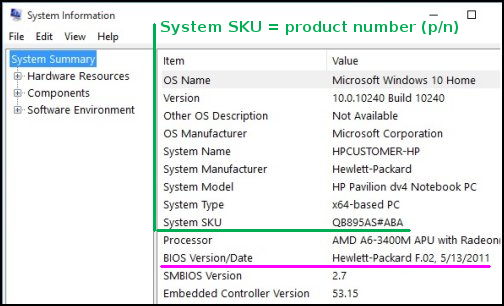
08-05-2022 09:43 AM
(1) Reference page:
Run on Windows 11 version 21H2 or later
HP Notebook System BIOS Update (Intel Processors) | F.05 Rev.A | 15.2 MB | Mar 13, 2022 | Download |
Run on Windows 11
HP Notebook System BIOS Update (Intel Processors) | F.05 Rev.A | 15.2 MB | Mar 13, 2022 | Download |
Both links are the same:
https://ftp.hp.com/pub/softpaq/sp138501-139000/sp138829.exe
(2) If the file does not run, it is HP's error. Contact HP Support.
(3) The solution is "that we can not solve it ourselves, only HP".
