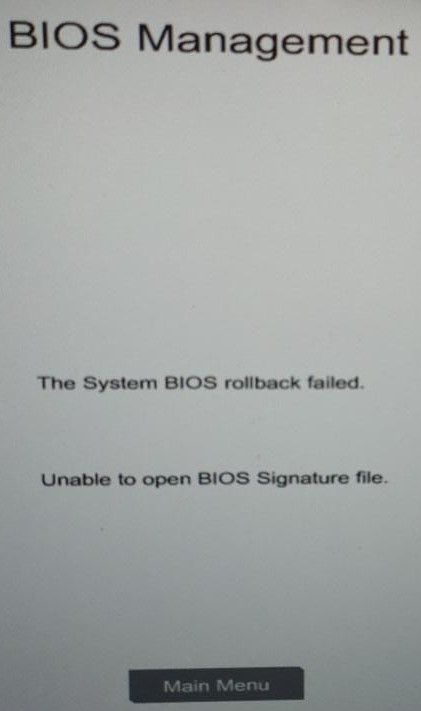-
×InformationNeed Windows 11 help?Check documents on compatibility, FAQs, upgrade information and available fixes.
Windows 11 Support Center. -
-
×InformationNeed Windows 11 help?Check documents on compatibility, FAQs, upgrade information and available fixes.
Windows 11 Support Center. -
- HP Community
- Gaming
- Gaming Notebooks
- Re: Bios update causes sudden locking

Create an account on the HP Community to personalize your profile and ask a question
08-07-2020 04:12 AM
Having the exact same issue. If you look through the event viewer it says this that the computer shut down because of a thermal issue. I think the laptop is going into hibernation mode to save itself. The weird thing is this never happend before the bios update. I'm tempted to roll back the update somehow.
08-07-2020 09:07 AM - edited 08-07-2020 09:11 AM
Having the same issue with thermal shutdowns when running a game after HP Support Assistant upgraded BIOS to F8 Rev A. Never had this issue before, just after it automatically upgraded the BIOS.
The Laptop is a Pavillion Gaming 15-ec0xxxx with a Ryzen 5 CPU and nVidia GTX 1650 GPU
I was unable to restore the previous BIOS neither downloading it and executing the installer nor from the BIOS update at boot.
So basically, we are stuck with a gaming laptop that can not run games
08-08-2020 01:52 PM - edited 08-08-2020 02:23 PM
I have exactly the same issue. The overheat and locking happens every 20/30 minutes even when playing not-very-demanding games like tabletop simulator or no man's sky. Even without running any programs (I literally have a single internet tab open - and that's it) is causing a distinct rise in temperature.
HP this is an absolute disgrace of an update.
08-08-2020 03:23 PM
Hello Everyone. The issue was reported to HP a week ago and I also listed this thread.
I am still waiting to hear back from them as I have no info on what is being done at the moment.
All I can offer in the mean time is to do a warranty claim to report it yourself to HP. The more reported, the better.
I doubt a graphics driver update will fix this.
Please post the full product number of your Pavilion when posting here also..
Press Control/Alt/S for the information menu in windows. The Product Number will be listed there.
Contact HP Worldwide | HP® Official Site
Thanks.
08-08-2020 04:03 PM - edited 08-08-2020 04:04 PM
It appears the 15-ec0xxx has AMD graphics.
I would go here https://www.amd.com/en/support and download the AMD graphics detect tool and let it install the latest graphics driver. Often times this software will find a newer driver than Windows update or what is on the HP support site.
Give it a try.....see if something newer is out there. Maybe it will help and maybe not.
08-08-2020 04:52 PM
Please NOTE: Before anyone starts installing AMD graphics drivers, those systems are using AMD integrated graphics of the CPU. The dedicated graphics are (or mostly) NVIDIA. Be sure to create a restore point first. In the past, users installing direct drivers outside of the HP driver would experience the Optimus/Switchable graphics option to no longer be available.