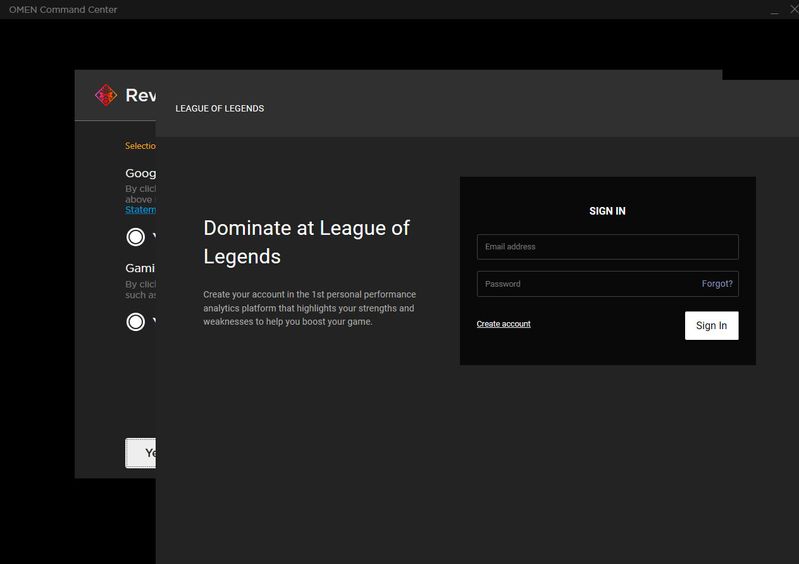-
×InformationNeed Windows 11 help?Check documents on compatibility, FAQs, upgrade information and available fixes.
Windows 11 Support Center. -
-
×InformationNeed Windows 11 help?Check documents on compatibility, FAQs, upgrade information and available fixes.
Windows 11 Support Center. -
- HP Community
- Gaming
- Gaming Notebooks
- Cannot use Omen Command Center without creating analytics ac...

Create an account on the HP Community to personalize your profile and ask a question
10-27-2019 02:36 AM
I have a problem with the Omen Command Center, when launched there´s a popup prompting to login/register an account to an analytics software or something having to do with League of Legends, and no way of cancelling/closing the prompt, and thus making it impossible to use the Command Center.
Solved! Go to Solution.
Accepted Solutions
10-28-2019 03:03 AM - edited 10-28-2019 03:05 AM
@banhien wrote:
Looks like you trying to play a game called League Of Legends (or the game hijacks your machine). Please use Windows Store to install OCC over the top
Hope this helps.
Regards.
Hi, thanks for the reply. I have never installed nor played League of Legends, so unfortunately that's not it. It's the promotion tied to the Omen Control Center that I cannot bypass, and thus cannot use the Control Center. If everything else fails, I'll try to uninstall and the re-install the Omen Command Center.
@Waley - The version is 9.4.4.0
10-27-2019 11:28 PM
Looks like you trying to play a game called League Of Legends (or the game hijacks your machine). Please use Windows Store to install OCC over the top
Hope this helps.
Regards.
***
**Click the KUDOS thumb up on the left to say 'Thanks'**
Make it easier for other people to find solutions by marking a Reply 'Accept as Solution' if it solves your problem.


10-28-2019 03:03 AM - edited 10-28-2019 03:05 AM
@banhien wrote:
Looks like you trying to play a game called League Of Legends (or the game hijacks your machine). Please use Windows Store to install OCC over the top
Hope this helps.
Regards.
Hi, thanks for the reply. I have never installed nor played League of Legends, so unfortunately that's not it. It's the promotion tied to the Omen Control Center that I cannot bypass, and thus cannot use the Control Center. If everything else fails, I'll try to uninstall and the re-install the Omen Command Center.
@Waley - The version is 9.4.4.0
10-28-2019 08:04 PM
Hi Perimeruna, another question, are you locating in US? or other country, that you are using a VPN to proxy in different country's IP address.
As I know, the coaching feature is only available in US country at this moment.
If always stuck at this message, I agree with you that to uninstall and install again to have a try.
11-02-2019 09:42 AM
@Waley wrote:Hi Perimeruna, another question, are you locating in US? or other country, that you are using a VPN to proxy in different country's IP address.
As I know, the coaching feature is only available in US country at this moment.
If always stuck at this message, I agree with you that to uninstall and install again to have a try.
Hi,
I'm located in Finland, and not using a VPN of any sort.
I uninstalled the Omen Command Center software, and then reinstalled it, that sorted the problem. Thanks for all your answers.