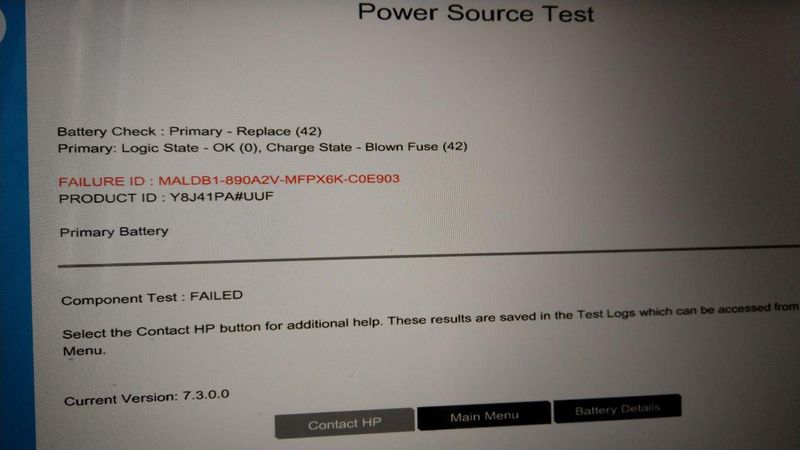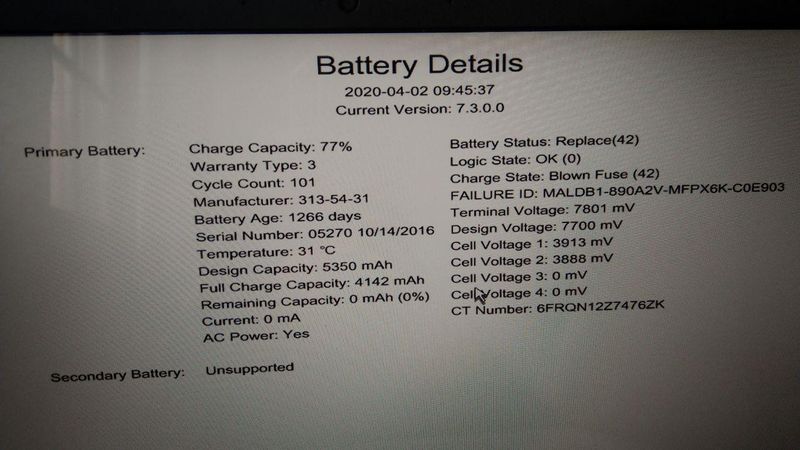-
×InformationNeed Windows 11 help?Check documents on compatibility, FAQs, upgrade information and available fixes.
Windows 11 Support Center. -
-
×InformationNeed Windows 11 help?Check documents on compatibility, FAQs, upgrade information and available fixes.
Windows 11 Support Center. -
- HP Community
- Gaming
- Gaming Notebooks
- Re: Cpu and fps drop while gaming

Create an account on the HP Community to personalize your profile and ask a question
03-28-2020 09:22 PM
hi, recently i found my HP pavilion laptop cpu drop from 3491Mhz to 399Mhz while i gaming ( dota2 with low setting)
and it back to normal again to 3Ghz after few sec, and drop to 399Mhz again, cycle repeating everytime.
and it course the Fps drop from above 60fps to below 10fps.
take note that, it happened recently after my laptop battery spoiled ( i can't on my laptop without AC plug in)
laptop spec: HP Pavilion - 15-au137tx
Intel(R) Core(TM) i7-7500U CPU @ 2.70GHz
4gb+8gb = 12gb Ram
NVIDIA GeForce 940MX
Windows 10 Home Single Language 64-bit Version: 18363.752
i had tried and done so many thing for whole week, but the problem still remain the same,
-Updated latest Bios -F.52 Rev.A ( latest from official hp website)
-Latest nvidia GPU driver
-Power setting = maximum performance
-Manage 3D Settings>Power Management Mode>Prefer Maximum Performance.
-CPU temp looks ok 50c-70c ( using cpu HWM monitor)
is that anything to do with my battery, seen it spoiled, so i have to AC plugged in all the time?
appreciate anyone here can help me, it really frustraded with the issue,
it works fine with normal task like email, browsing, youtube, etc
04-01-2020 03:48 PM
Thank you for posting on the HP Support Community.
Don't worry as I'll be glad to help, however, to provide an accurate resolution, I need a few more details:
- Did this happen after a recent window or software update?
- Did you try another charger?
- Does the notebook shut down immediately (right after you unplug the charger)?
- Do you get any error message on your notebook (Such as Plugged in, not charging, etc.)?
While you respond to that, let's try these steps:
Hard Reset: Follow steps from the link: https://hp.care/2GnkMa8. (do not skip any troubleshooting steps even if you feel steps are repeating)
BIOS default:
- Turn off the computer and wait five seconds.
- Press the Power button to start the computer and repeatedly press the F10 key to enter the BIOS setup menu.
- On the BIOS Setup screen, press F9 to select and load the BIOS Setup Default settings.
- Press F10 to Save and Exit.
- Use the arrow keys to select Yes, then press Enter when asked Exit Saving Changes?
- Follow the prompts to restart your computer. If the issue persists, follow next steps.
Run hardware diagnostics test on battery and Charger:
Use the following steps to open the Component Tests menu.
- Hold the power button for at least five seconds to turn off the computer.
- Turn on the computer and immediately press Esc repeatedly, about once every second. When the menu appears, press the F2 key.
- On the main menu, click Component Tests.
- The Component Tests menu displays. Your Component Tests menu might be different, depending on the components installed on your computer.
- To run both tests simultaneously, in the Component Tests menu, click Power Source, and then click Run once. Each component can also be tested individually.
AC Adapter Test:
The AC Adapter test provides an interactive test to determine if the AC power adapter is functioning properly. A good battery is required for this test. Before running the AC Adapter Test, HP recommends verifying that your computer can receive power by connecting a known working AC adapter.
Follow these steps to perform the AC Adapter Test.
- In the Component Tests menu, click Power, and then click an AC Adapter Test.
- Click Run once.
- The AC Adapter Test begins.
- When the test is complete, the results are displayed on the screen.
Battery Test:
Follow these steps to perform the Battery Test:
- In the Component Tests menu, click Power, and then click Battery.
- Click Run once. The Battery Test begins.
- When the battery test is complete, the results are displayed on the screen. For additional battery information, click Battery Details.
If the test passes, continue with these steps:
1. Go to Start, search for Device Manager, and open this result.
2. Expand batteries.
3. Right-click on the ACPI option (usually the 2nd option) and select delete or uninstall. Follow the prompts.
4. Shut down the computer.
5. Disconnect the charger.
6. Remove the battery.
7. Hold down the power button for 1 minute.
8. Insert the battery only.
9. Attempt to turn the battery on.
Hope this helps! Keep me posted for further assistance.
Please click “Accept as Solution” if you feel my post solved your issue, it will help others find the solution.
ECHO_LAKE
I am an HP Employee
04-01-2020 08:54 PM
hi @echo_lake
thanks for replying me,
let me give u more detail:
1) i can't remember when it happen, but i'm sure it was after i found my battery spoiled ( i always using latest version of win10 whenever there's new version release)
2) i never try other charger before, but i just did the component test on my AC charger and it passed the test
3) yes, it shut down immediately after i unplug the charger
4) i didnt get any error message on my notebook about the charging, it only show " 0% available ( plugged in)"
Bios in default setting
Battery test failed, ( please find attachment file for detail)
Battery Detail:
after i did the Hard Reset, Bios default, component test, etc,
the problem still same, 3491mzh drop to 399 mzh while i log into Dota2( low setting)
please help me, i need some game during this lockdown lol
04-02-2020 08:56 PM
Thank you for posting back.
I appreciate your efforts to try and resolve the issue.
The failure ID refers to battery failure and battery needs to be replaced. I would request you to contact our Support and our Support Engineers should be able to sort this out. HP Support can be reached by clicking on the following link: www.hp.com/contacthp/
Please feel free to contact us here anytime you need any further assistance. Please click “Accept as Solution” if you feel my post solved your issue, it will help others find the solution.
ECHO_LAKE
I am an HP Employee
04-03-2020 05:33 PM
A bad battery does affect the performance of the laptop and shortens the hardware lifespan.
I would suggest replacing the battery will improve overall performance.
Hope this helps! Keep me posted for further assistance.
Please click “Accept as Solution” if you feel my post solved your issue, it will help others find the solution.
ECHO_LAKE
I am an HP Employee