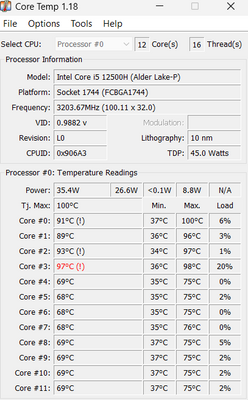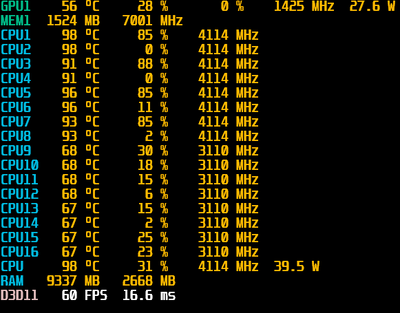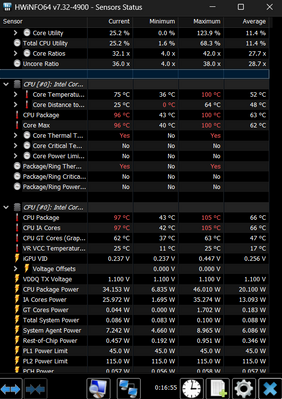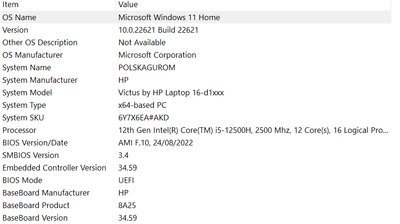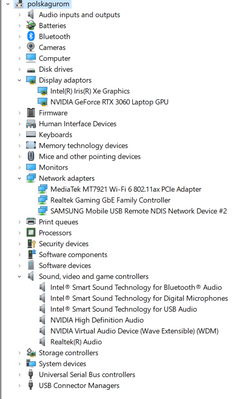-
×InformationNeed Windows 11 help?Check documents on compatibility, FAQs, upgrade information and available fixes.
Windows 11 Support Center. -
-
×InformationNeed Windows 11 help?Check documents on compatibility, FAQs, upgrade information and available fixes.
Windows 11 Support Center. -
- HP Community
- Gaming
- Gaming Notebooks
- Re: Cpu overheating

Create an account on the HP Community to personalize your profile and ask a question
12-05-2022 02:12 PM - edited 12-05-2022 02:13 PM
Hi, so basically my cpu goes up to around 70*C while literally having browser open. While gaming even on lowest settings it goes up to 98-100. Even on games that are not demanding. Any idea what may have caused that? I have windows 11 22H2, updated to newest version. Gpu is doing just fine, but I reckon my cpu shouldn't get such high temps so easily. Dust in it is not the cause, since this laptop is only 5 days old, any idea how to fix it? Or should I just resend it back to HP so they can fix it. I added some screenshots I took, while playing genshin imapact, if u need more proof just tell me.
Have a nice day ^^
edit: Forgot to mention, my laptop has i5-12500h and rtx 3060
Solved! Go to Solution.
Accepted Solutions
12-06-2022 11:34 AM
@AngelSagiri wrote:I don't really know how to tell you this, but neither of this seems to work. When I lower max processors state, my cpu just entirely ignores it and keeps going to max value, as for the Ultimate Performance the plan is not availible for me and the method with cmd doesn't work :c As for replacing thermal paste, I'll probably send laptop back to hp since (as I said earlier) its only few days old so I don't want to lose warranty.
Have a nice day ^^
Oh also, I contacted HP's support and we're trying to figure it out, but as of now they did not find the cause nor the solution to my problem.
Hello @AngelSagiri
It could be a quality problem or technical error.
| Have HP repair it. Good luck |
Kind regards
12-05-2022 05:40 PM
Hello @AngelSagiri
Sorry to hear that you are having problems ... I would like to help you.
Let me check your basic system configuration before we continue ... |
(1) Run msinfo32
- Select <System Summary>:
--->>> Copy/screenshot/paste following key/value pairs:
OS Name |
Version |
System Model |
System SKU ( equals HP product number (p/n) ) |
Processor |
BIOS Version/Date |
BaseBoard Product |
BaseBoard Version |
(2) Start Windows <Device Manager>
- Expand <Other devices> ? (Those entries are for hardware for which Windows has not loaded a suitable driver)
- Expand <Display adapters>
- Expand <Network adapters>
- Expand <Sound, video and game controllers>
--->>> Send screenshot
(3) Please report back
12-06-2022 11:02 AM
Hello @AngelSagiri
Thanks for reporting.
This is a workaround before having to replace the thermal paste for the CPU and GPU:
(1) Set "maximum processor percentage" in Windows to 98%
--->>> How to show or hide Minimum and Maximum Processor State in Power Options in Windows 11/10
(2) Enable Ultimate Performance Plan in Windows 11
(3) Please report back
12-06-2022 11:19 AM - edited 12-06-2022 11:21 AM
I don't really know how to tell you this, but neither of this seems to work. When I lower max processors state, my cpu just entirely ignores it and keeps going to max value, as for the Ultimate Performance the plan is not availible for me and the method with cmd doesn't work :c As for replacing thermal paste, I'll probably send laptop back to hp since (as I said earlier) its only few days old so I don't want to lose warranty.
Have a nice day ^^
Oh also, I contacted HP's support and we're trying to figure it out, but as of now they did not find the cause nor the solution to my problem.
12-06-2022 11:34 AM
@AngelSagiri wrote:I don't really know how to tell you this, but neither of this seems to work. When I lower max processors state, my cpu just entirely ignores it and keeps going to max value, as for the Ultimate Performance the plan is not availible for me and the method with cmd doesn't work :c As for replacing thermal paste, I'll probably send laptop back to hp since (as I said earlier) its only few days old so I don't want to lose warranty.
Have a nice day ^^
Oh also, I contacted HP's support and we're trying to figure it out, but as of now they did not find the cause nor the solution to my problem.
Hello @AngelSagiri
It could be a quality problem or technical error.
| Have HP repair it. Good luck |
Kind regards