-
×InformationNeed Windows 11 help?Check documents on compatibility, FAQs, upgrade information and available fixes.
Windows 11 Support Center. -
-
×InformationNeed Windows 11 help?Check documents on compatibility, FAQs, upgrade information and available fixes.
Windows 11 Support Center. -
- HP Community
- Gaming
- Gaming Notebooks
- Few laptop keys not working at all.

Create an account on the HP Community to personalize your profile and ask a question
10-05-2021 12:05 AM
few specific keys are not at all responsive on my HP Gaming Pavilion - 15-cx0140tx i'm currently running windows 10 version 21H1 OS build no is 19043. i've tried everything on the internet portals, i went to device manager uninstalled my driver then restarted my laptop, it worked for 2 days and the problem is back again, now uninstalling and reinstalling does nothing, those keys are still not working. these are the keys which are not working, i ran the HP component tests in UEFI interface.
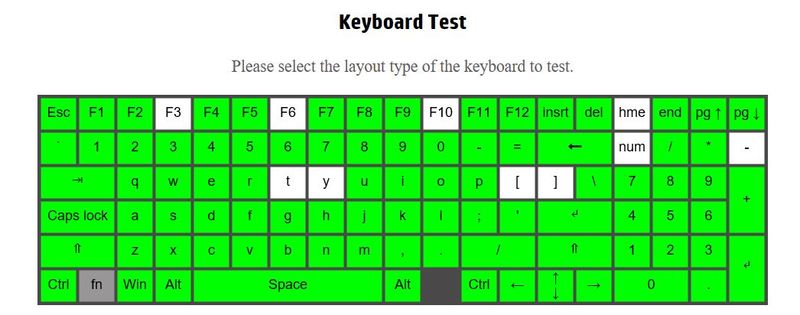
10-08-2021 06:51 AM
Thank you for posting on HP Support Community.
Don't worry as I'll be glad to help,
I understand that your HP notebook keyboard keys are not working correctly, to provide an accurate resolution, I need a few more details:
- Did this happen after a recent window or software update?
- Did you make any changes to the settings of your PC prior to the issue?
- When was the last time it worked fine?
Keep me posted for further assistance.
ECHO_LAKE
I am an HP Employee
10-08-2021 07:06 AM
yes i noticed this for the first time when i updated the .NET framework of my system. it was in the windows update so i couldn't just stop updating, it automatically got updated. After that few key's didn't work, as i said i uninstalled and reinstalled the keyboard drivers it worked fine for 2 days, and now those particular keys don't work at all, and reinstalling the keyboard drivers do nothing. No i made no changes to the keyboard prior to this issue. As far as i can recall, the keyboard was fine before i updated the .NET framework of my system. Not sure if updating .NET affects the input devices but yeah, apart from that i didn't update anything. I noticed that i can't even get into the BIOS now, because F3 isn't working and i have to press F3 in the boot menu to boot into system BIOS.
10-09-2021 04:25 PM - edited 10-09-2021 04:28 PM
Thank you for posting back.
I appreciate your efforts to try and resolve the issue. This sounds like a hardware related issue with the keyboard and to fix this issue, your computer needs to be serviced.
I would request you to contact our Support and our Support Engineers should be able to sort this out. HP Support can be reached by clicking on the following link: www.hp.com/contacthp/
Please feel free to contact us here anytime you need any further assistance. Please click “Accept as Solution” if you feel my post solved your issue, it will help others find the solution.
ECHO_LAKE
I am an HP Employee
