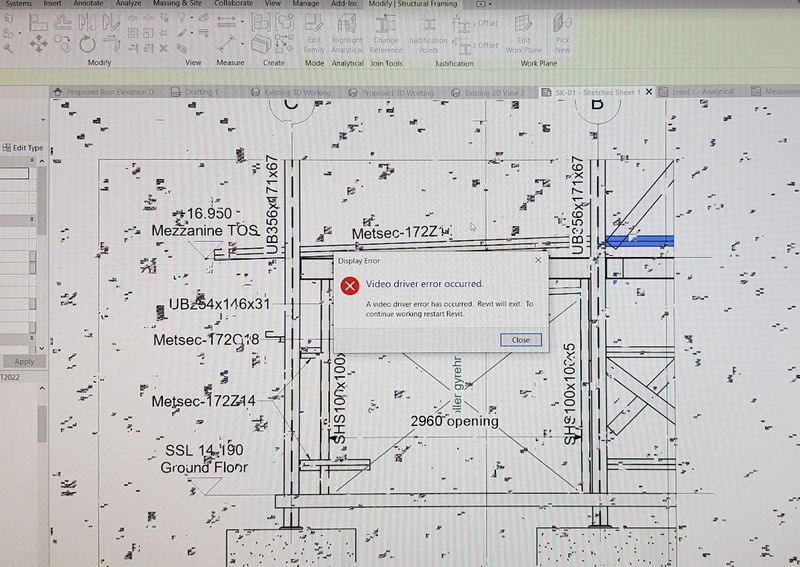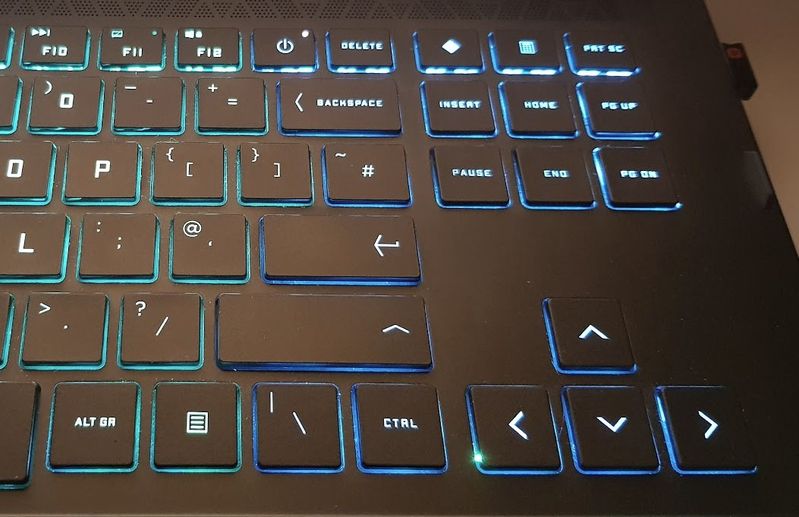-
×InformationNeed Windows 11 help?Check documents on compatibility, FAQs, upgrade information and available fixes.
Windows 11 Support Center. -
-
×InformationNeed Windows 11 help?Check documents on compatibility, FAQs, upgrade information and available fixes.
Windows 11 Support Center. -
- HP Community
- Gaming
- Gaming Notebooks
- Re: HP OMEN 16 Black artifacts - Part 2

Create an account on the HP Community to personalize your profile and ask a question
07-22-2022 10:18 AM
That is a part # 2 I still have the black artifacts. (the last post closed automatically because it is an old one)
Related to this topic https://h30434.www3.hp.com/t5/Gaming-Notebooks/HP-OMEN-16-Black-artifacts/m-p/8343419
Does anyone have solution on how to fix it except using the temporary solution which loads the GPU?
And the second question is, Does HP representatives have something to add? I see lots of issues now with this model.
Solved! Go to Solution.
Accepted Solutions
08-02-2022 02:01 AM - last edited on 08-24-2022 06:28 AM by MarcusC
It is shameful, I agree.
All you can do is RMA.
So, back to the problem, that is the driver issue 100%. That is clear now. You can check the corresponding thread at amd.com: https://community.amd.com/t5/graphics/blender-and-games-crashes-rx6600m-squares-artifacts/m-p/538118...
Also, all of us are having the external monitors here (this is the external GPU, if you disable it in a drivers manager you won't have issues). And I just said that this driver doesn't cause "artifacts" all the time and the driver is MORE stable then it was for Adrenaline. What I was asking is to test it, if you can. It helps partially if you don't use my temporary solution from the first post (https://h30434.www3.hp.com/t5/Gaming-Desktops/HP-OMEN-16-Black-artifacts/m-p/8380781/highlight/true#...).
07-23-2022 04:59 PM - edited 07-25-2022 02:19 AM
Hello @KonstOmen
(1) Do you use bios version F.16 Rev.A ?
(2) To help you I need to know the product number (p/n) of your notebook !
You will find this information on the back of your notebook printed in small alphanumeric letters.
The product number (p/n) is legally allowed information, just about the computer, no sensitive data.
It is allowed to post in public, no problem.
07-24-2022 10:46 AM - edited 07-24-2022 10:48 AM
Hello,
I also report the usual problem.
I've tried everything, but there seems to be no solution.
The problem, at this point, appears to be unsolved for many users.
Laptop: Omen 16 C0019NL
S / N 665V5EA # ABX
Update:
In answer to your question: Yes, I have the latest firmware
07-25-2022 12:16 AM - edited 07-25-2022 12:17 AM
OS Name: Microsoft Windows 11 Pro
Version: 10.0.22000 Build 22000
Other OS Description: Not Available
OS Manufacturer: Microsoft Corporation
System Name: DESKTOP
System Manufacturer: HP
System Model: OMEN by HP Laptop 16-c0xxx
System Type: x64-based PC
System SKU: 4E1S1EA#ACB
I have BIOS 15, but this page:
Doesn't say there were updates to a graphical card:
- Fixes an issue on a system using Windows 10 that is connected to a Wi-Fi 6 access point where the system continues to use the previous WLAN driver after the BIOS is updated to F.158.
Besides that, some ppl have reported issues with 15" HP OMEN model after upgrading to 16th BIOS:
07-25-2022 02:24 AM - edited 07-25-2022 02:24 AM
Hello @KonstOmen
You don't need to update your bios, it's ok.
Keep the version F.15 Rev.A
I will check what to do and get back to you.
07-25-2022 08:11 AM
I don't have a solution sadly, I'm just adding that I have the same problems, mostly when connected to a 2nd screen:
- Whole screen occasionally flashes black.
- Windows go black and icons only come back when moving the mouse over them.
- Garbled display and graphics driver crash when using Revit (the main reason I bought this laptop was for work so these crashes 3+ times a day are unacceptable).
- Also have a defective LED shining through the keyboard, and this is already the 2nd laptop after returning one with a faulty trackpad.
I've done all the usual, latest drivers, BIOS, fresh windows 10 install etc...
HP should really be ashamed of this laptop - it is by far the worst quality controlled laptop I've owned, and it seems I'm not alone. HP doesn't provide support as I bought the laptop from a 3rd party (Currys here in the UK) so it looks like I'll need to go through them to get a repair ...if there even is a solution?
07-25-2022 08:22 AM
Hello @KonstOmen
(1) Download and install speccy
https://www.ccleaner.com/speccy
(2) Please send speccy screenshots
- summary
- cpu details
- ram details
- graphics details
(3) DOSBox
- version
- all settings
- DOSBox website url
(4) Please report your results
07-25-2022 08:58 AM - edited 07-25-2022 09:01 AM
I have uploaded the file here with all the info, because it is too long it is a TXT FILE:
https://ucarecdn.com/4bd06ede-af32-4204-86ad-9018c0f68c00/
HP Support please DO NOT REMOVE THIS UNTIL THIS WILL BE SHARED.
You could use the latest version of DOS Box and any game (which requires Windows 95 to be on DosBOX). So, basically you can find any of these DOS BOX prebuilt images here: old-games. ru/utils/dosbox
(mine is DOSBox SVN Daum (2015 г.) + Windows 95 (eng))
There are lots of applications which have artifacts or just stop working in few seconds.
One of them is AnyDesk (any version). (it just freezes when connected to someone and that's it)
Anything that uses the GPU just dies except massive games or the utility I've created. I am not sure how can we show that error with the existing application. Probably the VMWARE HORIZON CLIENT, it starts blinking when you startup the login form.
Does anyone have easy way to reproduce it instead of installing the DOSBox/AnyDesk?
07-28-2022 05:30 AM
I haven't found a sure way to get it to crash. Autodesk Revit will crash regularly with the garbled screen, usually within half an hour, but its random. Screen sharing with Zoom will usually cause the random black screen flashing. Having a few PDFs open in Acrobat usually causes the explorer windows to go black at some point...
07-28-2022 06:26 AM - edited 08-02-2022 02:29 AM
Hello @KonstOmen
try this ...
(1) Please create a windows restore point !
Restore point name: old graphics configuration
https://www.howtogeek.com/797227/how-to-create-a-system-restore-point-on-windows-10-or-windows-11/
(2) Install/Update
| ----- |
AMD High-Definition Graphics Driver | 30.0.14024.3 Rev.B | 761.1 MB | Mar 17, 2022 | Download |
OMEN Gaming Hub SDK Package | 1.0.57 Rev.A | 48.3 MB | May 4, 2022 | Download |
(3) Reboot and test again ( black artifacts ? )
(4) If it fails ... Remove all graphics drivers/artefacts with Display Driver Uninstaller DDU
https://www.guru3d.com/files-details/display-driver-uninstaller-download.html
and
Uninstall OMEN Gaming Hub SDK Package
(5) Reboot
(6) Install latest graphics driver ( Not recommended by HP, but try anyway )
(7) Please create a windows restore point !
Restore point name: new graphics configuration under test
https://www.howtogeek.com/797227/how-to-create-a-system-restore-point-on-windows-10-or-windows-11/
(8) Reboot and test again ( black artifacts ? )
(9) Please report your results