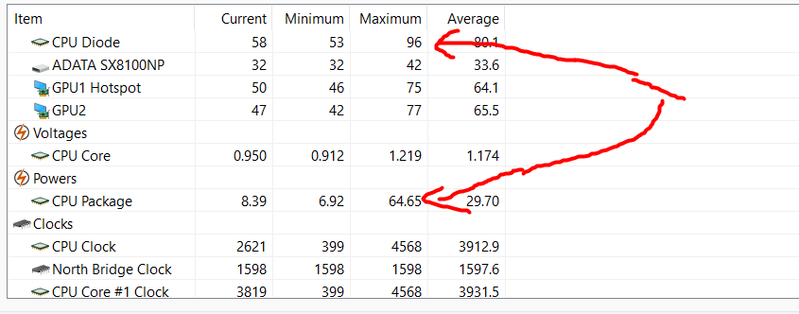-
×InformationNeed Windows 11 help?Check documents on compatibility, FAQs, upgrade information and available fixes.
Windows 11 Support Center. -
-
×InformationNeed Windows 11 help?Check documents on compatibility, FAQs, upgrade information and available fixes.
Windows 11 Support Center. -
- HP Community
- Gaming
- Gaming Notebooks
- HP-OMEN freezes on mouse moves

Create an account on the HP Community to personalize your profile and ask a question
03-29-2022 03:31 PM - last edited on 03-29-2022 03:41 PM by MarcusC
Just wanted to provide a solve for those of you having a problem with your mouse crashing your OMEN.
For me the problem occurs when I use a bluetooth mouse.
I solved it by plugging in a wireless dongle from an old dongle from a logitech wireless mouse into an available USB port. You don't even have to have the mouse attached to the dongle on.
This has solved the problem for me 100%.
03-29-2022 06:59 PM - edited 03-29-2022 07:16 PM
if the ssd hot try to push the heat-sink till its attached to the ssd components bcs when you open laptop sometimes you touch it its get removed without notice so ssd got hot the ssd should not pas 70 Celsius it mostly around 47 to 65 normal temperature for mine. the samsung one .
and you should replace the thermal paste there are 2 screws on the sides and remove the cpus gpu heatsink and before this remove the battery then later thermal paste and apply very good one after you will got nice cool temperature and even you cpu will reach 60 watts or even more mine was throttling not even reaching 42 watts but after thermal paste was reaching high power usage and not heating and fan sleeping.
ther are a video on youtube shows how to replace for hp omen 15.
i used this thermal paste xigmatek THERMAL-KILLER S good as **bleep** have 9 thermal conductivity max number i saw 11 so between these numbers get one 😃 .
or you can buy ones with higher number thermal conductivity and non electric conductive higher than 9 😃
but i recommend this one
https://www.xigmatek.com/product_detail.php?item=487
max 96 Celsius and can reach 70 WATS
but around 56 WATS is always around 85 Celsius
when i used HP paste was thermal throttling didn't pass 42 watts and it was up and down from 42 to 13 WATS
but now constant power and the fan in basic loading or opening software or gaming quite a bit 😃
but 96 Celsius wont reach it only when you squeeze the hell of the cpu XD 😄 .
and when i stress it with aid it was in past hit 100 Celsius in one second now when i stress it goes to 81 82 max 84 Celsius big difference safe cpu from dying and save the fan 😄 .