-
×InformationNeed Windows 11 help?Check documents on compatibility, FAQs, upgrade information and available fixes.
Windows 11 Support Center. -
-
×InformationNeed Windows 11 help?Check documents on compatibility, FAQs, upgrade information and available fixes.
Windows 11 Support Center. -
- HP Community
- Gaming
- Gaming Notebooks
- HP Omen laptop battery swollen

Create an account on the HP Community to personalize your profile and ask a question
02-13-2021 01:00 PM
A year ago I reported to HP that the battery of my HP OMEN 17 laptop had expanded and caused the touchpad to fail and the case to crack open, I uploaded several photos and have since been in contact with several other users with the same issue. THere was a battery replacement program for laptop batteries produced in the same year. Our Premium HP Omen gaming laptops are not on that list, yet unsurprisingly are presenting the same issues that caused all the other batteries to be recalled.
Here's a link to one of my unsolved support requests,
https://h30434.www3.hp.com/t5/Gaming-Notebooks/HP-Omen-laptop-battery-swollen/m-p/7630891
A quick search on this support forum show many people with exactly the same issue, here are to links showing some people with the same issue and got their batteries replaced.
I would like the same solution without being messed around anymore. it has been about a year since I reported this, Same issue, same laptop please offer me the same solution.
https://h30434.www3.hp.com/t5/Gaming-Notebooks/HP-Omen-laptop-battery-swollen/m-p/7349952
The battery has in the last year started showing actual stress fracture and the case is now actually cracking open. YOU TOLD ME IT WAS SAFE. IT IS NOT.
Please contact me to arrange a replacement, AS YOU HAVE DONE FOR YOUR OTHER CUSTOMERS PLEASE.

02-13-2021 01:49 PM
Thank you for posting on the HP Support Community.
Don't worry as I'll be glad to help, As we have limited support boundaries in the support community as of now.
I would request you to contact our Support and our Support Engineers should be able to sort this out. HP Support can be reached by clicking on the following link: www.hp.com/contacthp/
Please feel free to contact us here anytime you need any further assistance. Please click “Accept as Solution” if you feel my post solved your issue, it will help others find the solution.
ECHO_LAKE
I am an HP Employee
