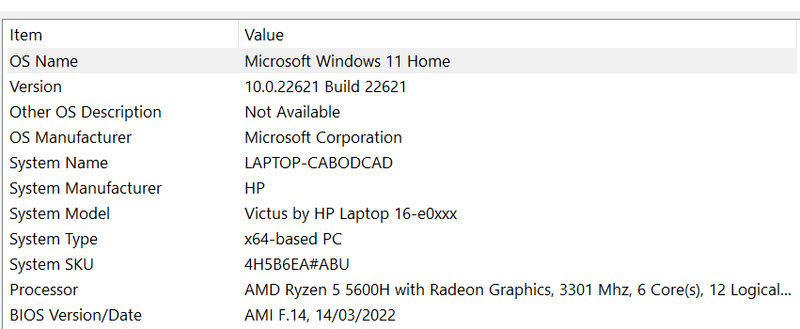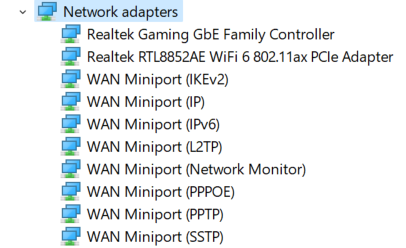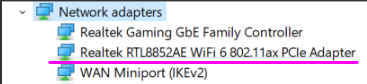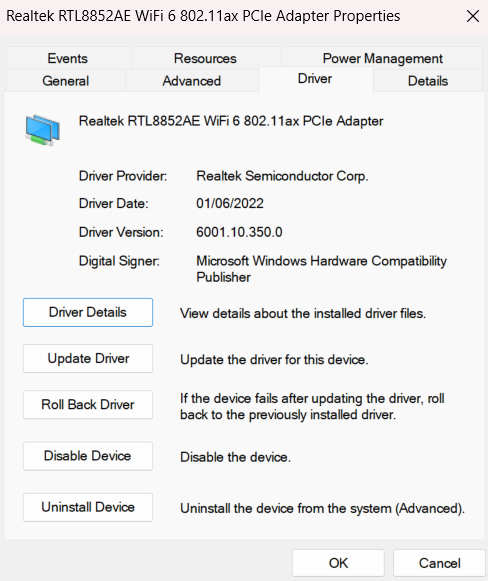-
×InformationNeed Windows 11 help?Check documents on compatibility, FAQs, upgrade information and available fixes.
Windows 11 Support Center. -
-
×InformationNeed Windows 11 help?Check documents on compatibility, FAQs, upgrade information and available fixes.
Windows 11 Support Center. -
- HP Community
- Gaming
- Gaming Notebooks
- HP Victus 16 randomly loses internet connection

Create an account on the HP Community to personalize your profile and ask a question
10-17-2022 03:28 PM
Hi. I started to notice a couple weeks ago that I would randomly lose access to the internet on my laptop (it's unable to find any networks, including my own) and the only way I can get it back is to restart my laptop. It keeps happening at least once every 1-2 days. I googled solutions and tried resetting my network adapters and IP address but that hasn't worked. Can anyone help? Thanks.
10-17-2022 04:13 PM - edited 10-17-2022 04:13 PM
Hello @Saskiesue
Sorry to hear that you are having problems ... I would like to help you.
Let me check your current (basic) system configuration before we take a look at the internet connection problem ... |
(1) Run msinfo32
- Select <System Summary>:
--->>> Copy/screenshot/paste following key/value pairs:
OS Name |
Version |
System Model |
System SKU ( equals HP product number (p/n) ) |
Processor |
BIOS Version/Date |
(2) Start Windows <Device Manager>
- Expand <Network adapters>
--->>> Send screenshot
(3) Please report your results
10-18-2022 05:34 PM
Hello @Saskiesue
(1) Create Windows system <restore point>
How to Create a System Restore Point on Windows 10 or Windows 11
(2) Download and install BIOS Update
HP Consumer Notebook PC BIOS Update | F.15 Rev.1 | 12.2 MB | Sep 30, 2022 | Download |
Fixes:
- Provides support for Windows 11 22H2.
- Updates the code for 2022.1 IPU security enhancement.
Why should you install the update ? https://support.hp.com/us-en/document/ish_4123786-2338478-16 Quote: " Updating the BIOS is recommended as standard maintenance of the computer. It can also help resolve the following issues:
" |
(3) Reboot
(4) Let BIOS be installed until it's completely done !
(5) Download and install / update
Realtek RTL8xxx Wireless LAN Drivers | 1.0.0.208 Rev.S |
Optional:
Wireless Display Feature on Demand Correction | 1.00 Rev.A | 0.4 MB | Mar 11, 2022 | Download |
(6) Restart Windows
(7) Test your notebook and wireless connection
(8) Please report your results
11-02-2022 01:32 PM - edited 11-02-2022 01:34 PM
@Saskiesue wrote:Hi, sorry for the late reply. The downloads went smoothly but the problem is still happening. Any other ideas?
Hello @Saskiesue
Did you also install the new drivers as I wrote? Downloading is not enough.
Kind regards
11-02-2022 02:36 PM - edited 11-02-2022 05:20 PM
Are you asking if I opened the files once downloaded and followed the instructions to install? Yes. Although, when I now check my network adapters in device manager the newly installed driver is still named the same as before. Is that right?
Thanks
11-11-2022 07:44 AM
Hello @Saskiesue
(1) Right click and uninstall device <Realtek RTL8852AE WiFi ... >
(2) Download and install / update
Realtek RTL8xxx Wireless LAN Drivers | 1.0.0.208 Rev.S |
(3) Restart Windows and test again ...
(4) Please report your results