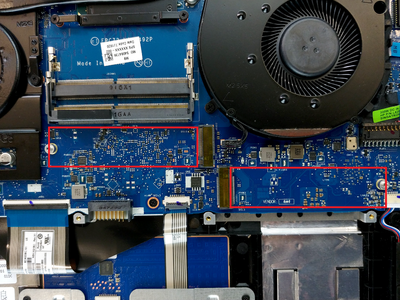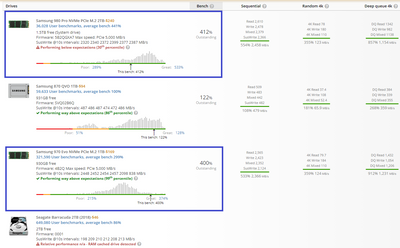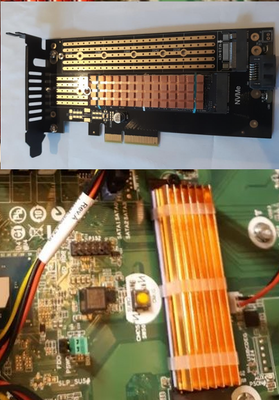-
×InformationNeed Windows 11 help?Check documents on compatibility, FAQs, upgrade information and available fixes.
Windows 11 Support Center. -
-
×InformationNeed Windows 11 help?Check documents on compatibility, FAQs, upgrade information and available fixes.
Windows 11 Support Center. -
- HP Community
- Gaming
- Gaming Notebooks
- Re: Hello want to upgrade my laptop but first I need help

Create an account on the HP Community to personalize your profile and ask a question
08-15-2022 04:44 PM
i bought a hp omen 17 inch gaming 2019-2020
i have only 1 tb on the laptop 500hdd 500ssd i want to upgrade
now i know i have 2 slots there
can i add 2x 1 tb ssd ? and together it will be 2tb ssd
or i can only upgrade another 500 ssd ?
how much can i get mixumum storage ssd ? with those 2 slots
same questions for the harddrive
Solved! Go to Solution.
Accepted Solutions
08-15-2022 05:10 PM
Welcome to our HP User Forum!
Your OMEN Laptop - 17-Cb1046nr can be fitted with up to 2 x 32GB of DDR4 PC4-25600, 3200 MHz, NON-ECC, SODIMM, 260-pin RAM, though your system may throttle it down to 2933 MHz.
Your laptop has 2 x 2280 PCIe NVMe 3.0 x4 SSD slots, and if it is the case that you have an unlimited budget, I can't find any reason why you couldn't fit 2 x 4TB of M.2 NVMe SSDs.
Link: https://www.crucial.com/compatible-upgrade-for/hp---compaq/hp-omen-17-cb1046nr#memory.
Hope this was helpful.
Kind Regards,
NonSequitur777

08-15-2022 05:10 PM
Welcome to our HP User Forum!
Your OMEN Laptop - 17-Cb1046nr can be fitted with up to 2 x 32GB of DDR4 PC4-25600, 3200 MHz, NON-ECC, SODIMM, 260-pin RAM, though your system may throttle it down to 2933 MHz.
Your laptop has 2 x 2280 PCIe NVMe 3.0 x4 SSD slots, and if it is the case that you have an unlimited budget, I can't find any reason why you couldn't fit 2 x 4TB of M.2 NVMe SSDs.
Link: https://www.crucial.com/compatible-upgrade-for/hp---compaq/hp-omen-17-cb1046nr#memory.
Hope this was helpful.
Kind Regards,
NonSequitur777

08-15-2022 05:28 PM
Here is an example of an OMEN by HP Laptop 17-cb1xxx fitted with the following drives totaling 4TB:
1.) 2TB Samsung 970 Evo Plus NVMe PCIe M.2 SSD
2.) 1TB Sabrent Rocket Q NVMe PCIe M.2 SSD
3.) 1TB Samsung 860 Evo SSD
Link: https://www.userbenchmark.com/UserRun/42093989
Kind Regards,
NonSequitur777

08-16-2022 09:10 AM - edited 08-16-2022 09:12 AM
SSD WD_BLACK 2TB SN750 NVMe SSD SSD- Gen3 PCIe, M.2 2280, 3D NAND, - WDS200T3XHC is this one compatible with my omen ?
08-16-2022 09:29 AM - edited 08-16-2022 09:30 AM
The choice of "the best" M.2 NVMe SSDs for gaming is somewhat subjective, but personally I have had best results with Samsung, specifically the Samsung 980 Pro NVMe PCIe M.2 and a close second, the Samsung 970 Evo NVMe PCIe M.2.
Reference links: https://www.amazon.com/SAMSUNG-Internal-Gaming-MZ-V8P2T0B-AM/dp/B08RK2SR23/ref=sxts_rp_s_1_0?content..., and: https://www.amazon.com/Samsung-970-EVO-Plus-MZ-V7S1T0B/dp/B07MFZY2F2/ref=sr_1_3?crid=OPIXA3H01PLX&ke....
These M.2 NVMe SSD drives really rock, as you can see by their incredible performance scores (400+%) via UserBenchMark on one of my legacy HP desktop upgrade projects (HP EliteDesk 800 G3 SFF):
Link: https://www.userbenchmark.com/UserRun/53529086
By the way, don't forget to add (copper) heatsinks on your M.2 NVMe SSDs, such as what I added:
Reference links: https://www.amazon.com/Easycargo-Heatsink-Silicone-Thermal-70mmx20mm/dp/B07JMJ85ZQ/ref=sr_1_17?crid=..., and: https://www.amazon.com/Awxlumv-Heatsink-Copper-Cooler-Computer/dp/B08MV44567/ref=sr_1_11?crid=CFR0ZQ....
Then again, I had more space for these heatsinks, but I think that the first link/heatsink model should fit inside your laptop too.
Hope this was helpful.
Kind Regards,
NonSequitur777

08-16-2022 11:22 AM
sorry to ask to many questions one final
is it really important to buy the heat sink model? im not sure it can be fitted on my laptop .......
i really want the 980pro samsung i see that
in amazon there is an option with cooling fins
08-16-2022 11:54 AM - edited 08-16-2022 12:45 PM
You can likely do without an M.2 NVMe SSD heatsink-especially for a Samsung SSD as their heat distribution is second to none.
Many M.2 NVMe SSD heatsinks are quite bulky and would definitely not fit in your laptop.
You would have to carefully look at whatever clearance there is between an M.2 NVMe SSD and your laptop back panel to see if it allows a thinner heatsink (say the 3mm grooved copper heatsink strip I referenced).
Kind Regards,
NonSequitur777