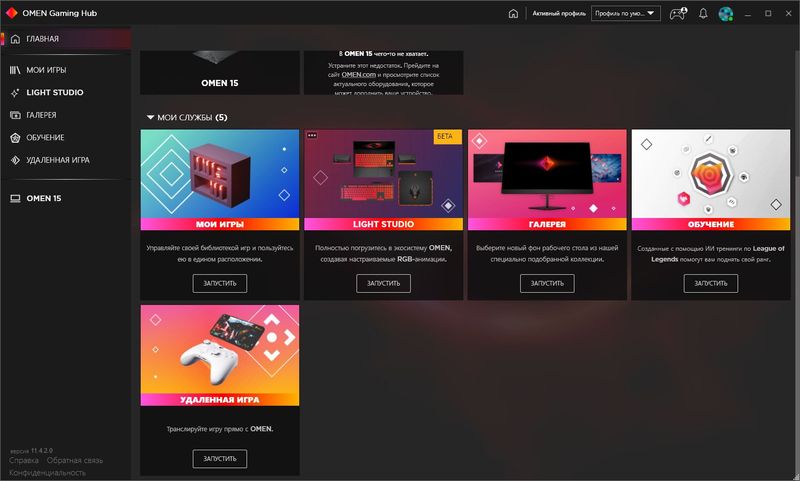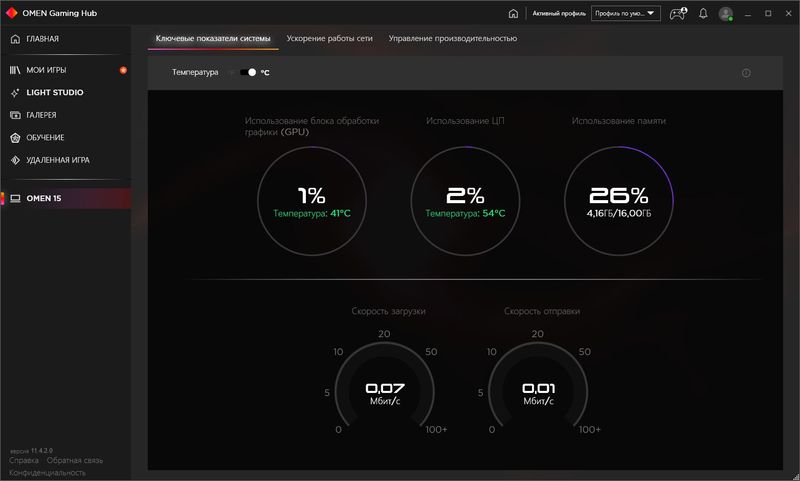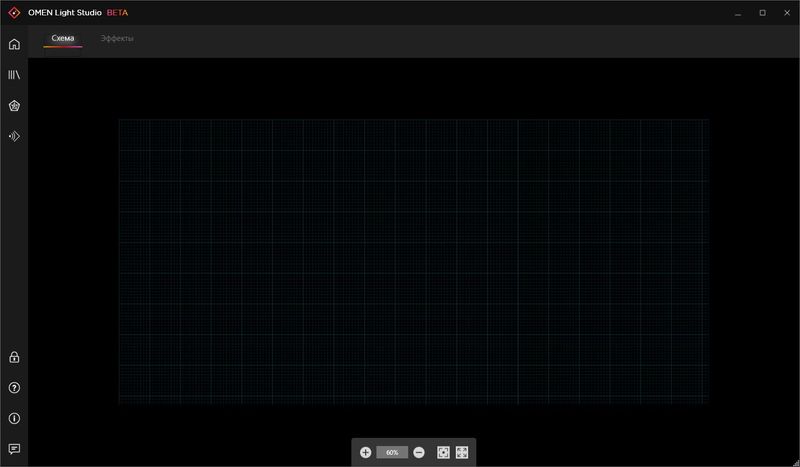-
×InformationNeed Windows 11 help?Check documents on compatibility, FAQs, upgrade information and available fixes.
Windows 11 Support Center. -
-
×InformationNeed Windows 11 help?Check documents on compatibility, FAQs, upgrade information and available fixes.
Windows 11 Support Center. -
- HP Community
- Gaming
- Gaming Notebooks
- Howto enable keyboard RGB litghtning?

Create an account on the HP Community to personalize your profile and ask a question
04-26-2021 10:03 AM - edited 04-26-2021 10:32 AM
Hi.
After purchasing for DOS, the keys glowed RGB. Install WIndows 10, Install Omen Gaming Hub... Where to turn on RGB lighting?
04-26-2021 01:34 PM
Please use the following Guide
Regards.
***
**Click the KUDOS thumb up on the left to say 'Thanks'**
Make it easier for other people to find solutions by marking a Reply 'Accept as Solution' if it solves your problem.


04-27-2021 07:49 AM - edited 04-27-2021 07:54 AM
Oh i see.... Unfortunately OMEN 15-En0031ur model doesnt have 4-zone RGB keyboard...
You can check the full spec from the pdf link below... but when i tried to translate it,, the spec of the keyboard should be "red", not "white"... i think you can ask the seller for the detailed...
https://www8.hp.com/h20195/v2/GetPDF.aspx/c06707259.pdf
04-29-2021 01:23 AM
When buying a laptop, FreeDOS was installed, and after turning on and loading the OS, the keyboard glowed in different colors, and the WASD keys glowed white. After installing Windows, the entire keyboard shines only white.