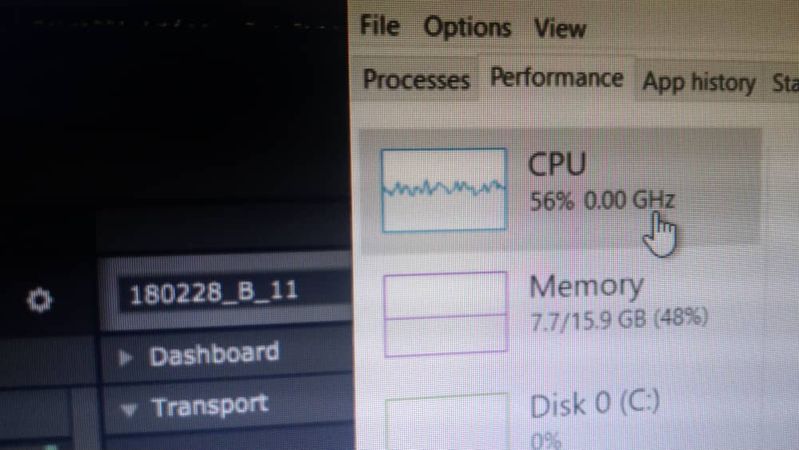-
×InformationNeed Windows 11 help?Check documents on compatibility, FAQs, upgrade information and available fixes.
Windows 11 Support Center. -
-
×InformationNeed Windows 11 help?Check documents on compatibility, FAQs, upgrade information and available fixes.
Windows 11 Support Center. -
- HP Community
- Gaming
- Gaming Notebooks
- Re: I7 8750H run in low clock speed

Create an account on the HP Community to personalize your profile and ask a question
06-07-2020 03:45 PM - edited 06-07-2020 03:48 PM
recently i use my lappie to live broadcast streaming... i realize that my cpu was running at low clock speed.... sometimes it just drop until 0.00ghz for few sec & bump up to 1.54ghz max, keep on running & repeating jump to 0.00ghz.... all logical processor load was about 50%... is there any expert can explained about this?? i was using resolume & vmix for the live broadcast...
06-08-2020 12:51 AM
Hello @GrumpyAndrew
I doubt any of us will know the exact cause. It might be the software you installed, it might be a driver issue or Windows update causing the glitch in the Task Manager.
- Does this happen only if that streaming software is running? Is the software up to date?
- Run Windows Updates and force it to search. Click on the Search for Updates button, even if it shows its up to date. install whatever it finds.
- If that does not help, what bios version do you have? Should be F.22 If it is not, go ahead and run this file to update it (only if its not updated)... sp103604.exe . You can run the HP Support Assistant to see the bios version, but don't update the bios from there, use the file I pointed you to. Do not have anything running while updating the bios. Have the power cord plugged in while updating and do not turn off the PC until its finished.
- Now run the HP Support Assistant for the rest of the HP drivers to see if it finds anything. Update them from the Support Assistant.
You can run a tool like HWMonitor and it should tell you what your CPU speed actually is.
06-08-2020 01:28 AM - edited 06-08-2020 01:29 AM
yes the software is running & yes all the software & bios were the updated version!! btw can i use intel xtu to mon the processor?? i hate to install useless 3rd party like hwmonitor
06-08-2020 01:57 AM
If it was useless, I wouldnt have offered it!! It comes in a stand alone version.
"Yes the software is running" tells me nothing. Short answers are just as useless to me also. 😉
I asked it this happens only when your streaming audio software is in use, or if it happens when also not running.
XTU Yes, but If you use XTU to alter settings with, then there is nothing I can do for you.
06-08-2020 03:37 AM - edited 06-08-2020 03:40 AM
Still you do not understand my question. I didn't ask if it was hanging.
The last explanation you give is a completely different scenario than your original statement.
IF your rendering software is "not working", you need to contact the software maker about that issue.
Sorry I cannot help you. Perhaps someone else here can help you better. Good luck.