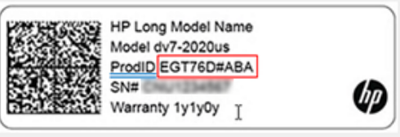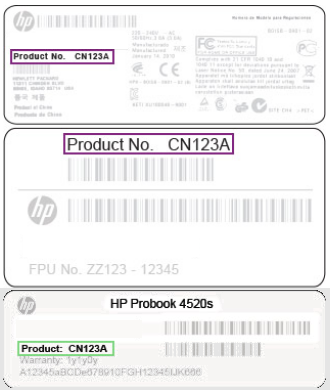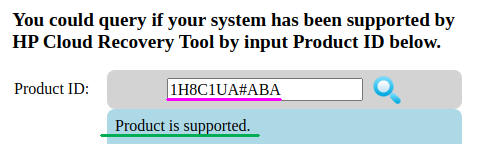-
×InformationNeed Windows 11 help?Check documents on compatibility, FAQs, upgrade information and available fixes.
Windows 11 Support Center. -
-
×InformationNeed Windows 11 help?Check documents on compatibility, FAQs, upgrade information and available fixes.
Windows 11 Support Center. -
- HP Community
- Gaming
- Gaming Notebooks
- Re: Laptop reverted to original state

Create an account on the HP Community to personalize your profile and ask a question
11-06-2022 04:06 PM
Had an hp bios update a few weeks ago and was just gonna let this go but it's gotten increasingly worse. Right after the bios update my laptop reverted to about when I first got it, but it was very weird. I still had some desktop icons for games but had to reinstall the games. When I went to look at my space it says all of my space is used like how it was before the update, but when i click to open things it doesn't work or says to install but theres no space to install. I tried to do a factory reset but it said that i needed a microsoft disc or something in order to reset. Other than those issues the performance of the laptop has gotten much worse. I can't watch a twitch stream without it completely freezing at least 5 times in the first ten minutes, then it continuously lags as i watch. Anything to fix this would be greatly appreciated, thanks!
11-07-2022 02:03 PM
Hello @felicia3636
Sorry to hear that you are having problems ...
To help you I just need to know the product number (p/n) xxxxxx#xxx of your notebook !
It looks something like this:
You will find this information on the back/rear of your notebook in small alphanumeric letters. Use a magnifying glass or the camera zoom feature on your smartphone to read it better.
Kind regards
11-08-2022 06:05 AM
Hello @felicia3636
(1) Please reinstall your operating system !
You need (another Windows computer) to prepare bootable <USB flash drive>
An unused or empty USB flash drive with at least 32 GB storage capacity is required.
HP Consumer PCs - Using the HP Cloud Recovery Tool in Windows 11 and 10
Take time and follow https://support.hp.com/us-en/document/ish_4511095-4511141-16 |
( All Software and drivers from HP are included )
Information: Your product number is supported: 1H8C1UA#ABA
(2) Please report your results