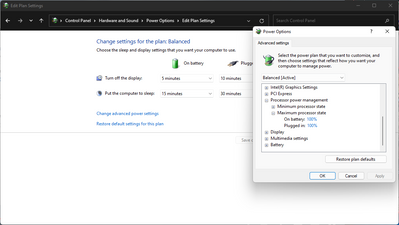-
×InformationNeed Windows 11 help?Check documents on compatibility, FAQs, upgrade information and available fixes.
Windows 11 Support Center. -
-
×InformationNeed Windows 11 help?Check documents on compatibility, FAQs, upgrade information and available fixes.
Windows 11 Support Center. -
- HP Community
- Gaming
- Gaming Notebooks
- My laptop is making a buzzing noise

Create an account on the HP Community to personalize your profile and ask a question
10-25-2021
02:48 AM
- last edited on
10-25-2021
01:54 PM
by
![]() MayS
MayS
My laptop started making a buzzing noise 2 weeks ago. I was able to stop it by moving the screen but now it just gets worse. I don't know where the sound is coming from or why it started happening.
10-25-2021 01:23 PM
From what it sounds to me, it's probably the cooling fan inside the laptop touching a cable inside or something, probably the one connecting the display to the motherboard. Probably the wisest idea would be to take the laptop to a repair shop and tell them to clean it. Although before doing that there may be something to try first at home so that the fans don't even activate in the first place, search control panel in the, open the control panel, search for power options, click on it, and click on change plan settings, and then click on change advanced power settings, then look for processor power management and change the On Battery and Plugged in percentages to 90% instead of 100%. This will make the processor not use its full power, therefore it'll be a few degrees colder, therefore eliminating the need for the fans to run. I'll attach a screenshot of how the menu looks down below, hope this helps and saves you the trip to the repair shop.