-
×InformationNeed Windows 11 help?Check documents on compatibility, FAQs, upgrade information and available fixes.
Windows 11 Support Center. -
-
×InformationNeed Windows 11 help?Check documents on compatibility, FAQs, upgrade information and available fixes.
Windows 11 Support Center. -
- HP Community
- Gaming
- Gaming Notebooks
- Re: OMEN by HP – 17-an098nx - RAM speed clock

Create an account on the HP Community to personalize your profile and ask a question
05-08-2022 09:40 AM - edited 05-08-2022 09:52 AM
Welcome back.
I recently changed the RAM in my notebook to a faster one.
Previously, I had two SAMSUNG bones, 16GB 2400 MHz each.
I exchanged for two KINGSTON FURY dice, 16GB 3200 Mhz each
I checked the website recommended by hp to see if my motherboard would handle it. I have an 8393 40.28 motherboard and an F24 bios
https://www.crucial.com/compatible-upgrade-for/hp---compaq/hp-8393-motherboard
it says on this page that the board supports 3200Mhz RAM.
While Hp Support Assistant has detected new bones for me:

Omen gaming Hub also detected them :

I also checked with the command in the windows command line:

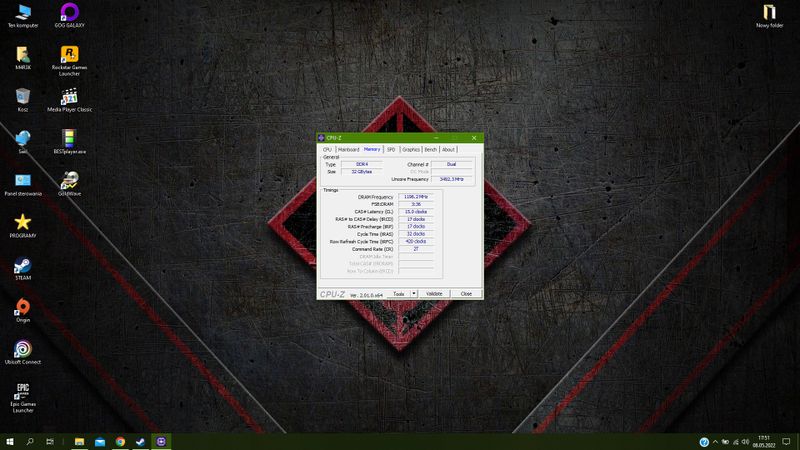
Solved! Go to Solution.
Accepted Solutions
05-08-2022 10:01 AM
Hi:
The fastest speed your notebook's i7-7700HQ processor can run the memory at is limited to a maximum of 2400 MHz.
So there is nothing wrong with the performance and nothing you can do about it.
DDR4-3200 memory is supported but it will only run at a maximum of 2400 Mhz.
See the Intel memory specifications for your notebook's processor...
05-08-2022 10:01 AM
Hi:
The fastest speed your notebook's i7-7700HQ processor can run the memory at is limited to a maximum of 2400 MHz.
So there is nothing wrong with the performance and nothing you can do about it.
DDR4-3200 memory is supported but it will only run at a maximum of 2400 Mhz.
See the Intel memory specifications for your notebook's processor...
05-08-2022 03:05 PM
You're very welcome.
That is correct.
You can always transfer the DDR4-3200 memory to a newer model notebook that can actually run the memory at its fully rated speed.
Always check the processor specs for a notebook you are interested in buying to see what memory speed is supported.
Even some notebooks with the Intel 10th gen processors will only run the memory at 2666 MHz.
05-09-2022 01:34 AM
Your answer is very informative. I did not know before that the speed of the ram depends on the processor. It will definitely help other users. I'm not going to change my computer for now. this one manages to do it, although it is over 4 years old. now I will wait for new nvidia gtx 4000 chips and how it will build a stationary system. I needed a laptop because I traveled often. Now my lifestyle is more structured.
Thanks for the answer anyway. Regards

