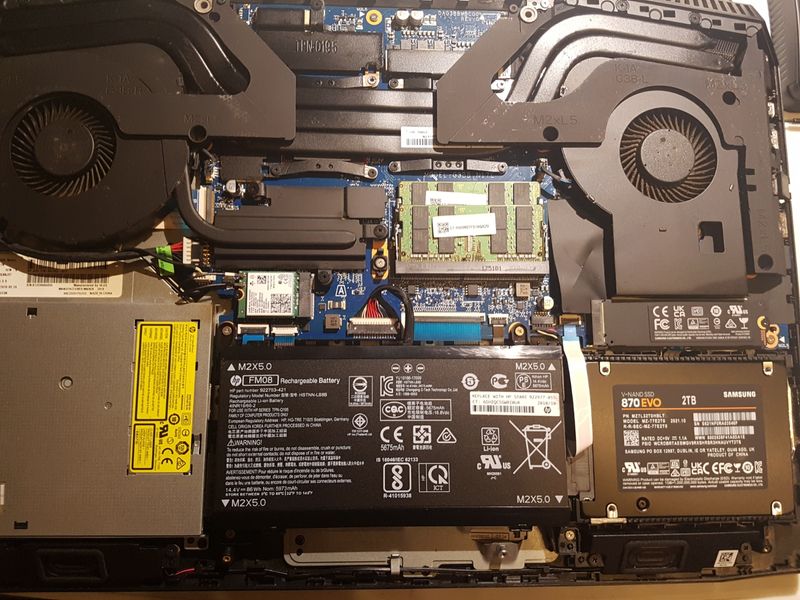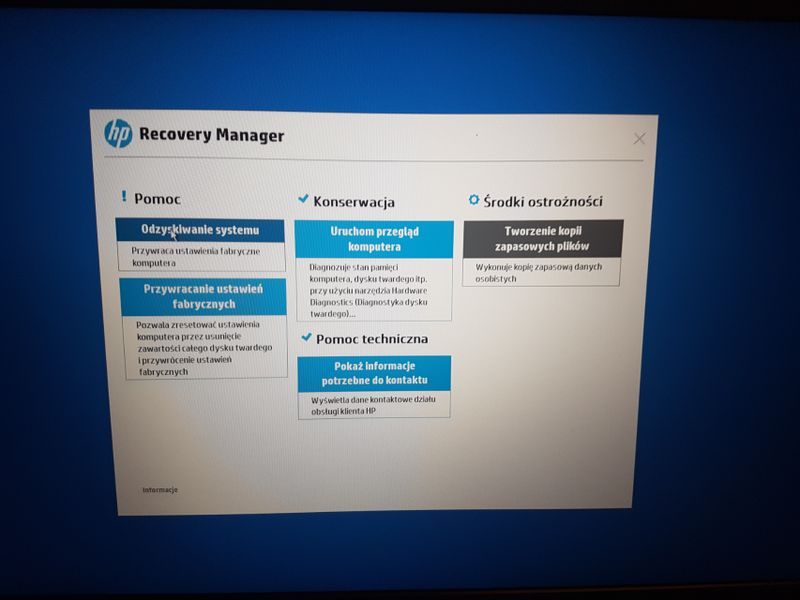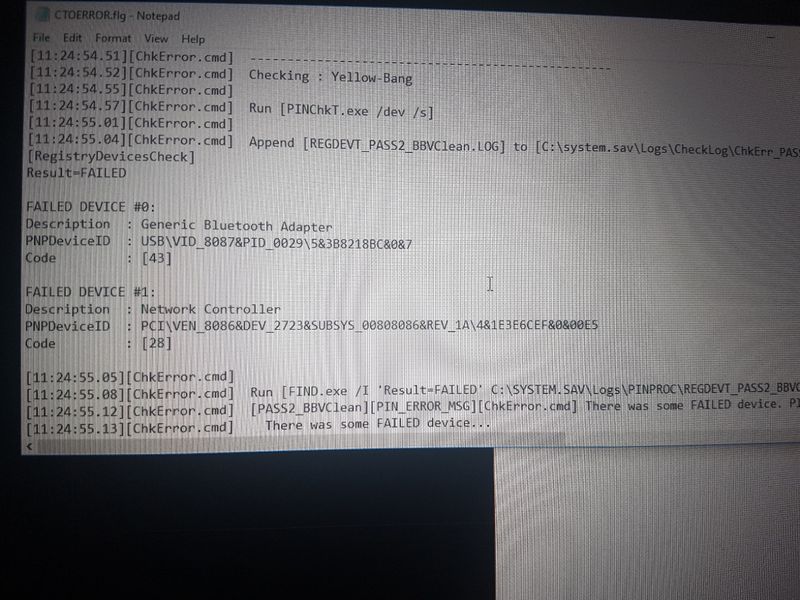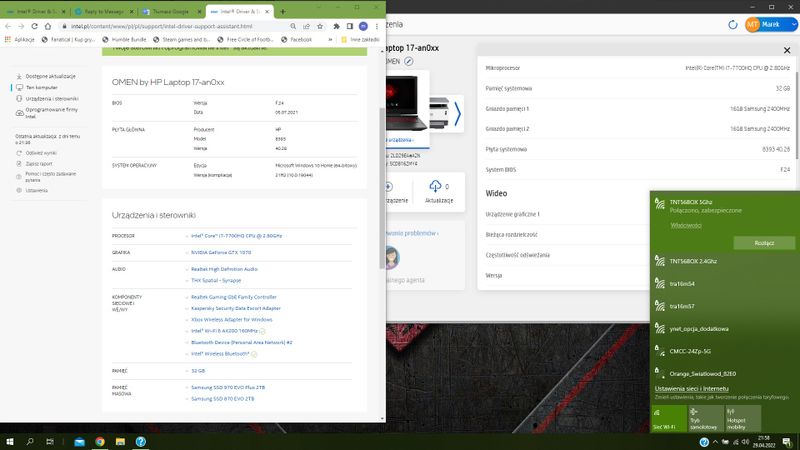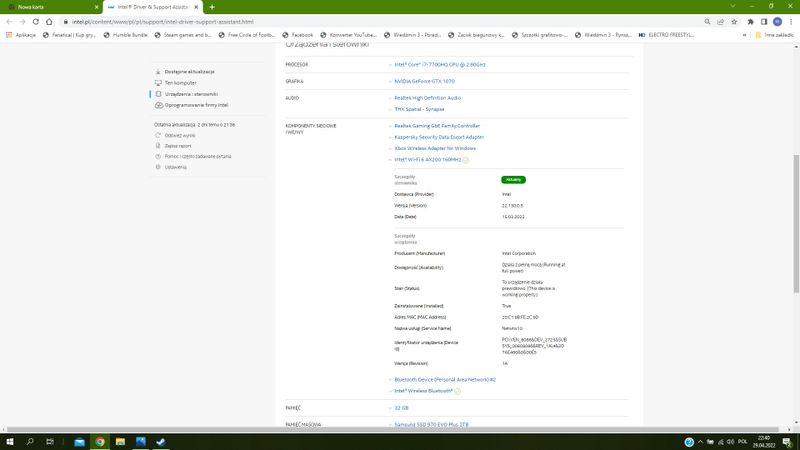-
×InformationNeed Windows 11 help?Check documents on compatibility, FAQs, upgrade information and available fixes.
Windows 11 Support Center. -
-
×InformationNeed Windows 11 help?Check documents on compatibility, FAQs, upgrade information and available fixes.
Windows 11 Support Center. -
- HP Community
- Gaming
- Gaming Notebooks
- OMEN by HP – 17-an098nx - WIFI Card Upgrade.

Create an account on the HP Community to personalize your profile and ask a question
04-25-2022 12:34 AM
I still have one question for the community. When upgrading disks, I am thinking of upgrading the WiFi card in my laptop.
I actually have an Intel AC7265 card
Motherboard: 8393 40.28
BIOS: F.19
At home, I have a Wifi 6 router - TP-LINK Archer AX55 AX3000 and I do not use its full potential
I am going to replace the card with: Intel AX200. a more future-proof solution would be the AX210, but it is not available in my country.
The dimensions of the AX200 card size are identical to those of the AC7265. I can also handle the installer.
The problem is that I have heard about the so-called WHITE LIST in the BIOS for HP and Lenovo laptops. And about the fact that no Wifi cards work.
Does my model have a WHITE LIST in BIOS F.19?
Will replacing the card with AX200 not result in eg Blocking the Bios, or something like that?
Thank you in advance for your answer/
Solved! Go to Solution.
Accepted Solutions
04-25-2022 07:29 AM
Hi:
Unfortunately, HP does not publish what models have BIOS whitelists.
In general, most (not all) HP notebooks made in 2014 or later do not have BIOS whitelists.
The info we have is what we get from other forum members who have tried to upgrade the Wi-Fi cards in their notebooks.
I could not find any posts where someone has upgraded the Wi-Fi card in that model series most likely because folks are happy with the dual band AC performance the Intel 7265 AC Wi-Fi card offers.
So, the only advice I can give you is to make sure you buy the non-vPro version of the Intel AX200 Wi-Fi card if you want to give it a try.
If you can find this HP Intel AX200 part number in Poland, it is the one I recommend you try...
Intel Wi-Fi 6 AX200 ax 2×2 + Bluetooth 5.0 MU-MIMO M.2 2230 non-vPro HP part #L35282-005.
In the United States they are readily available on eBay.
Below is the link to the service manual where you can find the Wi-Fi card removal and replacement procedure.
NB_MSG_Marlins_1_1_931983-002 (hp.com)
Hopefully it will work just fine.
I can't think of any reason why it wouldn't (unless of course your notebook is one of the exceptions that have the whitelist).
04-25-2022 07:29 AM
Hi:
Unfortunately, HP does not publish what models have BIOS whitelists.
In general, most (not all) HP notebooks made in 2014 or later do not have BIOS whitelists.
The info we have is what we get from other forum members who have tried to upgrade the Wi-Fi cards in their notebooks.
I could not find any posts where someone has upgraded the Wi-Fi card in that model series most likely because folks are happy with the dual band AC performance the Intel 7265 AC Wi-Fi card offers.
So, the only advice I can give you is to make sure you buy the non-vPro version of the Intel AX200 Wi-Fi card if you want to give it a try.
If you can find this HP Intel AX200 part number in Poland, it is the one I recommend you try...
Intel Wi-Fi 6 AX200 ax 2×2 + Bluetooth 5.0 MU-MIMO M.2 2230 non-vPro HP part #L35282-005.
In the United States they are readily available on eBay.
Below is the link to the service manual where you can find the Wi-Fi card removal and replacement procedure.
NB_MSG_Marlins_1_1_931983-002 (hp.com)
Hopefully it will work just fine.
I can't think of any reason why it wouldn't (unless of course your notebook is one of the exceptions that have the whitelist).
04-25-2022 09:48 AM - edited 04-25-2022 09:51 AM
Hi again.
Unfortunately, the NoPro card is nowhere to be found in Polish stores and marketplaces
It is not a big expense compared to disks. so I took a chance and bought the versions: Intel Wi-Fi 6 AX200 vPro Bluetooth 5.0.
Yes, I am also happy with the AC7265 card, but it does not use the full capacity of my connection. I currently have an optical fiber and a connection: 1800 / 500Mb / s (download / upload) and Wifi 6 at home. The 7265 card supports up to 867 Mbps
and the router is 2402 Mb / s. yes, you also have to count the number of devices connected to the wifi network, each message slows down.
The AX200 card has a speed of 2.4 Gb / s again on the 5 GHz band
I only know that when connected to a laptop with a cable, the download transfer is almost 2x higher than with a Wifi connection. This is a pain if you're a Steam user and newer games have over 70Gb of disk space ... which you need to download from the Internet.
I also read about the white list, I have not seen a thread about Omen anywhere.
Most of the users of various forums in Poland mention it but in HP Pavillions. So it's possible that in the Omen HP has moved away from that.
Tomorrow I'm picking up the Disks and the card from the store.
I will let you know on this topic how the upgrade went.
Yes, I can order a card via E-Bay, but it goes to Poland for 30 days ... and I want to upgrade with one nootebook disassembly this weekned.
Thank you for your help. Regards.
04-26-2022 06:08 PM
Yeah you have right ... VPro Doesnt work, im after updtate now , tommoror try upload some photos .
I was able to find this card in Polish:
Intel® Wi-Fi 6E AX210 (Gig), 2230, 2x2 AX R2 (6GHz) BT, No vPro®
All in all, it's better because it's the 210 version, with 6ghz bandwidth. I bought it
At the moment, I only know that my omen does not have a white list, the card blocked me when installing drivers from the HP Recovery level.
Since there is no White List (the BIOS has not blocked the Card), I decided to buy 210 no V Pro (Who does not know, pays twice) Luckily it is not expensive.
After changing to the old one, reinstalling everything, millions of reboots managed to see the windows splash screen
The disks run smoothly.
And so far I mark the topic as resolved.
I am very grateful for your help
Regards.
04-26-2022 06:10 PM
Anytime.
Glad to have been of assistance.
That is great news the AX210 works in that model series and thanks for letting us know, which will be of help to others that may be looking to upgrade from the Intel 7265.
04-29-2022 02:01 PM
Hello again.
I am after a comprehensive replacement of components in my OMEN.
In an earlier post, I wrote that I bought a second Wifi 6 no Vpro card in one of the online stores. Today, unfortunately, the seller informed me that due to the war in Ukraine, the card is not available for sale.
I took a chance and put the Vpro card back into my laptop. The problem in all of this turned out to be HP RECOVERY. I do not recommend this HP solution.
I promised to throw in photos from the upgrade, so I put in:
The last photo is a System Installation Effect by HP Recovery.
I re-inserted my card in the vPro version. Because only this version is available in Poland.
The BIOS does not have a White List in the Omens.
The Intel vPro: AX200NGW card works with this LAPTOP model but on the BIOS version F24 . And with a clean WINDOWS INSTALLATION.
DO NOT USE HP RECOVERY MANAGER !!!
The Last Photo is PROFF :
I HOPE THAT IT WILL HELP SOMEONE IN THE FUTURE.
Regards
04-29-2022 02:42 PM
That is great news!
I'm glad you got everything to work as it should.
I think the reason the HP recovery didn't work is because it will only work with the original Wi-Fi card installed.
I have a HP 350 G1 business class notebook and I exchanged the Broadcom dual band N card it came with for an Intel 7260 AC Wi-Fi card.
I had to reinstall Windows 7 (the PC came with W8.1 Pro with downgrade rights to W7 Pro).
I used the HP recovery disks that came with the notebook and at the end the recovery failed with the message, could not find a compatible wireless network adapter.
I clean installed W7 with no problem.