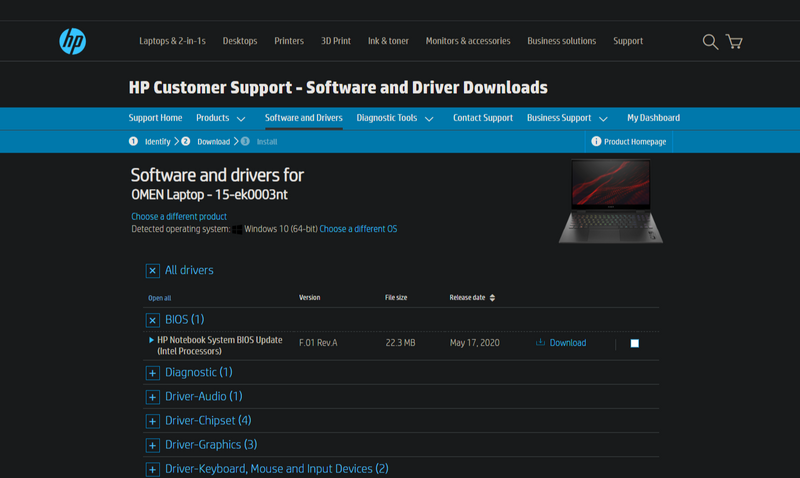-
×InformationNeed Windows 11 help?Check documents on compatibility, FAQs, upgrade information and available fixes.
Windows 11 Support Center. -
-
×InformationNeed Windows 11 help?Check documents on compatibility, FAQs, upgrade information and available fixes.
Windows 11 Support Center. -
- HP Community
- Gaming
- Gaming Notebooks
- Re: Omen 15 2020 - Too much fan noise on idle

Create an account on the HP Community to personalize your profile and ask a question
08-14-2020 10:19 AM
Hi. 4 days ago I bought the new Omen 15 with i7-10750H and RTX 2060. I really like the laptop. Performance, cooling performance, screen, case and keyboard are really good. But I have a problem with Command Center. I generally using my laptop with auto fan mode. But there is too much fan noise when the computer is idle or while watching a movie. I switch the manual mode from auto and set the system fan speed to the lowest. However, there is no change. Fans are still noisy. Also, when the computer is idle, the temperatures are also very low. I could not understand why there is so much noise. It is not my first gaming laptop experience and I think it is not normal to have that much fan noise when the computer is idle. I can't even sleep. Either the computer's lowest fan mode is noisy or manual mode is not working. It was stated in several review videos that I watched that manual mode was problematic. Software problems does not suit such a beautiful computer.
Here is temperatures when computer is idle:
08-14-2020 10:26 PM
Hi, which BIOS version are you using? if you are using F.02 BIOS, please roll back to F.01, you can go to HP.com support page to find software and drivers.
https://ftp.hp.com/pub/softpaq/sp104001-104500/sp104034.exe
Seems F.02 has some problems for the fan speed control. the new version will be available very soon.
08-15-2020 01:43 AM
Hello Waley,
Can you please push this request up through the chain of the technical team, you can make reference to all the posts on this forum.
Please unlock i7-10750H CPU software under-volting in a new Bios release
The same CPU in competitors laptops has this feature in software, and it gives better performance and less heat.
08-15-2020 02:27 AM - edited 08-15-2020 02:28 AM
Thanks Waley. But I am already using F.01 BIOS version. Also, F.01 version appears when I check the latest BIOS version from HP's website. I can understand if the problem is related to the BIOS version. These types of problems may occur with new products. But I hope HP will fix this soon.
08-15-2020 02:33 AM
I do not have any problem when laptop under load. I played Assassins Creed Odyssey, one of the games that put too much pressure on the processor, and CPU temperature is around 78 degrees on average. I think the new Omen can handle with the 10750H without bottleneck.
08-15-2020 06:19 AM
@october3, Hi, there is under voltage feature in OMEN Command Center, but let me check if it has been available in current version 10.3.10.0 (available in Microsoft Store on August 15th), or later version.
Thanks for your feedback.
08-15-2020 06:32 AM
@GorkemSay, Hi, I am using same OMEN 15-ek000 product, i7-10750H with RTX2070 Max-Q, but I don't observe fan noise issue on F.01 BIOS version. Do you experience abnormal fan noise, like click sound? or it is normal fan running sound but just loudly?
On this 15-ek0000 product, there is fan speed manual control, I see you can change fan to manual control and set to lower speed, it should be fine that fan speed will be controlled with low speed and not too loudly.😀
Thanks.
08-15-2020 07:09 AM - edited 08-15-2020 07:14 AM
Hi Waley. I do not experience abnormal fan noise like click sound. Just when computer is idle, it is a bit louder than other gaming laptops. Not too noisy, but even when I just surfing, there is a fan noise. It is normal? Do you hear any fan noise when you surfing (Twitter, Reddit etc.) on internet? Manual mode can not effect anything in my Omen. When I change mode from auto to manual at set low fan speed, there is nothing changed. Also I try to set max speed in manual mode, fan speed not increased. Computer does not seem to react to manual mode.
Also, are there any HP apps that will increase battery life for Omen laptops?
08-15-2020 08:03 AM
@GorkemSay, Hi, my laptop was well. I didn't hear any abnormal noise. and if put the fan speed to "auto", system will auto control fan speed, sometimes even in idle, but maybe still some programs run in background, the fan speed will be fast as well. This is normal behavior.
for the "manual fan speed control", the slide bar is to set the allowed max fan speed, for example, if we set manual fan speed slider bar to center area, it means the fan speed will not be allowed to this setting, it will be running from lowest to this center area setting that depends on system loading. even under very very heavy loading, the fan speed will not more higher than this setting, but CPU would be throttling since the fan speed is controlled to lower speed.
It doesn't mean fan speed will be totally followed the manual slider bar, but just set the allowed max speed.
hope it is helpful for understanding.
08-15-2020 08:20 AM
Okey I understand. Thanks Waley. I got used to idle fan noise now. Maybe HP can make it a little more stable with future BIOS updates. But what is important to me is the temperature values of the computer under load, which I think the new Omen has done better than other gaming computers. So I think I can bear the idle fan noise.
Finally, I guess it doesn't have any software for battery and sound system right?