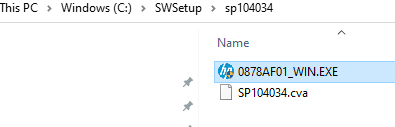-
×InformationNeed Windows 11 help?Check documents on compatibility, FAQs, upgrade information and available fixes.
Windows 11 Support Center. -
-
×InformationNeed Windows 11 help?Check documents on compatibility, FAQs, upgrade information and available fixes.
Windows 11 Support Center. -
- HP Community
- Gaming
- Gaming Notebooks
- Omen 15 2020 - Too much fan noise on idle

Create an account on the HP Community to personalize your profile and ask a question
09-11-2020 03:16 AM
Cpu temps stepped higher on mine in general use, probably due to change in auto fan rpm or the trigger for fan curve
I did repaste and use throttlestop 35/38 watts. With the most taxing game i have, flight simulator 2020, cpu temps are in 80s with extended play. Thats with omen performance mode & auto fans.
10-02-2020 01:38 AM
I have exactly the same problem. With F.05 the fan is noisy. If I disable “fan always on” in the Bios. The computer remains quiet until the fan starts to turn like crazy when temperature increases, but not very high. If I enable “fan alway on” the fan turns on, not very fast, but fast enough to generate some noise. The manual switch in Omen Command center doesn’t work! I tried to revert back to F.01... and thinks went better. But a couple of days before Windows forced a bios update through firmware update and now situation is getting worse. The fan behaves in a totally incomprehensible way! What ever Bios version I use!
10-08-2020 03:59 PM
I do not think the problem is the heat. Your temps are low, and mot sure lowering them would help. Hardware Unboxed said that the fans are going off at too low of a temperature and there is no way to control it. I hope that is not true, because i really want to buy this laptop but a noisy idle fan is a deal breaker for me.