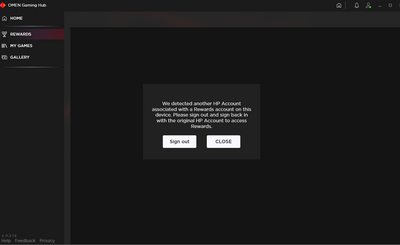-
×InformationNeed Windows 11 help?Check documents on compatibility, FAQs, upgrade information and available fixes.
Windows 11 Support Center. -
-
×InformationNeed Windows 11 help?Check documents on compatibility, FAQs, upgrade information and available fixes.
Windows 11 Support Center. -
- HP Community
- Gaming
- Gaming Notebooks
- Re: Omen Command Center Rewards not working

Create an account on the HP Community to personalize your profile and ask a question
03-08-2021 12:43 PM
For the last week or two I have not been able to use the reward section on the Omen Command Center and at first, I thought its cause I didn't update it but then even when I did it still didn't work so then I tried reinstalling it but that doesn't work either and it keeps showing this page talking about how it needs my location which it should already have because my pc says my location is being used for this app and by the way I am in Texas which is in the US so I know my location should be supported and I even put my exact location on my location settings so then I thought maybe its cause I am using a google account and not an HP one so then I made a new one and then it tells me that it detects another HP account for this device which is impossible cause I only made one HP account and one google so at this point I am stuck and I would really appreciate some help.
03-11-2021 10:51 AM
Hi @LuckyHyson
Welcome to the HP Support Community.
, I'd suggest you Contact HP in your region regarding the service options for your computer. or HP Chat Support Team.
If you are having trouble navigating through the above options, it's most likely because the device is out of warranty. If yes? please send me a private message with the region you are contacting us from. Check next to your profile Name, you should see a little blue envelope, please click on it.
Have a great day!
Please click “Accept as Solution” if you feel my post solved your issue, it will help others find the solution.
Click the “Kudos, Thumbs Up" on the bottom right to say “Thanks” for helping!