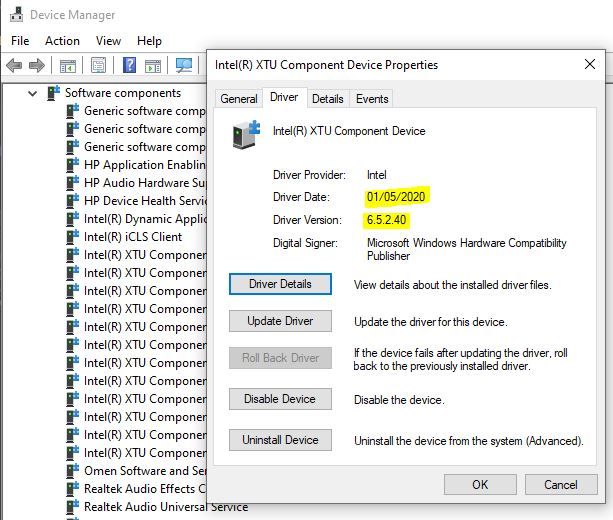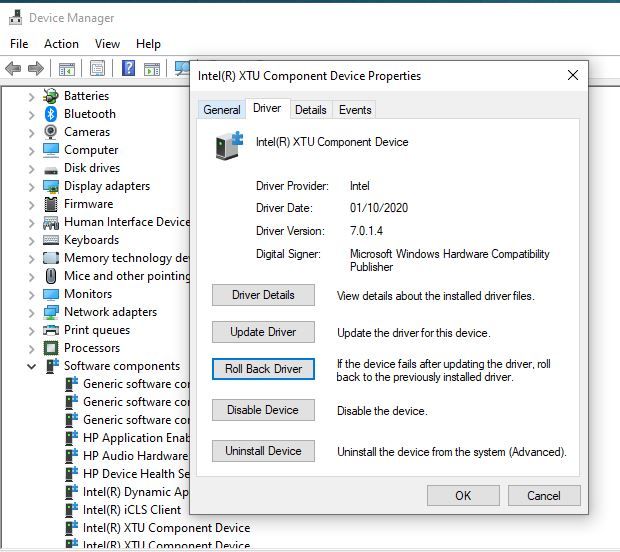-
×InformationNeed Windows 11 help?Check documents on compatibility, FAQs, upgrade information and available fixes.
Windows 11 Support Center. -
-
×InformationNeed Windows 11 help?Check documents on compatibility, FAQs, upgrade information and available fixes.
Windows 11 Support Center. -
- HP Community
- Gaming
- Gaming Notebooks
- Re: Omen Gaming Hub - "Undervolting" menu is not working. OC...

Create an account on the HP Community to personalize your profile and ask a question
11-25-2020 02:32 PM
I'm using "OMEN Laptop - 15-ek0002nt" model Omen 15 2020 laptop. Today Omen Control Center updated from Windows Store to version v. 11.0.8.0 and its name changed to "Omen Gamin Hub". Most important change is now we have "Undervolting" tab!
Unfortunately "Undervolting" tab is not working for me it says:
The required HP services cannot be found. To resolve this, please click the "Update" button below.
Please note OMEN Gamin Hub will close and your PC will be rebooted during the process.
If this problem persists, please contact us using the feedback button, or contact HP support.
When I click "Update" button it automatically download latest "OMEN Command Center SDK Package":
Driver - OMEN Laptop - 15-ek0002nt | HP® Customer Support
It says installed, reboots PC but nothing changes, when I go to "Undervolting" tab, same message and download process starts again. Also I cannot install SDK manually, no errors, reboots but no SDK installed.
I remember that I already installed this version before and the file "sp110577.exe" is exists on my downloads folder so I cannot remember wrong. Also "Network Booster" is working, which means that SDK is installed. If it was not installed, "Network Booster" should not work...
Also I cannot see SDK record in Windows Apps & Features list or in add/remove programs.
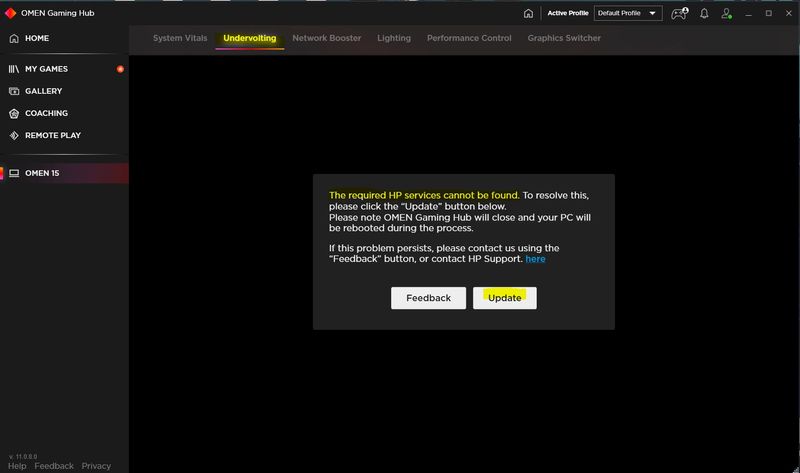
Solved! Go to Solution.
Accepted Solutions
11-28-2020 06:59 AM
Hi, this message of driver required means the Intel XTU services failed, the undervolting feature is rely on XTU service, so OMEN Gaming Hub will pop up message to require driver updates. but currently your laptop installed latest XTU driver, it is newer than OMEN SDK driver (including XTU drivers as well but might be older version), so even reinstall OMEN SDK by following pop up message link still fail.
I know engineering team will release new OMEN SDK driver to include latest XTU drivers.
At this moment, you can try below steps to see if it works.
Uninstall your Intel Extreme tuning utility, and roll back your XTU driver to previous version (in Device manager, software components), after roll back to previous version, open OMEN Gaming Hub to follow the link to install OMEN SDK driver again. After reboot, check the "underbolting" feature again. Thanks.
11-28-2020 01:13 AM
Any ideas?
Does not anyone knows how OGH works with other required HP services like Omen SDK, System Event Utility or XTU? I removed and reinstalled all but problem still the same. SDK is installed, I know because Network Booster is working...
"Undervolting" menu needs what to work?
11-28-2020 06:59 AM
Hi, this message of driver required means the Intel XTU services failed, the undervolting feature is rely on XTU service, so OMEN Gaming Hub will pop up message to require driver updates. but currently your laptop installed latest XTU driver, it is newer than OMEN SDK driver (including XTU drivers as well but might be older version), so even reinstall OMEN SDK by following pop up message link still fail.
I know engineering team will release new OMEN SDK driver to include latest XTU drivers.
At this moment, you can try below steps to see if it works.
Uninstall your Intel Extreme tuning utility, and roll back your XTU driver to previous version (in Device manager, software components), after roll back to previous version, open OMEN Gaming Hub to follow the link to install OMEN SDK driver again. After reboot, check the "underbolting" feature again. Thanks.
11-28-2020 09:19 AM - edited 11-28-2020 09:20 AM
Hello Waley,
Thank you very much. This information is what I'm exactly looking for! Issue resolved just after rolling back XTU driver to 6.5 version.
Cheers,
Working old version:
Not working new version:
11-28-2020 06:12 PM
Glad to see it works now. Actually it is not driver version compatibility issue, undervolting also works with latest XTU version 7.0.1.4. This is because the XTU service didn't load successfully, so undervolting cannot work. Roll back to previous version and then install OMEN SDK can initial XTU service again.
the 7.0.1.4 would be through Windows update automatically, so maybe after period time, the driver will be updated to 7.0.1.4 again automatically. but the undervolting should be no problem. Thanks.