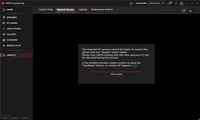-
×InformationNeed Windows 11 help?Check documents on compatibility, FAQs, upgrade information and available fixes.
Windows 11 Support Center. -
-
×InformationNeed Windows 11 help?Check documents on compatibility, FAQs, upgrade information and available fixes.
Windows 11 Support Center. -
- HP Community
- Gaming
- Gaming Notebooks
- Omen Gaming Hub's Network Booster bugging out

Create an account on the HP Community to personalize your profile and ask a question
04-11-2021 01:18 AM - edited 04-11-2021 03:51 AM
The Command center's Network Booster bugs out after every 2 hours . Then , either I have to restart the laptop or there's this option to update where a HP file is downloaded every time and installed , the laptop restart and it works peacefully for 2 hours again.
Can anyone help me sort this out ?
Solved! Go to Solution.
Accepted Solutions
04-20-2021 02:42 PM
@Abdur2k3,@, Welcome to the HP Support Community!
Don't worry I'll try to help you out.
Did you make any software or hardware changes on your PC?
Check for BIOS updating the graphics driver and BIOS on your PC?
OMEN Gaming Hub will pop up messages to require driver updates. but currently, your laptop installed the latest XTU driver, it is newer than the OMEN SDK driver (including XTU drivers as well but might be an older version), so even reinstall OMEN SDK by the following pop up message link still fail.
Request you to follow the below troubleshooting -
Working old version:
Not working new version:
With the latest XTU version 7.0.1.4. This is because the XTU service didn't load successfully, . Rollback to the previous version and then install OMEN SDK can initial XTU service again.
the 7.0.1.4 would be through Windows update automatically, so maybe after a period of time, the driver will be updated to 7.0.1.4 again automatically.
Keep me posted. Happy to help!
Please click “Accept as Solution” if you feel my post solved your issue, it will help others find the solution.
Click the “Kudos, Thumbs Up" on the bottom right to say “Thanks” for helping!
Have a great day!
04-12-2021 10:30 PM
i also have the same issue, that every now and then while the computer is being use the Network booster keeps asking to download the updates, and after updating it, it will sign you out and reboot the computer.
after rebooting, in the next few minutes it will then ask you to download the update Network booster the process goes over and over the entire day.
I even tried to uninstall the gaming hub and re-install it, its just doing the exact same issue
04-20-2021 02:42 PM
@Abdur2k3,@, Welcome to the HP Support Community!
Don't worry I'll try to help you out.
Did you make any software or hardware changes on your PC?
Check for BIOS updating the graphics driver and BIOS on your PC?
OMEN Gaming Hub will pop up messages to require driver updates. but currently, your laptop installed the latest XTU driver, it is newer than the OMEN SDK driver (including XTU drivers as well but might be an older version), so even reinstall OMEN SDK by the following pop up message link still fail.
Request you to follow the below troubleshooting -
Working old version:
Not working new version:
With the latest XTU version 7.0.1.4. This is because the XTU service didn't load successfully, . Rollback to the previous version and then install OMEN SDK can initial XTU service again.
the 7.0.1.4 would be through Windows update automatically, so maybe after a period of time, the driver will be updated to 7.0.1.4 again automatically.
Keep me posted. Happy to help!
Please click “Accept as Solution” if you feel my post solved your issue, it will help others find the solution.
Click the “Kudos, Thumbs Up" on the bottom right to say “Thanks” for helping!
Have a great day!