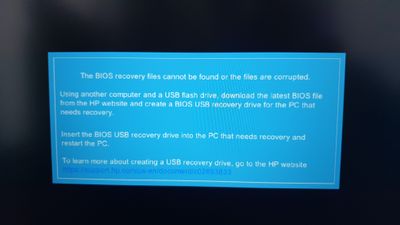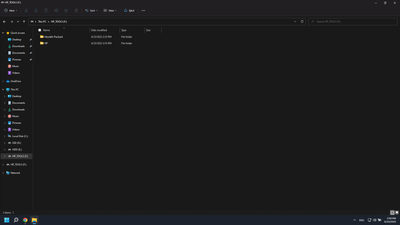-
×InformationNeed Windows 11 help?Check documents on compatibility, FAQs, upgrade information and available fixes.
Windows 11 Support Center. -
-
×InformationNeed Windows 11 help?Check documents on compatibility, FAQs, upgrade information and available fixes.
Windows 11 Support Center. -
- HP Community
- Gaming
- Gaming Notebooks
- Pavilion Gaming 15-dk1026ne BIOS Downgrade

Create an account on the HP Community to personalize your profile and ask a question
06-22-2022 12:05 PM
I wanted to downgrade my BIOS version to a previous version and I was able to find a previous version but I am unable to use the normal setup to downgrade and there was an option to copy the BIOS files to an external USB Flash to downgrade from it out side of windows but I wasn't sure how to downgrade from the USB flash and the instructions aren't very clear. and yes i know i shouldn't downgrade my BIOS but i would like to know if there is a way i can downgrade
06-22-2022 05:26 PM
Hello @YoussefAhmed1
Downgrade the bios version (to whatever you like) is possible. Ignore the caps lock blinking stuff in the video. The method in the video with the USB stick allows you to reflash a freely selectable HP bios version that you have written to the USB stick.
Please take a look at this very useful youtube video to reflash your bios:
https://www.youtube.com/watch?v=5LLPhdymPeo&ab_channel=thecollegepicker
best regards
---
Dear Community Member, please click the button [ YES ] on "Was this reply helpful?" to say Thanks and
make it easier for other people to find this type of solution by marking the reply ▶️ [ Accept as Solution ] ◀️
Do this on the post I wrote that helped solve it.
Thank you very much
⌨️
06-23-2022 04:55 AM
Hello @YoussefAhmed1
>i just tried the method in the video and it is giving me an error saying BIOS files couldn't be located or are corrupted
Use different usb sticks (usb 2.0 and 3.0), be sure to safe eject the usb stick when created.
Test again ...
best regards
---
Dear Community Member, please click the button [ YES ] on "Was this reply helpful?" to say Thanks and
make it easier for other people to find this type of solution by marking the reply ▶️ [ Accept as Solution ] ◀️
Do this on the post I wrote that helped solve it.
Thank you very much
⌨️
06-23-2022 06:42 AM
Hello @YoussefAhmed1
Please send screenshots:
(1) windows explorer file directory content of the USB stick
(2) error message
best regards
---
Dear Community Member, please click the button [ YES ] on "Was this reply helpful?" to say Thanks and
make it easier for other people to find this type of solution by marking the reply ▶️ [ Accept as Solution ] ◀️
Do this on the post I wrote that helped solve it.
Thank you very much
⌨️
06-23-2022 07:07 AM
Hello @YoussefAhmed1
so follow the instruction that the error message is telling you:
https://support.hp.com/us-en/document/c02693833
best regards
---
Dear Community Member, please click the button [ YES ] on "Was this reply helpful?" to say Thanks and
make it easier for other people to find this type of solution by marking the reply ▶️ [ Accept as Solution ] ◀️
Do this on the post I wrote that helped solve it.
Thank you very much
⌨️
06-23-2022 07:56 AM
Hello @YoussefAhmed1
I would recommend contacting a HP technician.
HP will definitely recommend you to always use the latest BIOS version to benefit from improvements and bug fixes.
best regards
---
Dear Community Member, please click the button [ YES ] on "Was this reply helpful?" to say Thanks and
make it easier for other people to find this type of solution by marking the reply ▶️ [ Accept as Solution ] ◀️
Do this on the post I wrote that helped solve it.
Thank you very much
⌨️