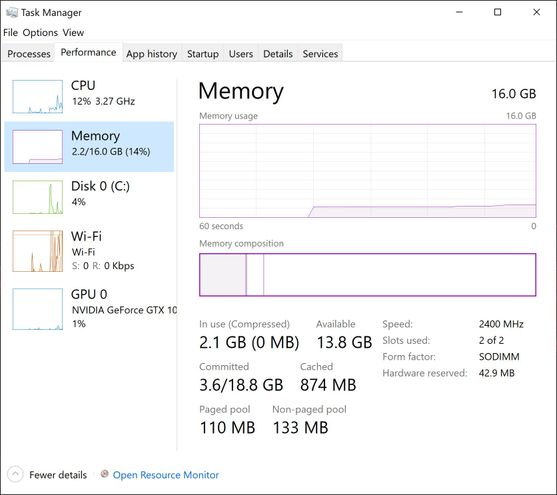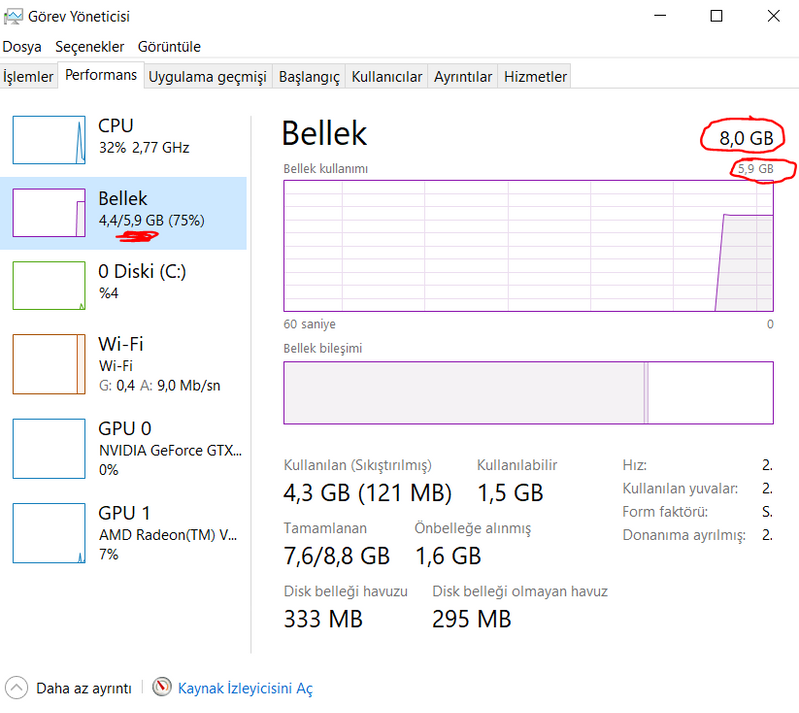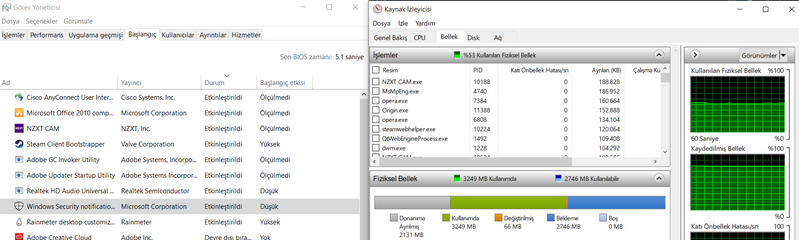-
×InformationNeed Windows 11 help?Check documents on compatibility, FAQs, upgrade information and available fixes.
Windows 11 Support Center. -
-
×InformationNeed Windows 11 help?Check documents on compatibility, FAQs, upgrade information and available fixes.
Windows 11 Support Center. -
- HP Community
- Gaming
- Gaming Notebooks
- Re: Reserved ram

Create an account on the HP Community to personalize your profile and ask a question
10-12-2019 01:39 AM
I bought my laptop few days ago, yesterday i setup the win10 (not full version yet, my school has win10 activation service). Then while i was looking nvidia geforce experience i saw that it said i have less then 8 gb. İ checked task manager and it said i have 5.9gb of ram. Then i, checked bios, my ram was 8gb. How do i fix it?
10-12-2019 03:01 AM
Hello @Sertac
Most likely a normal reading. Windows has to use a certain amount of RAM to run the computer.
Please post a screen capture of the Task Manager with the Performance tab selected and then select the Memory section.
Post the screen shot here in the forum so I can take a look at it.
Example of my laptop with approximately 2GB out of 16GB used by the system.
TIP: You can use the Windows Snipping Tool to grab just the window of the task manager like I did above.
10-12-2019 11:15 AM
OK Thanks, Its hard for me to get that image interpreted as I don't speak Turkish.
Over at the right side of the task manager image where is says Donanima ayrilmis: 2 (reserved for hardware), how much space does it say is being used? Is it 2 GB ?
Also, what programs did you have running when you read this? Was this shortly after startup with doing anything?
Go to the Task Manager > Startup tab and see what is enabled. You can disable most things running there. Don't disable any anti virus. Does that make any difference?
10-12-2019 01:35 PM
It was just after start (it doesnt change always 2131mb)
First of all sorry for turkish again,
On the right there is start up programs, etkinleştirildi means activated. There is rainmeter and steam etc but it was like that before those programs were installed. Moreover 2gb of ram reserving for just hardware seems bit odd.
And on the right, it says 2131mb of ram is reserved for hardware in gray.
Green is 'in use'. Orange is 'changed', Dark blue is 'on hold' and finally light blue is empty.
Let me list thing that i do to solve this:
1. Checked ram threshold from msconfig
2. Checked virtual ram from system settings
3. Updated bios from hp's drivers (didnt reliased i didnt updated it until few hours ago.)
4. Checked bios for any possible setting about memory
Things that im suspecting something:
1. Non-activated and updated windows 10
2. Wrong win10 install (might need to format the pc for checking this tho)
3. Rams need to be checked directly by Hp services.
4. Worst one, this is how this computer works, without quarter of its advertized ram.
10-12-2019 05:21 PM
Well, I'll take a generalized guess here as I'm having such a hard time following the charts with out speaking Turkish. 🙂
First off, I cant quite determine if your system is using over 4 1/2 gigs just to run. If you turned off most of the startups in the Task Manager like Rain Meter and such, it might drop the overall usage.
As far as the 2131mb (basically 2GB) of ram reserved for hardware, That is high and I have seen this before because of it being an AMD system. AMD systems have had this problem before. Its allocating too much system memory to the integrated AMD video graphics. But HP had only been able to fix some of memory allocation in some instances. AMD needs to step up and work with HP to fix it completely, but so far that hasn't happened, so HP's hands are tied.
You could try going into the NVIDIA Control Panel and setting your system to run on the GTX 1660 video card, but I doubt that is going to work. You could give it a try and see what happens. But I think the AMD architecture is going to remain the same as far as integrated video memory allocation.
Could this be the version of Windows you have installed? No. They generally come with genuine Windows 10 Home 64 bit. If you grab that ISO from the MS Media Creation Tool, you should be good to go. Activation wont have anything to do with the ram allocation issue.
I doubt you will get a fix for this.
My suggestion unfortunately is to either add more memory (supports up to 32 GB max) and live with the issue, or return the laptop and get an Intel based system.
Your manual... http://h10032.www1.hp.com/ctg/Manual/c06446633
If you want to add more ram instead, its up to you... let me know.
10-27-2019 09:25 PM
What specific model number is yours??? If its a Pavilion Ryzen cpu based setup, probably no. HP has made a bios update for some pavilion models, but it does not solve all of the allocation problem. That has to come from AMD and that is probably not going to happen.