-
×InformationNeed Windows 11 help?Check documents on compatibility, FAQs, upgrade information and available fixes.
Windows 11 Support Center. -
-
×InformationNeed Windows 11 help?Check documents on compatibility, FAQs, upgrade information and available fixes.
Windows 11 Support Center. -
- HP Community
- Gaming
- Gaming Notebooks
- Re: Short battery life

Create an account on the HP Community to personalize your profile and ask a question
02-08-2020 07:16 AM
HP Pavilion Gaming Laptop 15-dk0xxx has only 3-4 months.
Is it normal for this model to work on a battery for about 3hours (in general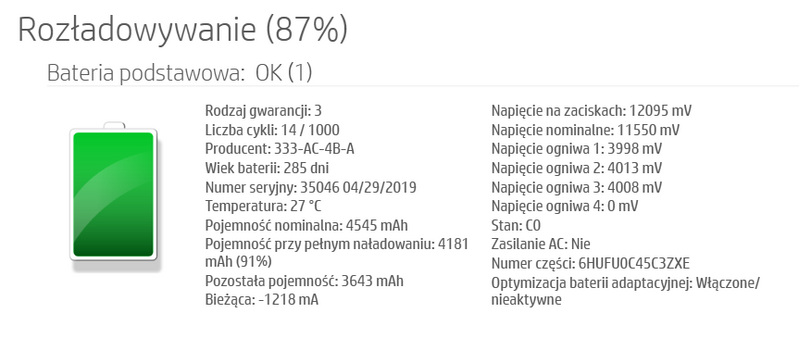
Solved! Go to Solution.
Accepted Solutions
02-13-2020 06:37 AM
@Dawwat, you're saying that even with switching to iGPU, you're just getting around 3 hours on battery when browsing? That really is surprising. If the Nvidia control panel or device manager allows you to select the integrated GPU instead of Automatic, could you try that? In other words, could you try to take the choice of which GPU out of the hands of Optimus and keep it fixed on the iGPU ? I actually thought with the 70Whr battery, with set to iGPU (not Optimus) and just browsing this might get over 6 hours of casual use.
Also, let me mention something I learned a while back. For a while when the laptop was new I would just leave the Omen Command Center running in the background because I liked to quickly glance at the system vitals. But when I started closely watching power consumption I found that even just having the Omen Command Center open in the task bar background increased power consumption by around 9 or 10W. And within the command center, if I left it sitting on the Network Booster screen the power went up even more. Best to leave OCC closed when you don't need it. Also, if you're using the backlit keyboard during the test, avoid having it near the maximum brightness, as I found that also made a difference. And of course for the display, I found it important to stay below 55% while on battery. So I'd be interested in the life you get with keyboard lights off, display panel no higher than 55%, command center off, as many apps off as possible, and GPU set to iGPU (not optimus). Also, I found that when I was browsing, there were some websites that you'd expect to be no-big-deal that made the power consumption go crazy. Some news channel sites, or some sites that had aggressive pop-up ads, these really caused the power consumption to jump up. Maybe you could run a test with Wifi off and just a word processor or something (boring I know) just to see what you get.
02-08-2020 09:14 AM
Hello, your battery is not lot used. Do you have this "problem" since the buy of your PC??
It all depend the application you are using, but it is a gaming laptop, you have powerful components using a lot of energy. If you want a better battery life you can "bridle" your PC when it is not connected to the AC adapter. For this you just need to click on the battery symbol on your task bar, and select an option for better autonomy.
I am Expert from French Community, and I am doing my best to help you with your question.

02-08-2020 09:37 AM - edited 02-08-2020 09:40 AM
Thank you for the answer.
I have this issue from the beggining (I got this laptop with a full charge capacity around 93%). First I have tought it is normal. Maybe it is normal 🙂
On the battery I use power saver mode. And I limited a lot of background applications.
With Best regards!
02-08-2020 09:38 AM
If I have been answer to your question please accept this to a solution 😉
I am Expert from French Community, and I am doing my best to help you with your question.

02-09-2020 08:10 PM
If the GPU is higher than a GTX 1650 or a GTX 1050, then there is no optimus and thus no option to use the iGPU (intel's integrated GPU). For example if you have GTX 1060, or a GTX 1660 ti, or an RTX 2060..... then laptop is using the GPU 100% of the time. For casual web browsing this makes a big difference in the battery life. If you're gaming or doing intensive work, I suppose it's no surprise the battery life isn't very long. The full model # for your laptop would make it easier to determine which GPU you have, or maybe you already know.
02-10-2020 04:56 AM
Thank you for the reply!
It is hp pavilion gaming 15-dk0001.
It is equipped with GTX 1650. Optimus works really well, because I can see which graphic card is active. It can be seen with a function in the Nvidia Control Panel.
Laptop works 3h on battery when just web browsing.
02-13-2020 06:37 AM
@Dawwat, you're saying that even with switching to iGPU, you're just getting around 3 hours on battery when browsing? That really is surprising. If the Nvidia control panel or device manager allows you to select the integrated GPU instead of Automatic, could you try that? In other words, could you try to take the choice of which GPU out of the hands of Optimus and keep it fixed on the iGPU ? I actually thought with the 70Whr battery, with set to iGPU (not Optimus) and just browsing this might get over 6 hours of casual use.
Also, let me mention something I learned a while back. For a while when the laptop was new I would just leave the Omen Command Center running in the background because I liked to quickly glance at the system vitals. But when I started closely watching power consumption I found that even just having the Omen Command Center open in the task bar background increased power consumption by around 9 or 10W. And within the command center, if I left it sitting on the Network Booster screen the power went up even more. Best to leave OCC closed when you don't need it. Also, if you're using the backlit keyboard during the test, avoid having it near the maximum brightness, as I found that also made a difference. And of course for the display, I found it important to stay below 55% while on battery. So I'd be interested in the life you get with keyboard lights off, display panel no higher than 55%, command center off, as many apps off as possible, and GPU set to iGPU (not optimus). Also, I found that when I was browsing, there were some websites that you'd expect to be no-big-deal that made the power consumption go crazy. Some news channel sites, or some sites that had aggressive pop-up ads, these really caused the power consumption to jump up. Maybe you could run a test with Wifi off and just a word processor or something (boring I know) just to see what you get.
02-14-2020 02:46 PM
Thank you for time, you took to help me and sorry for my English, if its bad.
I set as you said integrated graphic card as a "main card". For games I configure gtx 1650 manually in nvidia control panel. The battery slider says it will last since 6,5h to even 11h (internet +work with word).
Probably earlier optimus didnt work as it shloud be. I will do some tests and let you know the problem solved:)
I did a lot of thing to make battery last longer and If this really solved the issue I will be pleased with the laptop.
