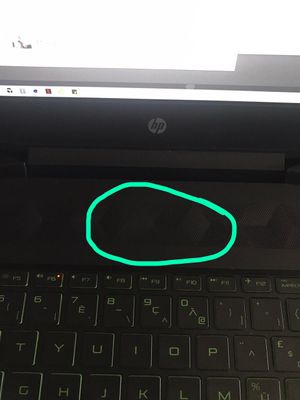-
×InformationNeed Windows 11 help?Check documents on compatibility, FAQs, upgrade information and available fixes.
Windows 11 Support Center. -
-
×InformationNeed Windows 11 help?Check documents on compatibility, FAQs, upgrade information and available fixes.
Windows 11 Support Center. -
- HP Community
- Gaming
- Gaming Notebooks
- Re: Strange clicking noise with my new HP Pavilion Gaming la...

Create an account on the HP Community to personalize your profile and ask a question
10-21-2020 12:20 PM
Hello,
It's been almost 3 months now since i bought my new gaming laptop and all of a sudden i begin to hear a strange hissing or clicking noise at first it was like a hissing sound >> First sound and the second sound starting changing in the following days to this clicking noise Clicking sound (both audio files are in the same link)
I saw this similar topic from the forum and i couldn't comment on it so here i am creating a new one.
Old topic>>old topic
Please help me because this is driving me crazy.
Thank you.
Solved! Go to Solution.
Accepted Solutions
10-26-2020 12:30 PM
I recommend you contact support to further diagnose the issue.
Here is how you can get in touch with support.
1)Click on this link – www.hp.com/contacthp/
2)Select the product type.
3)Enter the serial number of your device or select let HP detect your product option.
4)Select the country from the drop-down.
5)You should see the HP phone support number or Chat option listed.
Cheers!
The_Fossette
I am an HP Employee
10-25-2020 10:32 AM
I reviewed your post and I understand that you are getting clicking noise from the computer.
Don’t worry, I assure you I will try my best to get this sorted.
Is the noise coming from the system fan?
Meanwhile, I checked the audio files you have shared, and I was unable to figure out the clicking noise you are referring to. However, please update the BIOS and the graphics driver from the below link and check if it helps.
https://support.hp.com/in-en/drivers
Let me know how it goes and you have a great day!
P.S: Welcome to the HP Support Community 😊
If you wish to show appreciation for my efforts, mark my post as Accept as Solution. Your feedback counts!
Cheers!
Stay Home – Stay Safe
The_Fossette
I am an HP Employee
10-25-2020 10:52 AM
Hello,
First of all thanks for getting back to me, the crackling noise is very low at the start and to answer your question yes i think it has something to do with the fans or some component near it, because whenever i launch a game or start a render the cracklings gets a bit loud.
*in the attached image you will see where the
sound is coming from(that image is from a disassembly video from YouTube)
10-26-2020 12:30 PM
I recommend you contact support to further diagnose the issue.
Here is how you can get in touch with support.
1)Click on this link – www.hp.com/contacthp/
2)Select the product type.
3)Enter the serial number of your device or select let HP detect your product option.
4)Select the country from the drop-down.
5)You should see the HP phone support number or Chat option listed.
Cheers!
The_Fossette
I am an HP Employee
10-29-2020 05:58 AM
Perfect! If any other questions arise, please feel free to write back to me.
Cheers!
The_Fossette
I am an HP Employee